How to display or hide sheet tabs and Sheet Tab Bar in Excel?
By default, Microsoft Excel shows sheet tabs at the bottom of the worksheet, which is functioning for navigating between worksheets quickly. Sometimes, the Sheet tabs may disappear by accident in Excel; in contrast, you may want to hide some sheet tabs or the entire Sheet Tab bar for some reasons. There are some useful tips to quickly display or hide sheet tabs and Sheet Tab bar in Excel.
Show or hide sheet tab bar
- Display or hide Sheet Tabs Bar with Excel Options
- Display or hide Sheet Tabs Bar with VBA code
- Display or hide Sheet Tabs Bar with Kutools for Excel
Show or hide one/ multiple sheet tabs
- Display or hide one or multiple sheet tabs with Hide & Unhide feature
- Display or hide all sheet tabs except active/selected one with Kutools for Excel
Display or hide one or multiple sheet tabs with Hide & Unhide feature
Hide one or multiple selected sheet tabs with Hide & Unhide feature
We can apply Excel’s Hide & Unhide feature to hide one or multiple selected sheet tabs easily.
1. Select one or multiple sheet tabs you will hide in the Sheet Tab bar.
Note:
(1) Holding the Shift key, you can select multiple adjacent sheet tabs with clicking the first sheet tab and the last one in the Sheet Tab bar;
(2) Holding the Ctrl key, you can select multiple nonadjacent sheet tabs with clicking each sheet tab in the Sheet Tab bar one by one.
2. Click Home > Format > Hide & Unhide > Hide Sheet. See screenshot:
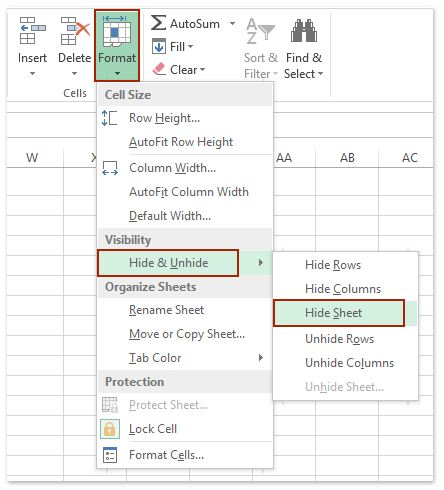
And then you will see all selected sheet tabs are hidden from the Sheet Tab bar.
Display one hidden sheet tab with Hide & Unhide feature
1. Click Home > Format > Hide & Unhide > Unhide Sheet.
2. In the opening Unhide dialog box, select the sheet tab which you want to display in the Sheet Tab bar, and click the OK button. See screenshot:

Note: This method can only display one hidden sheet tab at a time. For batch displaying all hidden sheet tabs with only one click, please click here.
Display or hide all sheet tabs except active/selected one with Kutools for Excel
If you have Kutools for Excel’s installed, you can apply its Hide Unselected Sheets utility to hide all sheet tabs from the Sheet Tab bar except the active/select one, or apply the Unhide All Sheets utility to display all hidden sheet tabs with only one click.
Hide all sheet tabs except active/selected one with only one clickJust click Kutools > Show / Hide > Hide Unselected Sheets. And then all sheet tabs are hidden except the active one.

Note: For hiding all sheet tabs except selected ones, please select these sheet tabs you will not hide in the Sheet Tab bar, and then click Kutools > Show / Hide > Hide Unselected Sheets.
Kutools for Excel - Supercharge Excel with over 300 essential tools. Enjoy a full-featured 30-day FREE trial with no credit card required! Get It Now
Display all hidden sheet tabs with only one click
Just click Kutools > Show / Hide > Unhide All Sheets to batch display all hidden sheet tabs at once. See screenshot:

Kutools for Excel - Supercharge Excel with over 300 essential tools. Enjoy a full-featured 30-day FREE trial with no credit card required! Get It Now
Display or hide the entire Sheet Tab Bar to display/hide all sheet tabs with Excel Options
We can display or hide the entire Sheet Tab Bar to display/hide all sheet tabs by Excel's Options. Please do as follows:
1. Click the File > Options (or 
2. In the Excel Options dialog box, please click the Advanced in left bar, and check or uncheck the Show sheet tabs option in the Display options for this workbook section;
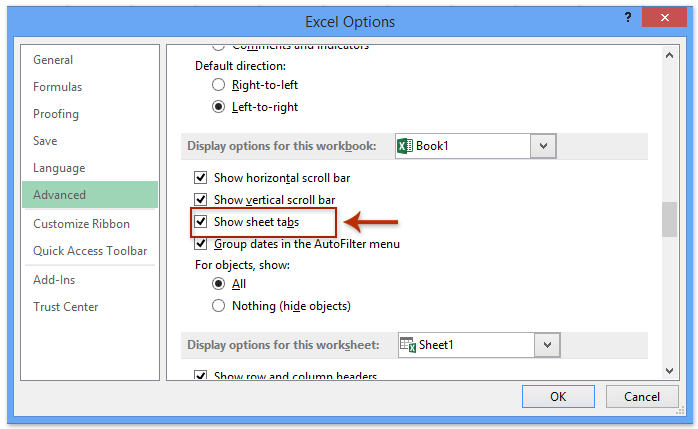
3. Click the OK button.
All of the worksheet tabs will be displayed or hidden.
Display or hide the entire Sheet Tab Bar to display/hide all sheet tabs with VBA code
The following two simple VBA codes also can help you to hide or show the sheet tabs.
1. Click Developer > Visual Basic, and a new Microsoft Visual Basic for applications window will display, click Insert > Module, and then input the following codes in the module.
VBA code to hide Sheet Tab Bar:
Sub Macro()
ActiveWindow.DisplayWorkbookTabs = False
End SubVBA code to show Sheet Tab Bar:
Sub Macro()
ActiveWindow.DisplayWorkbookTabs = True
End Sub2. Then click Run button to run the code. You will get the result as you want.
Display or hide the entire Sheet Tab Bar to display/hide all sheet tabs with Kutools for Excel
Also with Kutools for Excel installed, you can apply its View Options utility to quickly display or hide the entire Sheet Tab Bar easily in Excel.
Kutools for Excel - Supercharge Excel with over 300 essential tools. Enjoy a full-featured 30-day FREE trial with no credit card required! Get It Now
1. Click Kutools > Show / Hide > View Options.
2. In the View Options dialog box, check or uncheck the Sheet Tabs option to show or hide sheet tabs in Microsoft Excel window.

The View Options of Kutools for Excel makes it possible to show or hide most of Microsoft Excel settings quickly, such as Inner Tabs, Formula Bar, Status Bar, Windows in Taskbar, Gridlines, Page Breaks, Display Zeros, Vertical Scrollbar, Horizontal Scrollbar, Sheet Tab, … etc. It will save your time in looking for these setting when you need to show or hide them. Click to know more…
Kutools for Excel - Supercharge Excel with over 300 essential tools. Enjoy a full-featured 30-day FREE trial with no credit card required! Get It Now
Demo: display or hide sheet tabs and Sheet Tab Bar in Excel
Related articles
- Show or hide formula bar
- Display or hide row & column headers
- Display Selection Pane
- Display or hide status bar
- Show or hide Horizontal/Vertical scroll bar
- Show or hide gridlines
- Hide page breaks
- Display or hide zero values in cells of Microsoft Excel
Best Office Productivity Tools
Supercharge Your Excel Skills with Kutools for Excel, and Experience Efficiency Like Never Before. Kutools for Excel Offers Over 300 Advanced Features to Boost Productivity and Save Time. Click Here to Get The Feature You Need The Most...

Office Tab Brings Tabbed interface to Office, and Make Your Work Much Easier
- Enable tabbed editing and reading in Word, Excel, PowerPoint, Publisher, Access, Visio and Project.
- Open and create multiple documents in new tabs of the same window, rather than in new windows.
- Increases your productivity by 50%, and reduces hundreds of mouse clicks for you every day!
