How to find address of cell with max or min value in Excel?
Sometimes you may want to find out and identify the cell address of the cell with the max value or min value in Excel. How do you deal with it? The following ways will guide to figure out the cell address with max or min value in Excel.
 |
 |
 |
Find and extract address of the cell with max or min value with formulas
Find and locate address of cell with max or min value with Kutools for Excel
Find and extract address of the cell with max or min value with formulas
Supposing you have a lot of numbers in Column A, and now you need to find out the cell address of the max value or min value and insert the cell address into another cell as following screenshot shown:

The following formulas may help you to extract the cell address of the largest number or smallest number as you need. Please do as follows:
Type the below formula, into a blank cell where you want to get the result, and then press Enter key.
=CELL("address",INDEX(A2:A15,MATCH(MAX(A2:A15),A2:A15,0)))The cell address of the largest value has been extracted as follows:

Notes:
1. To get the address of the cell with smallest value of this column, please apply this formula:
=CELL("address",INDEX(A2:A15,MATCH(MIN(A2:A15),A2:A15,0)))2. In above formula A2:A15 is the column cells that you want to use, you can change it to your need.
3. If you want to extract the address of the cell with max or min value in a row, you can apply the below formulas:
=CELL("address",INDEX(A1:J1,MATCH(MAX(A1:J1),A1:J1,0)))=CELL("address",INDEX(A1:J1,MATCH(MIN(A1:J1),A1:J1,0)))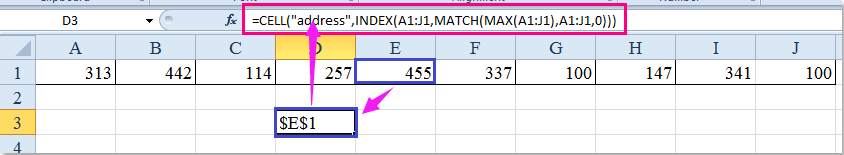
4. With above formulas, it will just return the first address of cell with largest or smallest value if there are duplicates.
Find and locate address of cell with max or min value with Kutools for Excel
Sometimes, you need to find and locate the smallest or largest value from the list, Kutools for Excel’s Select Cells with Max & Min Value feature can help you quickly select the max or min values from a range of cells or each row and column.
| Kutools for Excel : with more than 300 handy Excel add-ins, free to try with no limitation in 30 days. |
After installing Kutools for Excel, please do as follows:( Free Download Kutools for Excel Now! )
1. Select the list that you want to find and locate the largest or smallest values.
2. Then click Kutools > Select > Select Cells with Max & Min Value, see screenshot:

3. In the Select Cells with Max & Min Value dialog box:
(1.) Specify the type of cells to find (formulas, values, or both) from Look in drop down list;
(2.) And then select Minimum value or Maximum value you need from the Go to section;
(3.) In the Base section, choose Cell option to select all matching cells (you can also select the max or min values based on rows or columns);
(3.) Then choose First cell only may select the first cell of the largest or smallest value, and All cells will select all largest or smallest values in the range.

4. Then click Ok button, all the smallest values are selected and located at once. See screenshots:
 |
 |
 |
Related articles
How to select non-blank cells in a range in Excel?
Let’s say there are many nonadjacent blank cells existing in a range, and now you need to select all cells with content at present. How to easily select all non-blank cells in Excel easily? There are several tricks to solve it.
How to select and highlight diagonal cells in Excel?
In Excel, we usually need to select multiples cells, but have you ever tried to select and highlight the diagonal cells in a range? In this article, I will introduce a VBA coed to quickly select diagonal cells for you.
How to find maximum or minimum absolute value and keep sign in Excel?
In Excel, if there are some values in a column that both include positive and negative values, generally, you can find the maximum and minimum values of their absolute values by using the formula that combines MAX and ABS functions. But sometimes, you may want to find the maximum or minimum values of their absolute values but keep their sign when returning the result as the below screenshot shows. How can you solve this job?
How to get max/min of visible cells only in Excel?
We can apply the Max function and Min function to easily get the max/min in a range in Excel. But, any idea to get the max/min value with ignoring hidden cells? And what if applying conditional formatting to visible cells only for highlighting the max/min values? The following solutions will ease your work:
Best Office Productivity Tools
Supercharge Your Excel Skills with Kutools for Excel, and Experience Efficiency Like Never Before. Kutools for Excel Offers Over 300 Advanced Features to Boost Productivity and Save Time. Click Here to Get The Feature You Need The Most...

Office Tab Brings Tabbed interface to Office, and Make Your Work Much Easier
- Enable tabbed editing and reading in Word, Excel, PowerPoint, Publisher, Access, Visio and Project.
- Open and create multiple documents in new tabs of the same window, rather than in new windows.
- Increases your productivity by 50%, and reduces hundreds of mouse clicks for you every day!
