How to export contacts from Outlook to Excel spreadsheet?
Exporting your Outlook contacts to an Excel spreadsheet is a quick and efficient way to back up your contact information or transfer it to another application. This method eliminates the need for manual data entry, saving time and ensuring accuracy.
Export contacts from outlook to excel spreasheet in Outlook
Export contacts from outlook to excel spreadsheet in Outlook
Outlook allows you to export contacts as a CSV file, which can be opened and saved as an Excel workbook for easy organization. Follow these steps to efficiently export your contacts.
1. Click File > Open & Export > Import/Export.
2. In the Import and Export Wizard, select Export to a file, then click Next.
3. In the Export to a file dialog, select Comma Separated Values (CSV) from the list, then click Next.
4. In the next Export to a file dialog, select the Contacts folder you want to export, then click Next.
5. Click Browse, choose a destination folder, enter a file name, then click OK > Next > Finish.
6. Open the exported CSV file in Microsoft Excel. Click File > Save As, select Excel Workbook (*.xlsx) from the Save as type dropdown list, then click Save.
📌 Result: Your Outlook contacts are now successfully exported and saved as an Excel spreadsheet for easy access and editing.
💾 Effortlessly Save Emails as PDF, Txt, HTML, and More in Bulk!
Transform the way you manage email archives! With the Save Selected Emails as Files in Various Formats like PDF feature of Kutools for Outlook, you can save multiple emails in various file formats quickly and easily.
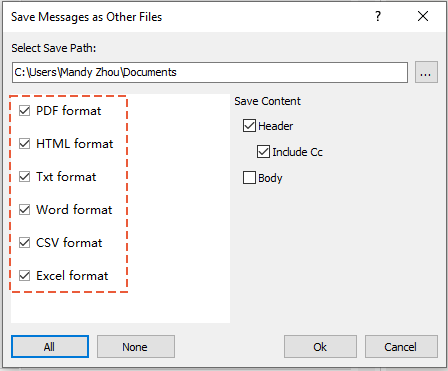
🌟 Key Benefits
- 📁 Multiple File Formats: Save emails in PDF, Excel, Word, Txt, CSV, and more for flexible archiving.
- 📚 Batch Saving: Export hundreds of emails at once, saving you time and effort.
- ⚙️ Customizable Content: Choose to save only specific parts of an email, like the subject or body.
- 🚀 Simplified Workflow: Streamline email management with bulk-saving capabilities.
Best Office Productivity Tools
Breaking News: Kutools for Outlook Launches Free Version!
Experience the all-new Kutools for Outlook with 100+ incredible features! Click to download now!
📧 Email Automation: Auto Reply (Available for POP and IMAP) / Schedule Send Emails / Auto CC/BCC by Rules When Sending Email / Auto Forward (Advanced Rules) / Auto Add Greeting / Automatically Split Multi-Recipient Emails into Individual Messages ...
📨 Email Management: Recall Emails / Block Scam Emails by Subjects and Others / Delete Duplicate Emails / Advanced Search / Consolidate Folders ...
📁 Attachments Pro: Batch Save / Batch Detach / Batch Compress / Auto Save / Auto Detach / Auto Compress ...
🌟 Interface Magic: 😊More Pretty and Cool Emojis / Remind you when important emails come / Minimize Outlook Instead of Closing ...
👍 One-click Wonders: Reply All with Attachments / Anti-Phishing Emails / 🕘Show Sender's Time Zone ...
👩🏼🤝👩🏻 Contacts & Calendar: Batch Add Contacts From Selected Emails / Split a Contact Group to Individual Groups / Remove Birthday Reminders ...
Use Kutools in your preferred language – supports English, Spanish, German, French, Chinese, and 40+ others!

