How to count the number of weekends/weekdays between two dates in Excel?
Sometimes, we need to know how many specific weekdays between two dates. For example, I have two dates: the start date is 1/1/2014 and the end date is 2/15/2014, now I want to know how many times a Sunday or a Monday or a Tuesday etc occurs in this duration. Maybe this is somewhat difficult for us, but here, I can talk about some effective methods for you.
- Count the number of specific weekdays/weekends between two dates
- Use formula to count the number of specific weekday in month
- Use VAB to count the number of specific weekday in a month
- Count numbers of all weekends/weekdays/specific day of week between two dates
Count the number of specific weekdays/weekends between two dates with formula
Supposing, I have the following two dates, and I need to count how many Sundays between them. Select a blank cell, enter below formula, and press the Enter key. And now you will get the number of Sundays between the two dates. See screenshot:
=INT((WEEKDAY($C$2- 1)-$C$2+$C3)/7)
Notes:
(1) In the above formula, C2 is the start date and C3 indicates the end date.
(2) In above formula, 1 stands for Sunday. And you can replace the number 1 with other numbers between 1 and 7. (1 is Sunday, 2 is Monday, 3 is Tuesday, 4 is Wednesday, 5 is Thursday, 6 is Friday and 7 is Saturday)
Use formula to count the number of specific weekday in month
Sometimes, you may need to count the total number of a certain weekday in the given month, says count the total number of Wednesday in July, 2020. Here, I will introduce a formula to count the total number of a certain weekday in the specified month easily.
Select a blank cell, type below formula, and press the Enter key to get the counting result.
=INT((WEEKDAY(DATE(G2,G3,1)- G4)-DATE(G2,G3,1)+EOMONTH(DATE(G2,G3,1),0))/7)
Notes:
(1) In above formula, G2 is the specified year, G3 is the specified month, and G4 is the specified day of week.
(2) This formula assigns integers to represent day of weeks: 1 is Sunday, 2 is Monday, 3 is Tuesday, 4 is Wednesday, 5 is Thursday, 6 is Friday, and 7 is Saturday.
Use User Defined Function to count the number of specific weekdays/weekends in a given month
You can also create a User Defined Function to calculate how many specific weekdays in a given year and month besides the above formula.
1. Hold down the ALT + F11 keys, and it opens the Microsoft Visual Basic for Applications window.
2. Click Insert > Module, and paste the following code in the Module Window.
Public Function TotalDays(pYear As Integer, pMonth As Integer, pDay As Integer)
'Update 20140210
Dim xindex As Integer
Dim endDate As Integer
endDate = Day(DateSerial(pYear, pMonth + 1, 0))
For xindex = 1 To endDate
If Weekday(DateSerial(pYear, pMonth, xindex)) = pDay Then
TotalDays = TotalDays + 1
End If
Next
End Function
3. Save this code and return to the worksheet, then in a blank cell, enter this formula = TotalDays(year, month, 1) . In this example, I will count how many Sundays there are in June 2020, so I can apply this formula as one of below formulas, then press Enter key, and you will get how many Sundays at once. see screenshots:
=TotalDays(C2,C3,C4)
=TotalDays(2020,6,1)
Notes: This formulas use integers to represent day of weeks: 1 is Sunday, 2 is Monday, 3 is Tuesday, 4 is Wednesday, 5 is Thursday, 6 is Friday and 7 is Saturday.
Count numbers of all weekends/weekdays/specific day of week between two dates with Kutools for Excel
Actually, we can apply Kutools for Excel's Number of non-working days between two dates formula, Number of working days between two dates formula, and Count the number of specific weekday formula to quickly count the numbers of all weekends, weekends, or specific day of week in a date range in Excel.
Kutools for Excel - Packed with over 300 essential tools for Excel. Enjoy permanently free AI features! Download now!
1. Select a blank cell you will place the counting result, and click Kutools > Formula Helper > Formula Helper to enable this feature
And then go ahead based on your counting types.
A. Count the number of weekends (Saturday and Sunday) between two dates in Excel
In the Formulas Helper dialog, please do as follows:
(1) Select Statistical from the Formula Type drop-down list;
(2) Click to select Number of non-working days between two dates in the Choose a formula list box;
(3) Enter the start date in the Start Date box (you can also refer a date cell);
(4) Enter the end date in the End Date box (you can also refer a date cell);
(5) Click the OK button. 
Now it returns the total number of all Saturdays and Sundays in the selected cell.
Kutools for Excel - Supercharge Excel with over 300 essential tools, making your work faster and easier, and take advantage of AI features for smarter data processing and productivity. Get It Now
B. Count the number of weekdays (excluding Saturday and Sunday) between two dates in Excel
In the Formulas Helper dialog, please do as follows:
(1) Select Statistical from the Formula Type drop-down list;
(2) Click to select Number of working days between two dates in the Choose a formula list box;
(3) Enter the start date in the Start Date box (you can also refer a date cell);
(4) Enter the end date in the End Date box (you can also refer a date cell);
(5) Click the OK button. 
And then it returns the total number of weekdays (excluding Saturdays and Sundays) in the selected cell.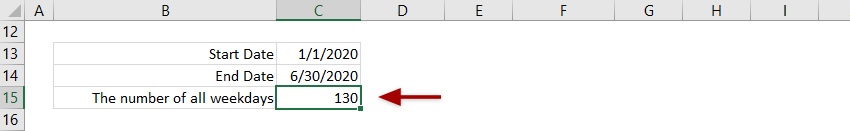
Kutools for Excel - Supercharge Excel with over 300 essential tools, making your work faster and easier, and take advantage of AI features for smarter data processing and productivity. Get It Now
C. Count the number of specific day of week (Monday, Saturday, Sunday, etc) between two dates in Excel
In the Formulas Helper dialog, please do as follows:
(1) Select Statistical from the Formula Type drop-down list;
(2) Click to select Count the number of specific weekday in the Choose a formula list box;
(3) Enter the start date in the Start Date box (you can also refer a date cell);
(4) Enter the end date in the End Date box (you can also refer a date cell);
(5) Specify the specific weekday with a integer (1 indicates Sunday, 2-5 means Monday to Friday, and 7 is Saturday.);
(6) Click the OK button. 
And then it returns the total number of the specified weekday in the given date range.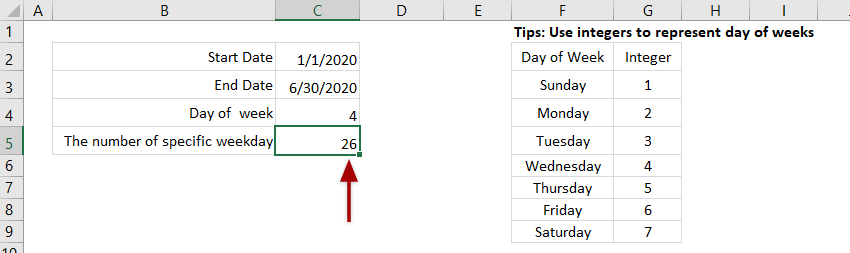
Kutools for Excel - Supercharge Excel with over 300 essential tools, making your work faster and easier, and take advantage of AI features for smarter data processing and productivity. Get It Now
Demo: count the number of weekends/weekdays between two dates in Excel
Related articles:
Best Office Productivity Tools
Supercharge Your Excel Skills with Kutools for Excel, and Experience Efficiency Like Never Before. Kutools for Excel Offers Over 300 Advanced Features to Boost Productivity and Save Time. Click Here to Get The Feature You Need The Most...
Office Tab Brings Tabbed interface to Office, and Make Your Work Much Easier
- Enable tabbed editing and reading in Word, Excel, PowerPoint, Publisher, Access, Visio and Project.
- Open and create multiple documents in new tabs of the same window, rather than in new windows.
- Increases your productivity by 50%, and reduces hundreds of mouse clicks for you every day!
All Kutools add-ins. One installer
Kutools for Office suite bundles add-ins for Excel, Word, Outlook & PowerPoint plus Office Tab Pro, which is ideal for teams working across Office apps.
- All-in-one suite — Excel, Word, Outlook & PowerPoint add-ins + Office Tab Pro
- One installer, one license — set up in minutes (MSI-ready)
- Works better together — streamlined productivity across Office apps
- 30-day full-featured trial — no registration, no credit card
- Best value — save vs buying individual add-in