How to calculate time difference between two times or dates?
If you have two lists of time, such column A and column B (the time in column A is earlier than column B in the same row), as shown as below screenshot, and you cannot get the right time different with later time subtracting the early one. So now, I talk about the methods to calculate time difference in Excel.
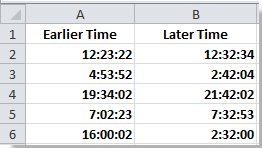
 Calculate time difference between two times in Excel
Calculate time difference between two times in Excel
In our case, we suppose there are only hours, minutes and seconds in two columns, and the time in column A is always earlier than Column B in the same row.
1. Select a blank cell, in this case, I select Cell C2, type this formula =B2-A2+(A2>B2) (the time in Cell A2 is earlier than the Cell B2, you can change them as you need), press Enter key and then drag the fill handle to fill the range needed to apply this formula. See screenshot:
2. Select the result range, in this case select the result range C2:C6, and right click > Formats Cells in the context menu. See screenshot:
3. In the Format Cells dialog, click Number tab > Time, and select the time format you need from the right section, click OK. See screenshot:
Then you can see the time difference has been calculated as shown below:
 Calculate time difference between two dates in Excel
Calculate time difference between two dates in Excel
If there are not only hours, minutes and seconds but also dates in the columns, you can do as follow:
1. Select a blank cell, in this case, I select Cell C2, type this formula =B2-A2 (the time in Cell A2 is earlier than the Cell B2, you can change them as you need), press Enter key and then drag the fill handle to fill the range needed to apply this formula. See screenshot:
2. Select the result range, in this case select the range C2:C6, and right click > Formats Cells in the context menu. See screenshot:
3. In the Format Cells dialog, click Number tab > Time, and select 37:30:55 from the Type section, click OK. See screenshot:
Then you can see the time difference has been calculated as shown below:
 Calculate time difference between two dates with Kutools for Excel
Calculate time difference between two dates with Kutools for Excel
If you want to calculate time difference and display the calculated time difference as words (3 hours 5 munites 12 seconds), you can use the Date & Time helper utility of Kutools for Excel.
| Kutools for Excel, with more than 300 handy functions, makes your jobs more easier. | ||
After free installing Kutools for Excel, please do as below:
1. Select the a cell which will place the time difference, click Kutools > Formula Helper > Date & Time helper, see screenshot:
2. In the popping dialog, check Difference checkbox, then choose two times into the Arguments input textboxes separately, choose one disply type as you need in the drop-down list of Output result type, see screeshot:
3. Click OK, then the first result displayed, drag the auto fill handle over the cells to calculate all difference of times.

Relative Articles:
Best Office Productivity Tools
Supercharge Your Excel Skills with Kutools for Excel, and Experience Efficiency Like Never Before. Kutools for Excel Offers Over 300 Advanced Features to Boost Productivity and Save Time. Click Here to Get The Feature You Need The Most...

Office Tab Brings Tabbed interface to Office, and Make Your Work Much Easier
- Enable tabbed editing and reading in Word, Excel, PowerPoint, Publisher, Access, Visio and Project.
- Open and create multiple documents in new tabs of the same window, rather than in new windows.
- Increases your productivity by 50%, and reduces hundreds of mouse clicks for you every day!
