How to change default comment format in Excel?
In default, the comment format in Excel is shown as below, and if you want to change this default comment format to more colorful and lively in Excel, you can do as this tutorial introduced.

Change default comment format
If you want to change default comment format, you need to go to the Personalize dialog first, then change the advanced setting. Please do as follow steps:
1. Place the cursor on a blank place of the desktop and right click to open context menu and click Personalize. See screenshot:

2. Click Window Color button on the bottom of the dialog. See screenshot:

3. Then click Advanced appearance settings to enter Window Color and Appearance dialog. See screenshot:

4. Click ToolTip form the Item list, then specify the background color, the font, font color, the font size and font color of the comment format. Also you can decide if the font is bold or italic.
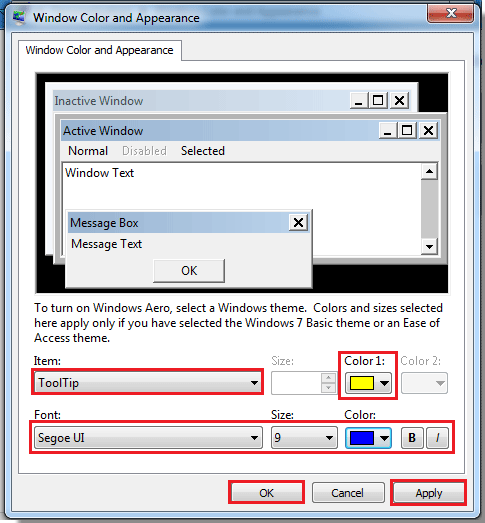
5. Click Apply or OK to apply the new setting in your computer. Then click Save Changes to save the setting and close the dialog.
Now the default comment format is changed.

Note: Applying this method will affect all tool tips of the computer.
Tip: If you are using Windows 8, you can change the default comment formats as following:
(1) Right click blank place at desktop, and select the Personalize from the context menu;
(2) In the popping up Personalization folder, click the Display in the left bar;
(3) In the Display folder, go to the Change only the text size section, click the first box and select the Tooltips from the drop down list, and then change the font size in the next box. Here you can also bold all text in comments.
(4) Click Apply.
 |
 |
 |
Relative Articles:
Best Office Productivity Tools
Supercharge Your Excel Skills with Kutools for Excel, and Experience Efficiency Like Never Before. Kutools for Excel Offers Over 300 Advanced Features to Boost Productivity and Save Time. Click Here to Get The Feature You Need The Most...
Office Tab Brings Tabbed interface to Office, and Make Your Work Much Easier
- Enable tabbed editing and reading in Word, Excel, PowerPoint, Publisher, Access, Visio and Project.
- Open and create multiple documents in new tabs of the same window, rather than in new windows.
- Increases your productivity by 50%, and reduces hundreds of mouse clicks for you every day!
All Kutools add-ins. One installer
Kutools for Office suite bundles add-ins for Excel, Word, Outlook & PowerPoint plus Office Tab Pro, which is ideal for teams working across Office apps.
- All-in-one suite — Excel, Word, Outlook & PowerPoint add-ins + Office Tab Pro
- One installer, one license — set up in minutes (MSI-ready)
- Works better together — streamlined productivity across Office apps
- 30-day full-featured trial — no registration, no credit card
- Best value — save vs buying individual add-in