How to quickly create multiple sheets with same format in Excel?
When managing large datasets or organizing data in Excel, you might often encounter scenarios where you need to create several worksheets that all share the same formatting, layout, formulas, and structure. Manually creating each worksheet from scratch can be inefficient and error-prone, especially if you need to maintain consistent formatting across dozens or even hundreds of sheets—such as when preparing themed monthly reports, tracking multiple projects, or collating similar types of data for different departments.
This tutorial will walk you through a variety of practical methods to efficiently create multiple worksheets with the same format. Whether you prefer native Excel options, automated VBA scripting, or leveraging the convenience of third-party tools like Kutools for Excel, you’ll find step-by-step instructions tailored to suit a range of skill levels and applications.
Create worksheets with same format by Move or Copy
Create worksheets with same format by using Kutools for Excel
Create worksheets with same format by VBA
Create worksheets with same format by Move or Copy
Excel offers a built-in function called Move or Copy that allows users to duplicate an existing worksheet, including its formatting, content, and structure. This works well for small batches and simple cloning needs, and is ideal for users looking for an accessible, code-free solution.
However, if you need to create a large number of identical worksheets, this manual method can become repetitive and time-consuming. Consider using it for a small number of copies, such as when preparing a few templates for different teams or tasks.
To use the Move or Copy feature:
1. Locate and select the worksheet you want to duplicate on the sheet tab bar at the bottom of your Excel window.
2. Right-click the worksheet tab, then select Move or Copy from the context menu that appears. See screenshot:
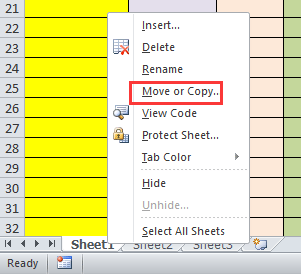
3. In the Move or Copy dialog box, check the box labeled Create a copy. You can also select where to position the new worksheet among your existing tabs using the options above. See screenshot:

4. Click OK. Excel will generate a new worksheet that is an exact duplicate of your selected sheet’s format and contents, and insert it in the sheet tab bar. See screenshot:

Additional tips and considerations:
(1) You can also access the Move or Copy dialog by clicking the Home tab, navigating to the Cells group, choosing Format, then selecting Move or Copy Sheet.
(2) This method only duplicates one sheet at a time. Therefore, if you need to make many copies, you’ll need to repeat the process for each copy, which can be slow and increase the risk of inconsistency or manual error.
(3) Only visible worksheets can be copied. If your template worksheet is hidden, you’ll need to unhide it before proceeding.
(4) Copied worksheets will inherit all cell protections, formulas, data validation, and conditional formatting present in the original sheet.
If you inadvertently forget to check "Create a copy", Excel will simply move the existing worksheet instead of duplicating it. Be sure to verify your selections before clicking OK.
Create worksheets with same format by using Kutools for Excel
If you prefer a straightforward, user-friendly interface, or want to avoid using VBA, Kutools for Excel provides an efficient "Copy Worksheets" feature. This utility allows you to quickly create any number of worksheets based on an existing sheet’s format in just a few clicks. This approach is ideal when frequent copying or batch management of similar worksheets is needed—as in regular reporting or multi-project tracking environments.
1. On the Excel ribbon, click Kutools Plus, then find the Worksheet group and select Copy Worksheets. See screenshot:

2. In the Copy Multiple Worksheets dialog, you can:
(1) Check the worksheet you wish to use as your template in the "Copy the selected worksheets" list box.
(2) Set the exact number of worksheets you want to generate. This is especially handy when you need dozens or hundreds of copies—just type the number instead of repeating actions.
(3) Choose the location to place the new sheets. You may choose before/after a certain worksheet, or at the end of the workbook; this helps in keeping your file organized.

3. Click OK. Kutools will process your request, and a confirmation dialog will inform you upon completion. Click OK to close the message box.

All created worksheets will have the exact format and structure as your template, including any formulas, column settings, cell color, protection, and more.
Click here to know more details about Copy Multiple Worksheets.
Tip: Kutools for Excel simplifies the entire process for all users, regardless of experience, and helps prevent human errors from repeated manual operations. This is an excellent solution when copying large numbers of structured worksheets is a regular part of your workflow.
Create worksheets with same format by VBA
For users who need to create a large number of identical worksheets efficiently, or those seeking greater automation, Excel provides the ability to use VBA (Visual Basic for Applications) scripting. This approach can quickly generate as many formatted copies as needed, while allowing you to customize names and other properties.
VBA is especially useful when you want to batch-generate many formatted worksheets at once—such as for annual reports, different clients or locations, or when prepping quarterly templates for a series of projects.
Before you begin, make sure you’ve saved your work, as running VBA scripts can’t be undone with a simple Undo command. It’s also a good practice to enable the Developer tab in Excel for easy access to scripting and macros.
1. Open the "Microsoft Visual Basic for Applications" editor by pressing Alt + F11 on your keyboard. In the VBA editor window, click Insert > Module to add a new module. Copy and paste the code below into the module window.
VBA: Create worksheets with same format.
Sub CopyWorkSheets()
'Updateby20150526
Dim xNumber As Integer
Dim xWsName As String
On Error Resume Next
xTitleId = "KutoolsforExcel"
xWsName = Application.InputBox("Copy worksheet name", xTitleId, , Type:=2)
xNumber = Application.InputBox("Copy number", xTitleId, , Type:=1)
For i = 1 To xNumber
Application.ActiveWorkbook.Sheets(xWsName).Copy _
After:=Application.ActiveWorkbook.Sheets(xWsName)
Next
End Sub2. You can run the script by pressing F5 in the VBA editor, or by clicking the "Run" button in the toolbar. When you execute the macro, a dialog will prompt you to enter the name of the worksheet you want to use as your template for copying. Type the exact name and click OK.
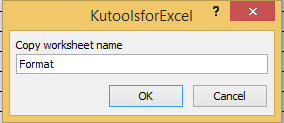
3. Another dialog will appear asking how many copies you wish to generate. Enter the desired number (ensure it’s a positive integer, e.g., 6) and click OK. See screenshot:

4. The code will automatically create the specified number of new worksheets using the format and content of your selected template sheet. These new sheets will be inserted after your original template for easy reference and management.
Parameters and important reminders:
- Ensure the template worksheet name matches exactly, or the VBA code may return an error. Worksheet names in Excel are case-insensitive, but extra spaces can cause issues.
- The macro copies all formatting, formulas, cell widths, and protections. Data connections and certain advanced features like pivot caches may require additional handling.
- If you receive a prompt stating that sheet names already exist, you may need to revise the template name or pre-delete conflicting sheets.
Advantage: This method is suitable for batch replication with consistent naming and is fully customizable for advanced users.
Limitation: For those unfamiliar with VBA, this method may present a steeper learning curve; also, macros may be disabled in some secure or restricted versions of Excel. Always save your file before executing any macro to avoid data loss due to unexpected errors.
Kutools for Excel - Supercharge Excel with over 300 essential tools, making your work faster and easier, and take advantage of AI features for smarter data processing and productivity. Get It Now
Best Office Productivity Tools
Supercharge Your Excel Skills with Kutools for Excel, and Experience Efficiency Like Never Before. Kutools for Excel Offers Over 300 Advanced Features to Boost Productivity and Save Time. Click Here to Get The Feature You Need The Most...
Office Tab Brings Tabbed interface to Office, and Make Your Work Much Easier
- Enable tabbed editing and reading in Word, Excel, PowerPoint, Publisher, Access, Visio and Project.
- Open and create multiple documents in new tabs of the same window, rather than in new windows.
- Increases your productivity by 50%, and reduces hundreds of mouse clicks for you every day!
All Kutools add-ins. One installer
Kutools for Office suite bundles add-ins for Excel, Word, Outlook & PowerPoint plus Office Tab Pro, which is ideal for teams working across Office apps.
- All-in-one suite — Excel, Word, Outlook & PowerPoint add-ins + Office Tab Pro
- One installer, one license — set up in minutes (MSI-ready)
- Works better together — streamlined productivity across Office apps
- 30-day full-featured trial — no registration, no credit card
- Best value — save vs buying individual add-in