How to vlookup across multiple sheets and sum results in Excel?
Supposing, I have four worksheets which have the same formatting, and now, I want to find the TV set in the Product column of each sheet, and get the total number of order across those sheets as following screenshot shown. How could I solve this problem with an easy and quick method in Excel?
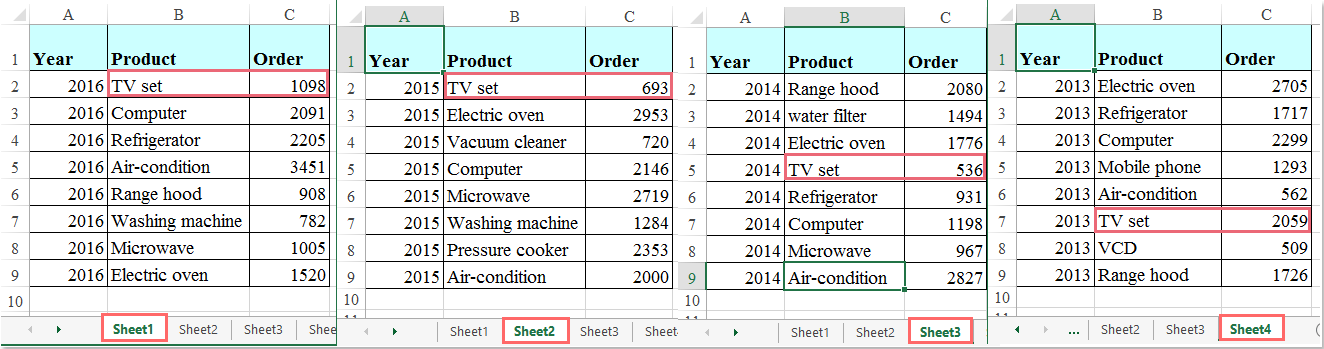 |
 |
 |
Vlookup across multiple worksheets and sum results with formula
Vlookup across multiple worksheets and sum results with Kutools for Excel
Vlookup across multiple worksheets and sum results with formula
To find the specific data and sum the corresponding value, please do with the following steps:
1. First, please list all of the sheet names that you want to sum, and then create a range name for them, see screenshot:

2. And then enter this formula:
=SUMPRODUCT(SUMIF(INDIRECT("'"&ShtList&"'!B2:B9"),$F$2,INDIRECT("'"&ShtList&"'!C2:C9")))into a blank cell where you want to locate the calculation result, then press Enter key, you will get the total order of the specific data across multiple sheets, see screenshot:

Note: In the above formula, ShtList is the range name that you created for the sheet names in step 1, B2:B9 is the list cells contains the product that you want to find in each sheet, F2 is the criteria based on, C2:C9 has the cells of each sheet that you want to sum.
Vlookup across multiple worksheets and sum results with Kutools for Excel
May be the above formula is somewhat difficult for you to understand, here, you can apply a useful tool- Kutools for Excel, with its Combine utility, you can quickly solve this job without any formula.
After installing Kutools for Excel, please do as follows:
1. Click Kutools Plus > Combine, see screenshot:

2. In the Combine Worksheets wizard, select Consolidate and calculate values across multiple workbooks into one worksheet option, see screenshot:

3. Then click Next button, the active workbook and worksheets are listed into the dialog box, choose the same cell ranges for each worksheet which you want to sum the correaponding values, see screenshot:

4. Go on clicking Next button, in the step3, please choose the Sum option from the Function drop down list, and then check Top row and Left column from the Use labels in section, you can check Create links to source data as you need. See screenshot:

5. And then click Finish button, in the poped out window, specify a file name and location for the combined sheet, see screenshot:

6. Then click Save button, all the corresponding values across multiple worksheets have been summed up, see screenshot:

Download and free trial Kutools for Excel Now !
Best Office Productivity Tools
Supercharge Your Excel Skills with Kutools for Excel, and Experience Efficiency Like Never Before. Kutools for Excel Offers Over 300 Advanced Features to Boost Productivity and Save Time. Click Here to Get The Feature You Need The Most...
Office Tab Brings Tabbed interface to Office, and Make Your Work Much Easier
- Enable tabbed editing and reading in Word, Excel, PowerPoint, Publisher, Access, Visio and Project.
- Open and create multiple documents in new tabs of the same window, rather than in new windows.
- Increases your productivity by 50%, and reduces hundreds of mouse clicks for you every day!
All Kutools add-ins. One installer
Kutools for Office suite bundles add-ins for Excel, Word, Outlook & PowerPoint plus Office Tab Pro, which is ideal for teams working across Office apps.
- All-in-one suite — Excel, Word, Outlook & PowerPoint add-ins + Office Tab Pro
- One installer, one license — set up in minutes (MSI-ready)
- Works better together — streamlined productivity across Office apps
- 30-day full-featured trial — no registration, no credit card
- Best value — save vs buying individual add-in