How to create a dynamic monthly calendar in Excel?
You may need to create a dynamic monthly calendar in Excel in some purpose. When changing the month, all dates in the calendar will be adjusted automatically based on the changed month. This article will show you method to create a dynamic monthly calendar in Excel in details.
Create a dynamic monthly calendar in Excel
Create a dynamic monthly calendar in Excel
Please do as follows to create a dynamic monthly calendar in Excel.
1. You need to create a Form Controls Combo Box in advance. Click Developer > Insert > Combo Box (Form Control). See screenshot:
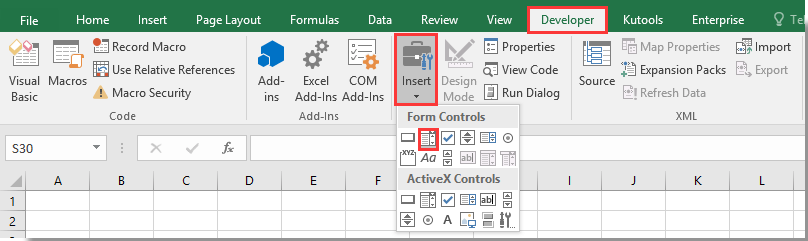
2. Then draw a Combo Box in cell A1.
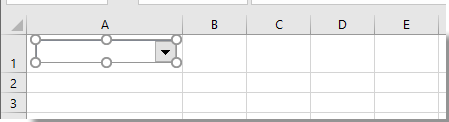
3. Create a list with all month names. As below screenshot shown, here I create this month name list in range AH1:AH12.
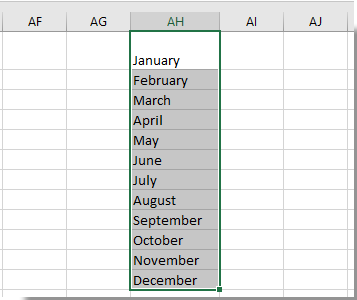
4. Right click the Combo Box, and click Format Control from the right-clicking menu. See screenshot:
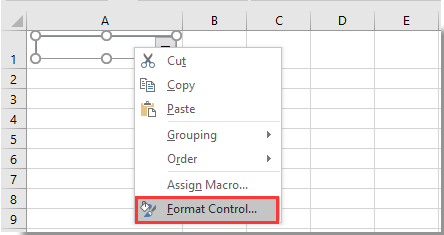
5. In the Format Control dialog box, and under the Control tab, select the range contains the month names you have created in step 3 in the Input range box, and in the Cell link box, select A1, then change the number in the Drop down line box to 12, and finally click the OK button. See screenshot:
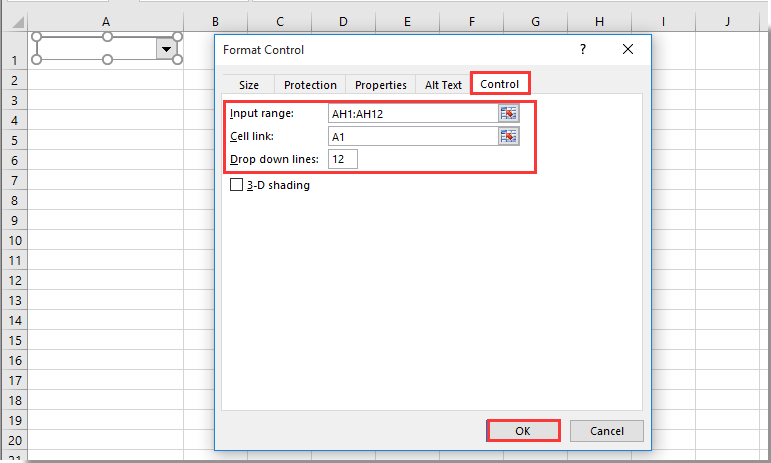
6. Select a blank cell for displaying the start date of month (here I select cell B6), then enter formula =DATE(A2,A1,1) into the formula bar, and press the Enter key.
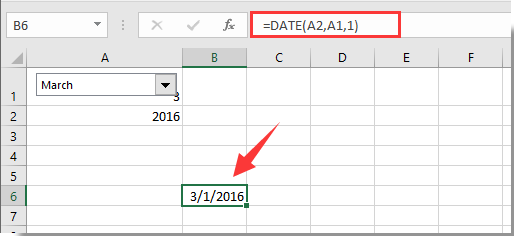
Note: In the formula, A2 is the cell contains the certain year, and A1 is the Combo Box contains all months of a year. When selecting March from the Combo Box and entering 2016 in cell A2, the date in cell B6 will turn into 2016/3/1. See above screenshot:
7. Select the right cell of B6, enter formula =B6+1 into the Formula Bar and press the Enter key. Now you get the second date of a month. See screenshot:
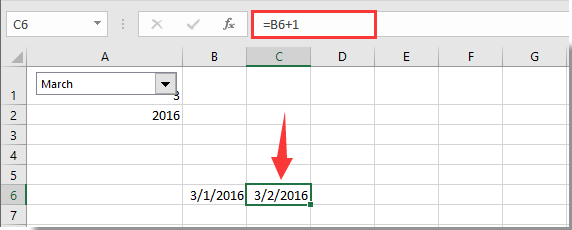
8. Keep selecting cell C6, then drag the Fill Handle to the right cell until it reaches the end of the month. Now the whole monthly calendar is created.
9. Then you can format the date to your need. Select all listed date cells, then click Home > Orientation > Rotate Text Up. See screenshot:
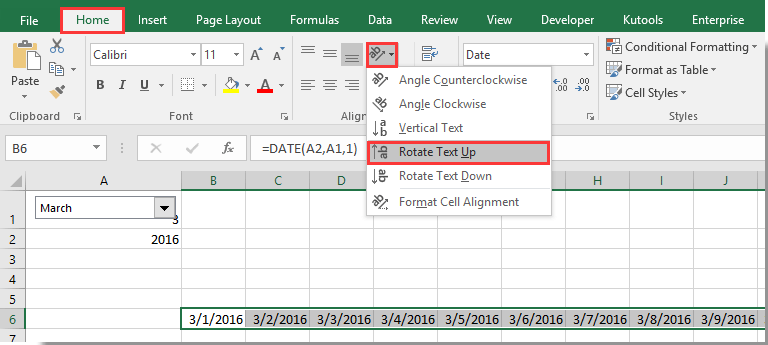
10. Select the whole columns containing all date cells, right click the column header and click Column Width. In the popping up Column Width dialog box, enter number 3 into the box, and then click the OK button. See screenshot:
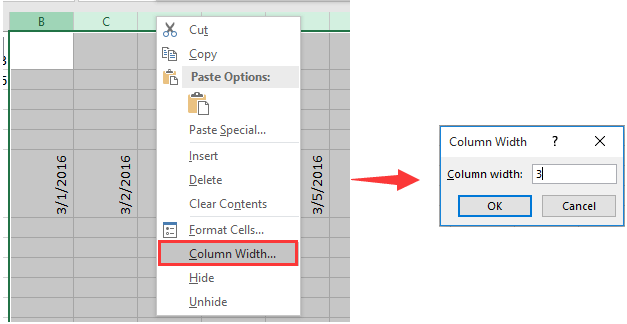
11. Select all date cells, press Ctrl + 1 keys simultaneously to open the Format Cells dialog box. In this dialog box, click Custom in the Category box, enter ddd dd into the Type box, and then click the OK button.
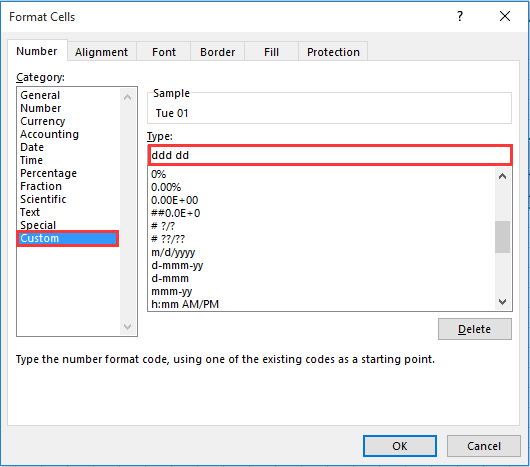
Now all dates are changed to the specified date format as below screenshot shown.
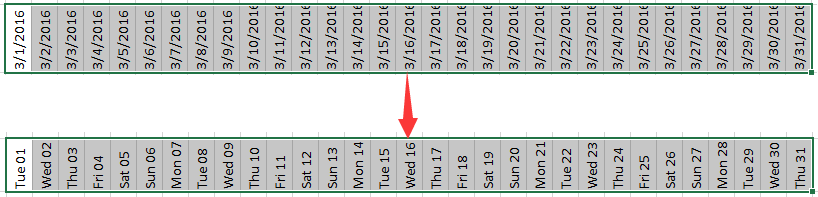
You can customize the calendar to any style as you need. After changing the month or year in corresponding cell, dates of the monthly calendar will dynamically adjust to the specified month or year.
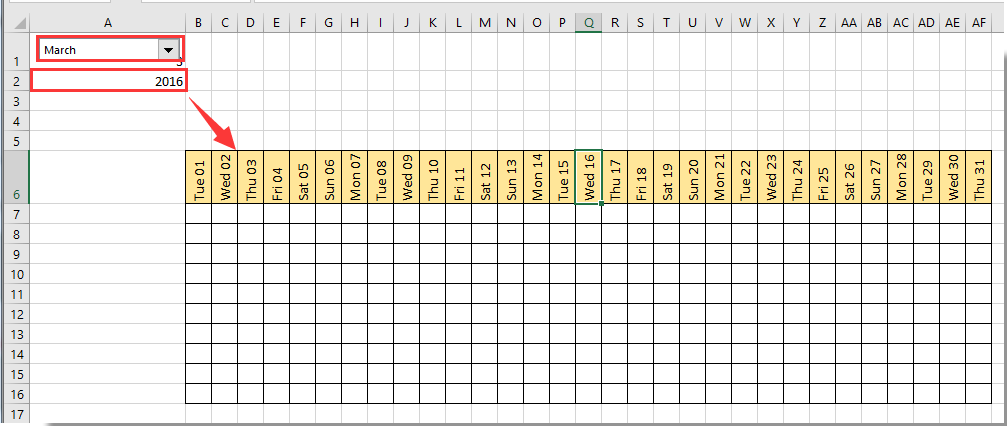
Date picker (easily select date with specific date format from calendar and insert to selected cell):
Here introduce a useful tool – the Insert Date utility of Kutools for Excel, with this utility, you can easily pick up dates with specific format from a date picker and insert in into selected cell with double-clicking. Download and try it now! (30-day free trail)
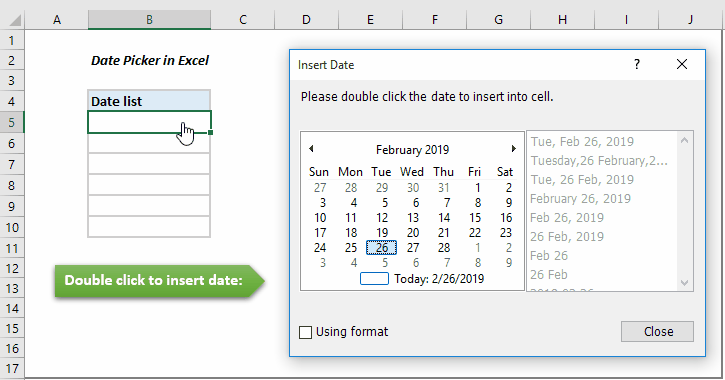
Related articles:
- How to insert image or picture dynamically in cell based on cell value in Excel?
- How to create dynamic hyperlink to another sheet in Excel?
Best Office Productivity Tools
Supercharge Your Excel Skills with Kutools for Excel, and Experience Efficiency Like Never Before. Kutools for Excel Offers Over 300 Advanced Features to Boost Productivity and Save Time. Click Here to Get The Feature You Need The Most...

Office Tab Brings Tabbed interface to Office, and Make Your Work Much Easier
- Enable tabbed editing and reading in Word, Excel, PowerPoint, Publisher, Access, Visio and Project.
- Open and create multiple documents in new tabs of the same window, rather than in new windows.
- Increases your productivity by 50%, and reduces hundreds of mouse clicks for you every day!
