How to increment dates by months, years, or days in Excel?
Incrementing dates in Excel is a common task, but the default Autofill handle only increases dates by one day. If you need to increment dates by a specific interval - such as one month, two years, or seven days - this tutorial provides practical solutions.
Increment date by months/years/days with Fill Series utility
Add months/years/days to date with formula
Add months/years/days to date with Kutools for Excel![]()
Increment date by months/years/days with Fill Series utility
With the Fill Series utility, you can increment date by 1 month, 1 year or a week.
1. Select a blank cell and type the starting date.
2. Select a range including starting date, and click Home > Fill > Series. See screenshot:
 |  |
3. In the Series dialog, do the following options.
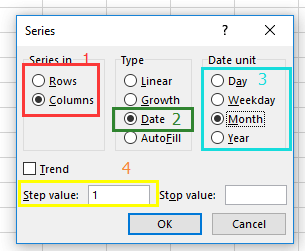
1) Specify the filling range by rows or columns.
2) Check Date in Type section.
3) Choose the filling unit.
4) Specify the increment value.
4. Click OK. The selection will now be filled with dates incremented by months, years, or days.
Add months/years/days to date with formula
If you want to add months, years or days to a date or dates, you can apply one of below formulas as you need.
Add years to date, for instance, add 3 years, please use formula:
=DATE(YEAR(A2)+3,MONTH(A2),DAY(A2))
To add months to a date, for instance, to add 2 months, use the following formula:
=EDATE(A2,2)
=A2+60
Tip:
When you use the EDATE function to add months, the result will appear in general format as a serial number. You need to format the result as a date.
Add months/years/days to date with Kutools for Excel
With Kutools for Excel's Date & Time Helper, you can quickly add months, years, weeks, or days to a date.
1. Select a blank cell which will place the result, click Kutools > Formula Helper > Date & Time helper, then select one utility as you need from the list. See screenshot:
2. Then in the Date & Time Helper dialog, check Add option, and select the date you want to add years/months/days into the textbox of Enter a date or select a date formatting cell section, then type the number of years, months, days, even weeks into the Enter numbers or select cells which contain values you want to add section. You can preview the formula and result in Result section. See screenshot:
3. Click OK. And drag the fill handle over the cells you want to use this formula. See screenshot:

Kutools for Excel - Supercharge Excel with over 300 essential tools, making your work faster and easier, and take advantage of AI features for smarter data processing and productivity. Get It Now
Related Articles:
- How To Add/Subtract Half Year/Month/Hour To Date Or Time In Excel?
- Calculate The Difference Between Two Dates In Days, Weeks, Months And Years In Excel
- How To Add Number Of Years Months And Days To Date In Google Sheets?
- How To Add Or Subtract Specific Years, Months And Days(2years4months13days) To A Date In Excel?
- How To Calculate / Get Day Of The Year In Excel?
Best Office Productivity Tools
Supercharge Your Excel Skills with Kutools for Excel, and Experience Efficiency Like Never Before. Kutools for Excel Offers Over 300 Advanced Features to Boost Productivity and Save Time. Click Here to Get The Feature You Need The Most...
Office Tab Brings Tabbed interface to Office, and Make Your Work Much Easier
- Enable tabbed editing and reading in Word, Excel, PowerPoint, Publisher, Access, Visio and Project.
- Open and create multiple documents in new tabs of the same window, rather than in new windows.
- Increases your productivity by 50%, and reduces hundreds of mouse clicks for you every day!
All Kutools add-ins. One installer
Kutools for Office suite bundles add-ins for Excel, Word, Outlook & PowerPoint plus Office Tab Pro, which is ideal for teams working across Office apps.
- All-in-one suite — Excel, Word, Outlook & PowerPoint add-ins + Office Tab Pro
- One installer, one license — set up in minutes (MSI-ready)
- Works better together — streamlined productivity across Office apps
- 30-day full-featured trial — no registration, no credit card
- Best value — save vs buying individual add-in