How to fix/convert trailing negative signs to real numbers in Excel?
For some reasons, you may need to fix trailing negative signs in cells in Excel. For example, a number with trailing negative signs would be like 90-. In this condition, how can you quickly fix the trailing negative signs by removing the trailing negative sign from right to left? Here are some quick tricks can help you.
Fix trailing negative signs in cells with formulas
Fix trailing negative signs in cells with Text to Columns function
Fix trailing negative signs in cells with VBA code
Quickly fix trailing negative signs in cells with Kutools for Execel
Fix trailing negative signs in cells with formulas
For example, I have a range (A1:A11) which contains numbers with trailing negative signs. I can use the following formulas to fix them by removing the negative signs from left to right.
Select a blank cell adjacent to the cell that you want to change. I will click B1 and input one of the following formulas to the cell. Then press the "Enter" key, and the trailing negative sign will be moved from right to left. And then drag the fill handle over the range of cells that you want to fix traling negative signs. See screenshot:
=IF(RIGHT(A1,1)="-",SUBSTITUTE(A1,"-","")*-1,A1)=VALUE(IF(RIGHT(A1,1)="-",RIGHT(A1,1)&LEFT(A1,LEN(A1)-1),A1))
Fix trailing negative signs in cells with Text to Columns function
Also we can use Text to Columns to fix trailing negative signs with the following steps:
1. Select the range you want to fix the trailing negative signs.
2. Go to the ribbon, click "Data" > "Text to Columns", and a "Convert Text to Columns" Wizard dialog box will appear. See screenshot:

3. Click the "Next" button in step 1 and step 2.
4. In Step 3, click the "Advanced…" button and an "Advanced Text Import Settings" dialog box will pop out; please check "Trailing minus for negative numbers" option and click" OK". See screenshot:

5. Click "Finish". And all of the trailing negative signs will be fixed.
Fix trailing negative signs in cells with VBA code
We can also use a VBA code to fix trailing negative signs in cells, please do as follows:
1. Highlight the range you would like to fix trailing negative signs, then Click "Developer" > "Visual Basic", a new "Microsoft Visual Basic for applications" window will be displayed, click "Insert" > "Module" and then input the following VBA code:
VBA: fix all trailing negative signs in a selected range.
Sub FixNegative()
'Updateby20131113
Dim rng As Range
Dim WorkRng As Range
On Error Resume Next
xTitleId = "KutoolsforExcel"
Set WorkRng = Application.Selection
Set WorkRng = Application.InputBox("Range", xTitleId, WorkRng.Address, Type:=8)
Set WorkRng = WorkRng.SpecialCells(xlCellTypeConstants, xlTextValues)
For Each rng In WorkRng
xValue = rng.Value
If VBA.Right(xValue, 1) = "-" Then
rng.Value = "-" & VBA.Left(xValue, VBA.Len(xValue) - 1)
End If
Next
End Sub
2. Click the "Run" button to run the code, and then a dialog is displayed for you to select a range you want to fix the trailing negative, see screenshot:

3. Click "Ok", then all the trailing negative valuse are fixed to normal negative values.
Quickly fix trailing negative signs in cells with Kutools fo Excel
We can quickly fix trailing negative signs with the "Change Sign of Values" utility of Kutools for Excel.
Kutools for Excel: with more than 300 handy Excel add-ins, free to try with no limitation in 30 days. Get it Now
If you have installed "Kutools for Excel", you can fix trailing negative signs as follows.
Step 1. Select the range you want to change positive numbers to negative numbers, and click "Kutools" > "Content" > "Change Sign of Values".

Step 2. Check "Fix trailing negative signs" in the popup dialog, and click "Ok" or "Apply". See screenshot:
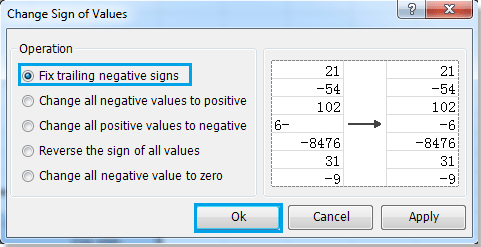
This "Change Sign of Values" featue can also change all positive values to negative values, change all negative values to positive and so on. For more detailed information about Change Sign of Values, please visit Change Sign of Values feature description.
Relative articles:
- Change negative numbers to positive
- Change positive numbers to negative
- Reverse signs of values in cells
- Change negative number to zero
Best Office Productivity Tools
Supercharge Your Excel Skills with Kutools for Excel, and Experience Efficiency Like Never Before. Kutools for Excel Offers Over 300 Advanced Features to Boost Productivity and Save Time. Click Here to Get The Feature You Need The Most...
Office Tab Brings Tabbed interface to Office, and Make Your Work Much Easier
- Enable tabbed editing and reading in Word, Excel, PowerPoint, Publisher, Access, Visio and Project.
- Open and create multiple documents in new tabs of the same window, rather than in new windows.
- Increases your productivity by 50%, and reduces hundreds of mouse clicks for you every day!
All Kutools add-ins. One installer
Kutools for Office suite bundles add-ins for Excel, Word, Outlook & PowerPoint plus Office Tab Pro, which is ideal for teams working across Office apps.
- All-in-one suite — Excel, Word, Outlook & PowerPoint add-ins + Office Tab Pro
- One installer, one license — set up in minutes (MSI-ready)
- Works better together — streamlined productivity across Office apps
- 30-day full-featured trial — no registration, no credit card
- Best value — save vs buying individual add-in