Excel: How to expand or collapse all fields in Pivot Table
Pivot Tables are commonly used for analyzing data in Excel. If there are many groups, sometimes, the groups need to be collapsed or expanded for different viewing needs. However, manually clicking the expand or collapse buttons for each group can be time-consuming.
This tutorial will show you several quick methods to expand or collapse all fields in a Pivot Table at once.
Expand or collapse all fields using PivotTable built-in feature
Expand or collapse all fields using shortcuts
Expand or collapse all fields using PivotChart
Expand or collapse all fields using PivotTable built-in feature
In Excel, there are two built-in features that can be used to expand or collapse all fields at once.
Expand Field and Collapse Field button
Click on the group name of the Pivot Table to show the "PivotTable Analyze" tab, and go to click "Expand Field" or "Collapse Field" button as you need.
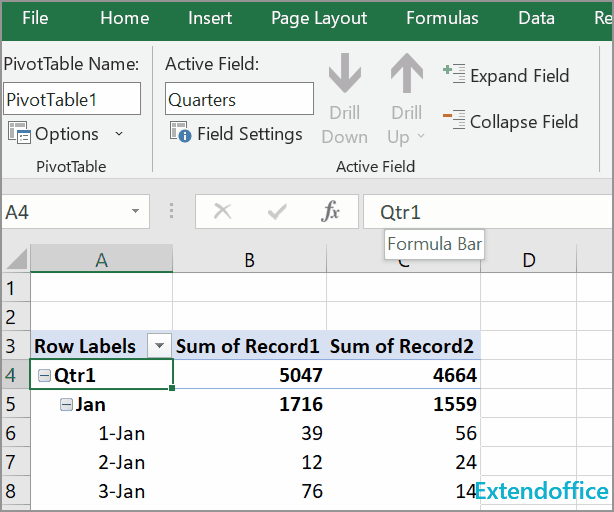
Right-click Menu
Click on the group name that you want to expand or collapse, and in the popping-up context menu, click "Expand/Collapse" > "Expand Entire Field" or "Collapse Entire Field".
Expand or collapse all fields using shortcuts
If you prefer using shortcuts for Excel tasks, here are two sets of keyboard shortcuts that can quickly expand or collapse all fields in a PivotTable.
Select the group name you want to operate, then use the below shortcuts
| Expand fields: Alt + A + J Collapse fields: Alt + A + H |
Expand or collapse all fields using PivotChart
If you're using Excel 2016 or later, PivotChart is a useful tool for expanding or collapsing fields in a PivotTable.
1. Choose PivotChart & PivotTable instead of PivotTable when you create the PivotTable.
2. Select the original data, click "Insert" > "PivotChart" > "PivotChart & PivotTable".
3. After setting up the Pivot Table, go to the Pivot Chart and click the "plus" or "minus" button to expand or collapse the fields in the Pivot Table. See screenshot:
Other Operations (Articles)
How To Fix/Lock Background Color In A Sheet
Sometimes, when you share a sheet with others to edit, you may want to lock the background color in a range of cells and prevent them to be changed.
How To Reduce Excel File Size?
Sometimes, it will take minutes to open or save if the Excel file is too large. For solving this problem, here in this tutorial, it tells you how to reduce the Excel file size by removing the contents or formats which are unnecessary or never used.
Excel: How To Create Or Insert A Bookmark
Have you ever imagined creating or inserting a bookmark for quickly jumping to a specific data range while there is a lot of data in a worksheet or a workbook?
How to apply shading to odd or even (alternative) rows/columns in Excel?
While designing a worksheet, many people tend to apply shading to odd or even (alternative) rows or columns in order to make the worksheet more visual. This article will show you two methods to apply shading to odd or even rows/columns in Excel.
Best Office Productivity Tools
Supercharge Your Excel Skills with Kutools for Excel, and Experience Efficiency Like Never Before. Kutools for Excel Offers Over 300 Advanced Features to Boost Productivity and Save Time. Click Here to Get The Feature You Need The Most...
Office Tab Brings Tabbed interface to Office, and Make Your Work Much Easier
- Enable tabbed editing and reading in Word, Excel, PowerPoint, Publisher, Access, Visio and Project.
- Open and create multiple documents in new tabs of the same window, rather than in new windows.
- Increases your productivity by 50%, and reduces hundreds of mouse clicks for you every day!
All Kutools add-ins. One installer
Kutools for Office suite bundles add-ins for Excel, Word, Outlook & PowerPoint plus Office Tab Pro, which is ideal for teams working across Office apps.
- All-in-one suite — Excel, Word, Outlook & PowerPoint add-ins + Office Tab Pro
- One installer, one license — set up in minutes (MSI-ready)
- Works better together — streamlined productivity across Office apps
- 30-day full-featured trial — no registration, no credit card
- Best value — save vs buying individual add-in