How to quickly add new contacts from email to Outlook address book?
Many people are fed up with going back and forth among the emails for adding the new contacts to their outlook contact folder. Actually, outlook provides users with an easy way to create new contact from an open email. You just need to open the email which contains the new contact you want to save and then do the following steps:
Add new contacts from email to Outlook address book
Easily add new contacts from selected emails to Outlook address book with Kutools for Outlook
Add new contacts from email to Outlook address book
1. After opening the email, put your cursor on the email address and then right click on it. You will see the option window showing up. Then select Add to Outlook Contacts.
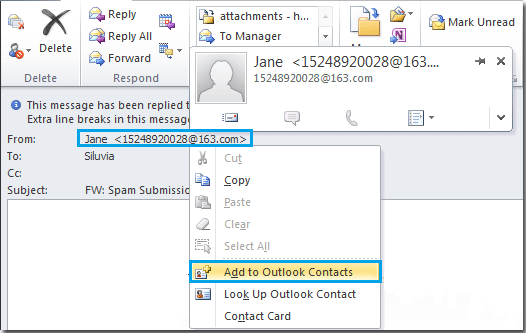
2. When you click on Add to Outlook Contacts, there will be a contact information dialog popup. Fill in the blank column with the contacts information. Then click Save & Close button. Now the contact was completely saved.
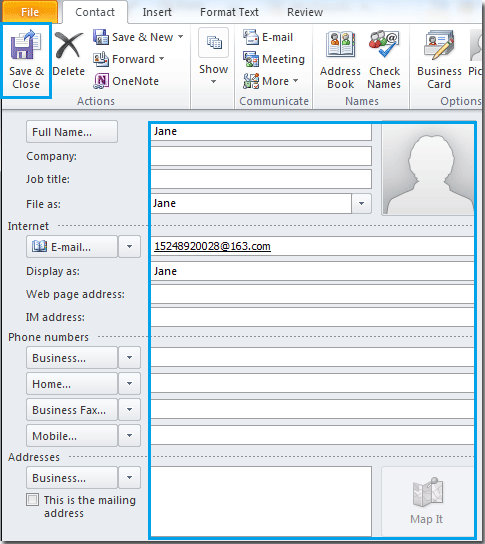
Easily add new contacts from multiple emails to Outlook address book with Kutools for Outlook
This section will introduce the Add from Message utility of Kutools for Outlook. With this utility, you can quickly add new contacts from an email or multiple emails to a specified contact folder in outlook. Please do as follows.
Kutools for Outlook : with more than 100 handy Outlook add-ins, free to try with no limitation in 60 days.
1. Select an email or multiple emails you will save the email address from, and then click Kutools Plus > Add from Message. See screenshot:

2. In the Add a contact from a message dialog box, please select a contacts folder to save the contacts in the Select Save File box, and then click the Start button. See screenshot:

3. Now a Kutools for Outlook dialog box pop up, please click the OK button. And then click the Complete button to close the Add a contact from a message dialog box. See screenshot:

Notes:
1. You can expand the emails in the Add the result box to check for the contacts adding result. The email addresses with red mark and strikethrough indicate that these email addresses are failed to add to contacts folder because they are already existing in that contacts folder.
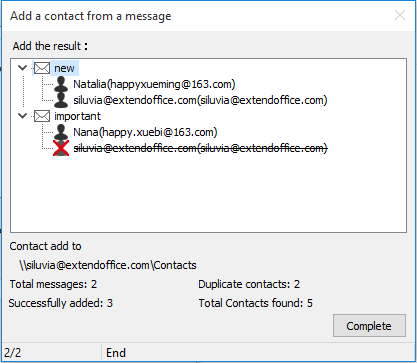
2. If email addresses already existing in the contacts folder, they will be failed to add to the contacts folder.
Best Office Productivity Tools
Kutools for Outlook - Over 100 Powerful Features to Supercharge Your Outlook
🤖 AI Mail Assistant: Instant pro emails with AI magic--one-click to genius replies, perfect tone, multilingual mastery. Transform emailing effortlessly! ...
📧 Email Automation: Out of Office (Available for POP and IMAP) / Schedule Send Emails / Auto CC/BCC by Rules When Sending Email / Auto Forward (Advanced Rules) / Auto Add Greeting / Automatically Split Multi-Recipient Emails into Individual Messages ...
📨 Email Management: Easily Recall Emails / Block Scam Emails by Subjects and Others / Delete Duplicate Emails / Advanced Search / Consolidate Folders ...
📁 Attachments Pro: Batch Save / Batch Detach / Batch Compress / Auto Save / Auto Detach / Auto Compress ...
🌟 Interface Magic: 😊More Pretty and Cool Emojis / Boost Your Outlook Productivity with Tabbed Views / Minimize Outlook Instead of Closing ...
👍 One-click Wonders: Reply All with Incoming Attachments / Anti-Phishing Emails / 🕘Show Sender's Time Zone ...
👩🏼🤝👩🏻 Contacts & Calendar: Batch Add Contacts From Selected Emails / Split a Contact Group to Individual Groups / Remove Birthday Reminders ...
Over 100 Features Await Your Exploration! Click Here to Discover More.

