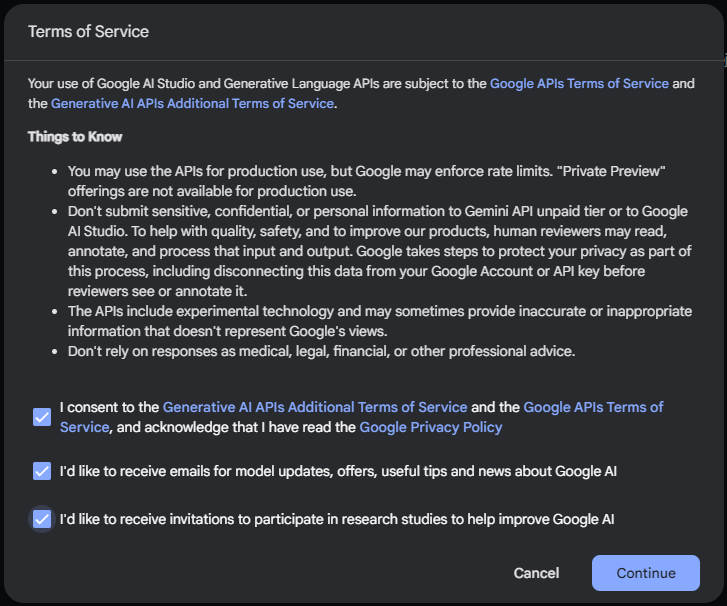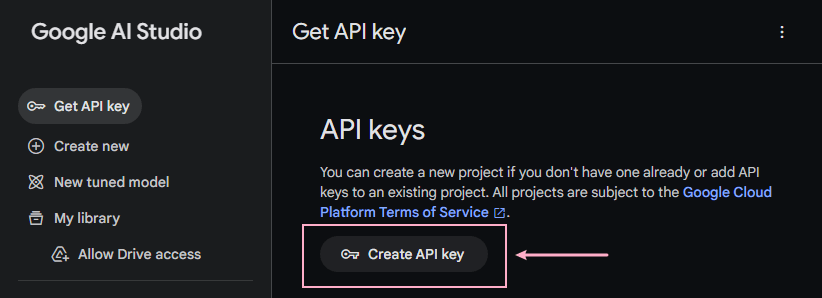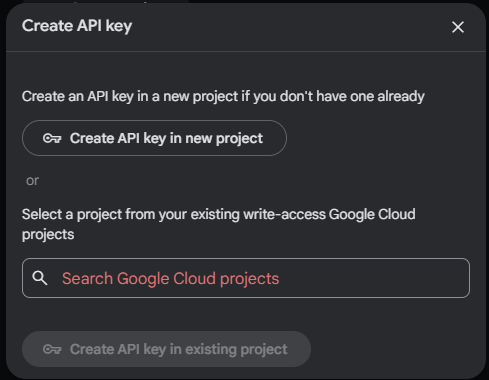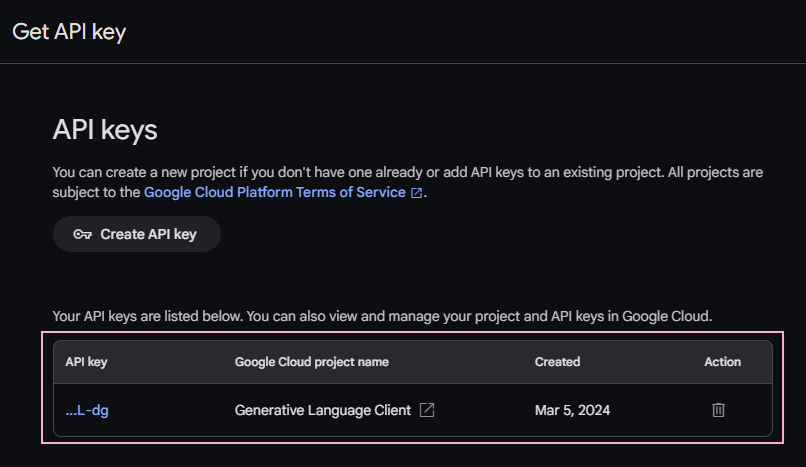Google AI Studio API key: Creating, Pricing and Limits
In the rapidly evolving landscape of artificial intelligence, having access to robust AI tools can significantly enhance your projects. Google AI Studio, known for its cutting-edge technology, offers a suite of APIs that empower developers and data scientists alike. This article walks you through the process of applying for a Google AI Studio API key, detailing why you need it, and the steps to acquire one. We'll also delve into the pricing and usage limits to give you a complete understanding.

The Importance of a Google AI Studio API Key
Pricing and the Rate Limits of the API key
The Importance of a Google AI Studio API Key
Google AI Studio provides access to advanced machine learning models and AI tools that can transform the way you analyze data, automate tasks, and implement AI features into your applications. An API key acts as a passport, granting authenticated access to these resources, ensuring secure and efficient integration with your projects.
With a Google AI Studio API key, you can tap into a range of services, including natural language processing, computer vision, and predictive analytics. Whether you're building a smart chatbot, automating image recognition tasks, or forecasting trends, the API key unlocks the potential to leverage Google's AI capabilities in your applications.
Transform Your Email Game with Kutools for Outlook's AI Mail Assistant: A Revolution in Email Management!
Transform your email tasks with just one API key (OpenAI, DashScopeAI, GoogleAI, or AzureAI). Experience effortless replying (support learning replying from historical communications), optimized emails, instant summaries, and seamless translations (translate into any languages you want). Make email management a breeze. Try it now and revolutionize your communication!
Steps to Create the API Key
Step 1: Access the Google AI Studio API Key Portal
Navigate to the Website: Copy the following URL and paste it into your web browser's address bar:https://aistudio.google.com/app/apikey
Log In: Use your Google credentials to sign in. You'll then be directed to the main page of the Google AI Studio API Key portal.


Now you have entered into the Google AI Studio API Key website.
 Important Note:
Important Note:For first-time visitors to the portal, a pop-up window may appear with important information or terms. Ensure you read these carefully, select all necessary agreements, and then click the Continue button to proceed.
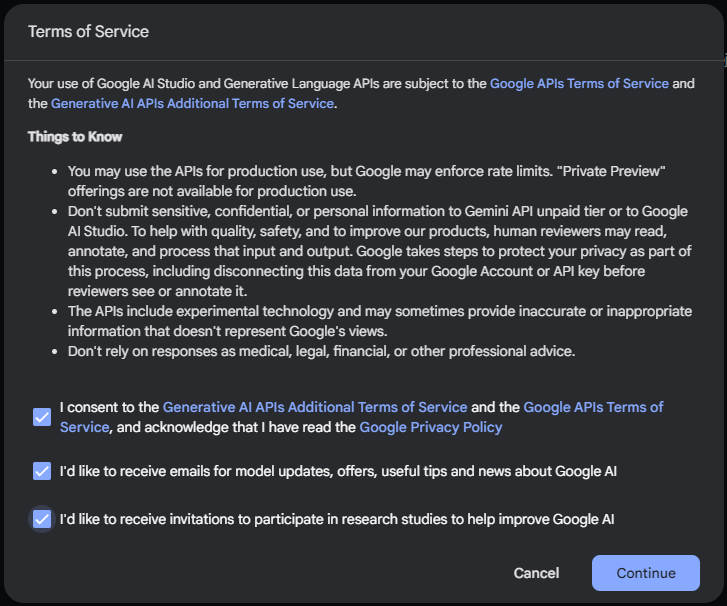
Step 2: Create an API key
Initiate API Key Creation: Navigate to the Get API key section and click Create API key button.
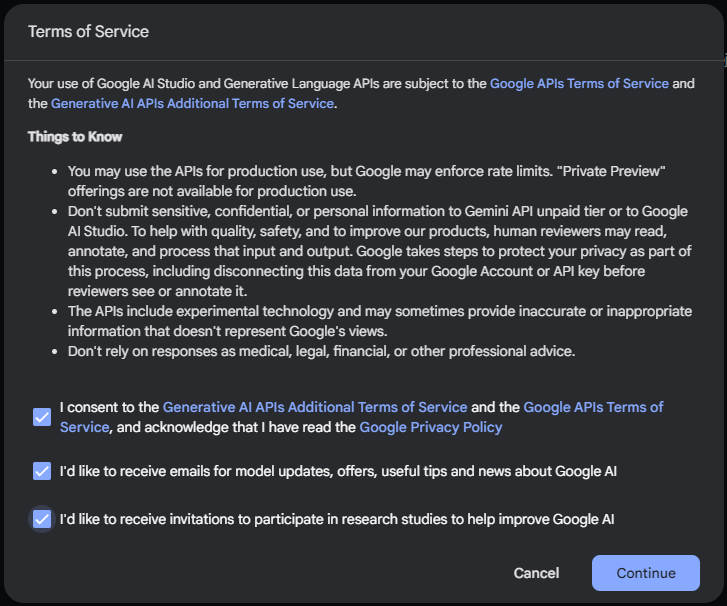
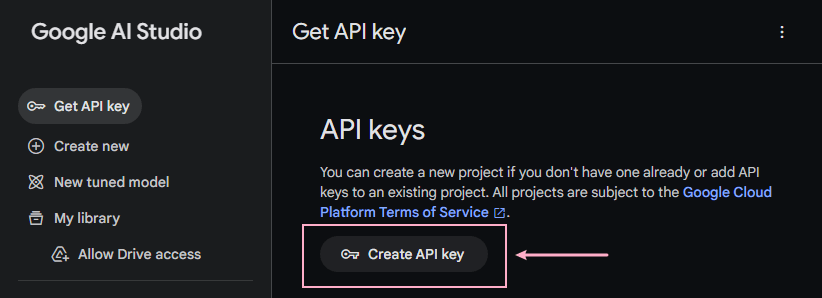
Create Key in a New Project: In the popping Create API key dialog box, select the option to Create API key in a new project. This action triggers the generation of a new API key.
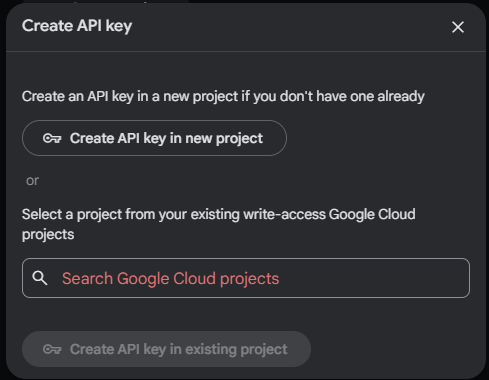
Copy the API Key: Once your API key is generated, you'll see an option to Copy the key. Click this button to copy the API key. For safekeeping, paste and save it in a secure file or location where you can easily retrieve it for later use. Then close the API key generated dialog.

Managing Your API Key: Back in the Get API key section, your newly created API key will now be listed. Here, you have the option to view the key by clicking on it. If necessary, you can also delete the key by selecting the trash icon.
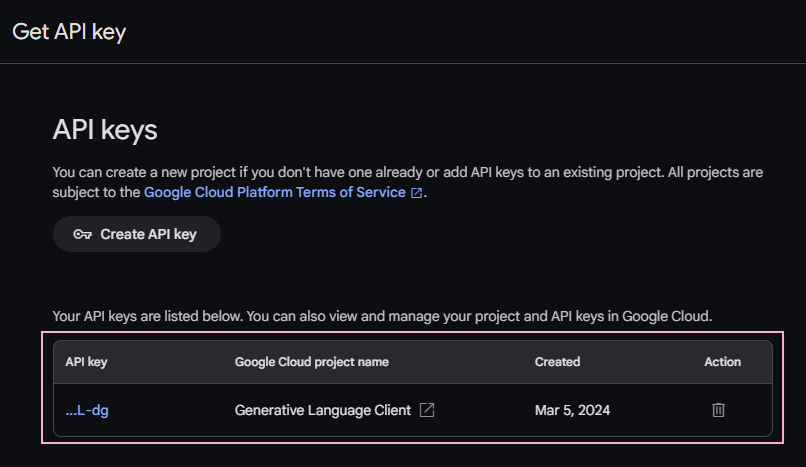
It's possible to generate multiple API keys for different purposes. For creating an additional API key, follow these refined steps:
Initiate Another API Key Creation: When you're ready to create another API key, simply click on the Create API key button again.
Select an Existing Project: This time, instead of starting a new project, use the Search Google Cloud projects bar to find and select one of your existing projects where you want the new API key to be associated.
Generate the New API Key: After selecting the desired project, click on the Create API key in existing project button. This action will promptly generate a new API key for your selected project.

The new API key will now be available and listed within the same section as your previous keys, ready for you to copy, use, or manage as needed.
Pricing and the Rate Limits of the API key
🔵Pricing: Free
The API key is provided at no cost. Both sending requests to and receiving responses from the service are currently free.
🔵Rate Limits
2 RPM: The service permits up to 2 queries per minute in Gemini 1.5 Pro. (If you are using Gemini 1.0 Pro, the service permits up to 15 queries per minute.)
32,000 TPM: The service permits up to 32,000 tokens per minnute. Tokens can be thought of as fragments of words; roughly, 1,000 tokens equate to about 750 words.
50 RPD: The service permits up to 50 queries per day.
🔵Note
When you use Google’s services, you’re trusting Google with your information and allowing Google to collect your information for improving their products.
If you find the free version of Gemini too limiting for your use, Google has also released a paid version of Gemini, which you can use as needed.
Obtaining a Google AI Studio API key opens a world of possibilities for integrating AI and machine learning into your projects. By following the steps outlined above, you can secure access to Google's powerful AI tools, enriching your applications with advanced capabilities. With an understanding of the pricing and usage limits, you can also ensure that your use of Google AI Studio remains cost-effective and sustainable.
Dive in more Outlook tutorial .
Best Office Productivity Tools
Experience the all-new Kutools for Outlook with 100+ incredible features! Click to download now!
📧 Email Automation: Auto Reply (Available for POP and IMAP) / Schedule Send Emails / Auto CC/BCC by Rules When Sending Email / Auto Forward (Advanced Rules) / Auto Add Greeting / Automatically Split Multi-Recipient Emails into Individual Messages ...
📨 Email Management: Recall Emails / Block Scam Emails by Subjects and Others / Delete Duplicate Emails / Advanced Search / Consolidate Folders ...
📁 Attachments Pro: Batch Save / Batch Detach / Batch Compress / Auto Save / Auto Detach / Auto Compress ...
🌟 Interface Magic: 😊More Pretty and Cool Emojis / Remind you when important emails come / Minimize Outlook Instead of Closing ...
👍 One-click Wonders: Reply All with Attachments / Anti-Phishing Emails / 🕘Show Sender's Time Zone ...
👩🏼🤝👩🏻 Contacts & Calendar: Batch Add Contacts From Selected Emails / Split a Contact Group to Individual Groups / Remove Birthday Reminders ...
Use Kutools in your preferred language – supports English, Spanish, German, French, Chinese, and 40+ others!


🚀 One-Click Download — Get All Office Add-ins
Strongly Recommended: Kutools for Office (5-in-1)
One click to download five installers at once — Kutools for Excel, Outlook, Word, PowerPoint and Office Tab Pro. Click to download now!
- ✅ One-click convenience: Download all five setup packages in a single action.
- 🚀 Ready for any Office task: Install the add-ins you need, when you need them.
- 🧰 Included: Kutools for Excel / Kutools for Outlook / Kutools for Word / Office Tab Pro / Kutools for PowerPoint
Table of contents
- The Importance of a Google AI Studio API Key
- Steps to Create the API Key
- Pricing and the Rate Limits of the API key
- Related Articles
- Best Office Productivity Tools
- Comments
All-in-One Outlook Solution!
✔ Email Automation: Auto CC/BCC with every send / Auto Reply with multiple templates...
✉ Email Management: Bulk Delete Duplicate Emails / 🔎Advanced Search / 🗑Easy Block emails
📁 Attachments Pro: Batch Compress / Batch Save / Batch Detach / Auto Save / Auto Detach / Auto Compress...
🌟 Interface & Interaction Magic: 😊Insert Emojis for all versions&
👍 One-click Wonders: Mark deleted emails as Read / Defend against Phishing Emails / 🕘Show Sender's Time Zone / Send to recipients separately / Reply with Attachments
Don't hesitate, download and redefine your Outlook experience!🎉