How to list or generate all possible combinations in Excel?
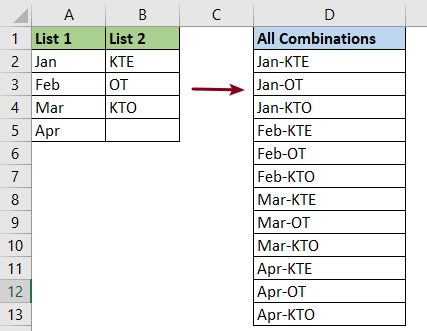
When working with data in Excel, you may encounter situations where you need to generate all possible combinations from multiple lists. For instance, if you have two or more columns of values, manually listing every combination can be tedious and error-prone, especially as the number of values grows. In this guide, we’ll explore different techniques to quickly list or generate all possible combinations in Excel.
List or generate all possible combinations from two lists with formula
List or generate all possible combinations from three or more lists with VBA code
List or generate all possible combinations from multiple lists with Kutools for Excel
List or generate all possible combinations from two lists with formula
The following long formula can help you to list all possible combinations of two lists values quickly, please do as follows:
1. Enter or copy the below formula into a blank cell, in this case, I will enter it to cell D2, and then press "Enter" key to get the result, see screenshot:
=IF(ROW()-ROW($D$2)+1>COUNTA($A$2:$A$5)*COUNTA($B$2:$B$4),"",INDEX($A$2:$A$5,INT((ROW()-ROW($D$2))/COUNTA($B$2:$B$4)+1))&"-"&INDEX($B$2:$B$4,MOD(ROW()-ROW($D$2),COUNTA($B$2:$B$4))+1))
2. Then select cell D2 and drag the fill handle down until blank cells appear. All possible combinations will be listed based on the two lists of values. See screenshot:

List or generate all possible combinations from three or more lists with VBA code
If the above formula feels difficult to apply, especially with multiple columns of data, modifying it can be challenging. In such cases, a VBA code provides a quicker and more flexible solution.
1. Hold down the "ALT + F11" keys to open the" Microsoft Visual Basic for Applications" window.
2. Click" Insert" > "Module", and paste the following code in the "Module" Window.
VBA code: Generate all combinations of 3 or multiple columns
Sub ListAllCombinations()
'Updateby Extendoffice
Dim xDRg1, xDRg2, xDRg3 As Range
Dim xRg As Range
Dim xStr As String
Dim xFN1, xFN2, xFN3 As Integer
Dim xSV1, xSV2, xSV3 As String
Set xDRg1 = Range("A2:A5") 'First column data
Set xDRg2 = Range("B2:B4") 'Second column data
Set xDRg3 = Range("C2:C4") 'Third column data
xStr = "-" 'Separator
Set xRg = Range("E2") 'Output cell
For xFN1 = 1 To xDRg1.Count
xSV1 = xDRg1.Item(xFN1).Text
For xFN2 = 1 To xDRg2.Count
xSV2 = xDRg2.Item(xFN2).Text
For xFN3 = 1 To xDRg3.Count
xSV3 = xDRg3.Item(xFN3).Text
xRg.Value = xSV1 & xStr & xSV2 & xStr & xSV3
Set xRg = xRg.Offset(1, 0)
Next
Next
Next
End Sub3. Then, press" F5" key to run this code, and all combinations of the 3 columns will be generated at once, see screenshot:
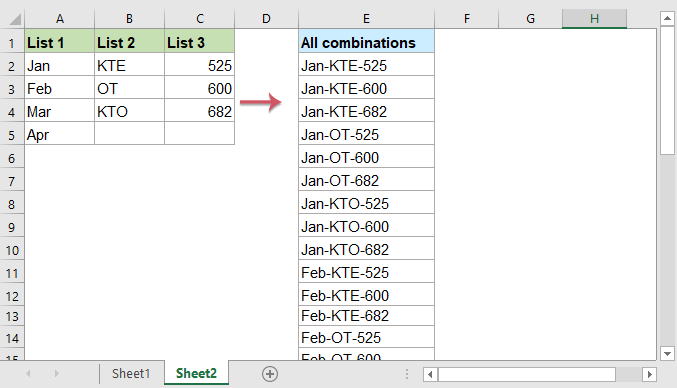
List or generate all possible combinations from multiple lists with Kutools for Excel
If there are multiple lists of values that need to have all possible combinations listed, maybe it is difficult for you to modify the code. Here, I can recommend a powerful tool - "Kutools for Excel", it contains a handy feature "List All Combinations" which can quickly list all the possible combinations based on given data lists.
1. Click "Kutools" > "Insert" >" List All Combinations", see screenshot:

2. In the" List All Combinations" dialog box, do the operations as below demo shown:

3. Then all the specified values and separators have been listed into the dialog box, see screenshot:

4. And then click "Ok" button, and a prompt box will pop out to remind you select a cell to output the result, see screenshot:

5. Click" OK", all of the possible combinations based on the given lists have been generated into the worksheet as following screenshot shown:
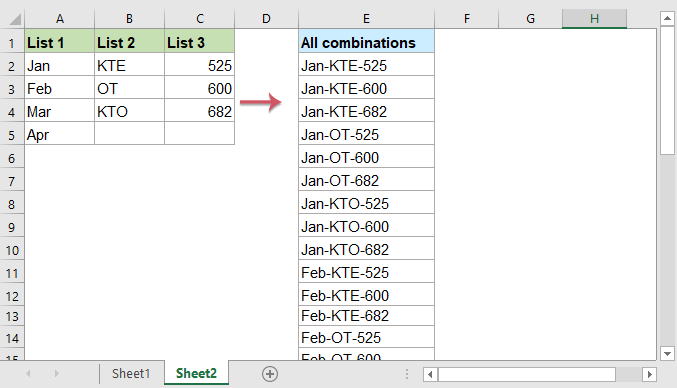
Kutools for Excel - Supercharge Excel with over 300 essential tools, making your work faster and easier, and take advantage of AI features for smarter data processing and productivity. Get It Now
More relative articles:
- Generate All Combinations Of 3 Or Multiple Columns
- Supposing, I have 3 columns of data, now, I want to generate or list all combinations of the data in these 3 columns as below screenshot shown. Do you have any good methods for solving this task in Excel?
- Find All Combinations That Equal A Given Sum
- For example, I have the following list of numbers, and now, I want to know which combination of numbers in the list sum up to 480, in the following screenshot shown, you can see there are five groups of possible combinations that add up equal to 480, such as 300+60+120, 300+60+40+80, etc. This article, I will talk about some methods to find which cells sum up to a specific value in Excel.
- Generate Or List All Possible Permutations
- For example, I have three characters XYZ, now, I want to list all possible permutations based on these three characters to get six different results as this: XYZ, XZY, YXZ, YZX, ZXY and ZYX. In Excel, how could you quickly generate or list all permutations based on different number of characters?
- Generate A List Of All Possible 4 Digits Combinations
- In some cases, we may need to generate a list of all possible 4 digits combinations of number 0 to 9, which means to generate a list of 0000, 0001, 0002…9999. To quickly solve the list task in Excel, I introduce some tricks for you.
Best Office Productivity Tools
Supercharge Your Excel Skills with Kutools for Excel, and Experience Efficiency Like Never Before. Kutools for Excel Offers Over 300 Advanced Features to Boost Productivity and Save Time. Click Here to Get The Feature You Need The Most...
Office Tab Brings Tabbed interface to Office, and Make Your Work Much Easier
- Enable tabbed editing and reading in Word, Excel, PowerPoint, Publisher, Access, Visio and Project.
- Open and create multiple documents in new tabs of the same window, rather than in new windows.
- Increases your productivity by 50%, and reduces hundreds of mouse clicks for you every day!
All Kutools add-ins. One installer
Kutools for Office suite bundles add-ins for Excel, Word, Outlook & PowerPoint plus Office Tab Pro, which is ideal for teams working across Office apps.
- All-in-one suite — Excel, Word, Outlook & PowerPoint add-ins + Office Tab Pro
- One installer, one license — set up in minutes (MSI-ready)
- Works better together — streamlined productivity across Office apps
- 30-day full-featured trial — no registration, no credit card
- Best value — save vs buying individual add-in