Hi gryb166,
To translate a number into text in different languages, you can use the Excel's built-in
Translate feature with the help of Kutools for Excel's
Numbers to Words:
1. Go to the tab
Kutools, in the group
Ranges & Cells, click
Content and select
Numbers to Words on the drop-down list.
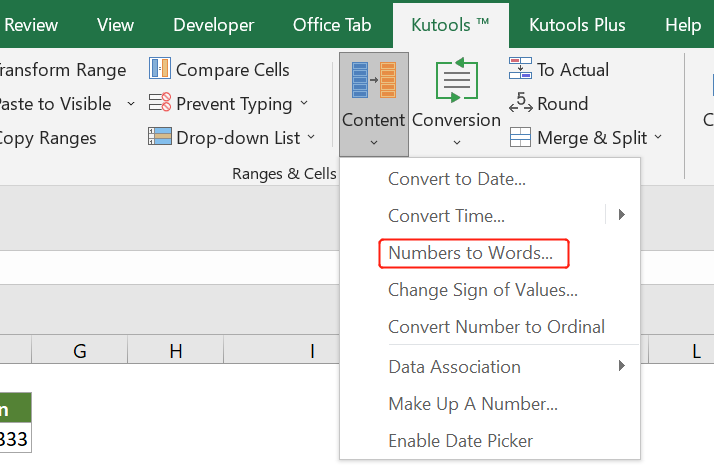
2. Select the range that contains the numbers you want to convert to words. Under
Option, check the box next to
Not converted to Currency. You will see the results in the
Preview page as shown below.
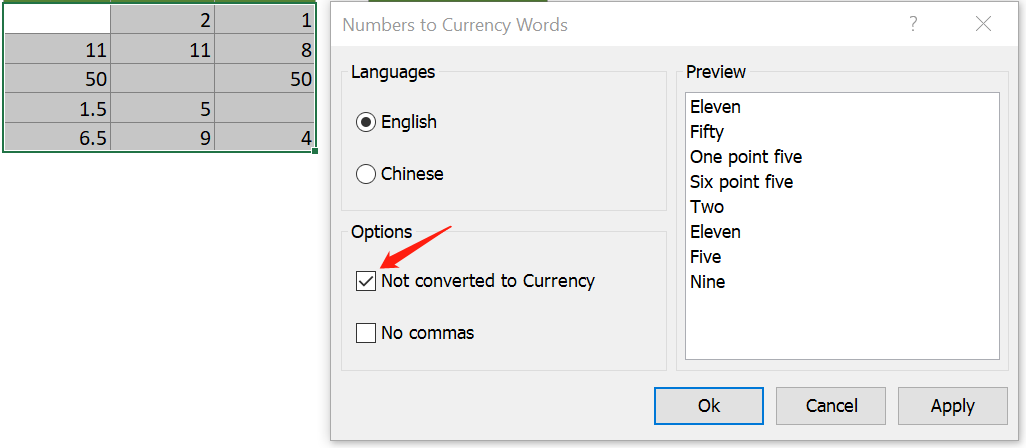
3. Click
Apply if you have other ranges with numbers to convert. Otherwise, click
Ok.
4. Now, go to the tab
Review and click
Translate. Pick the language you need in the
To section.
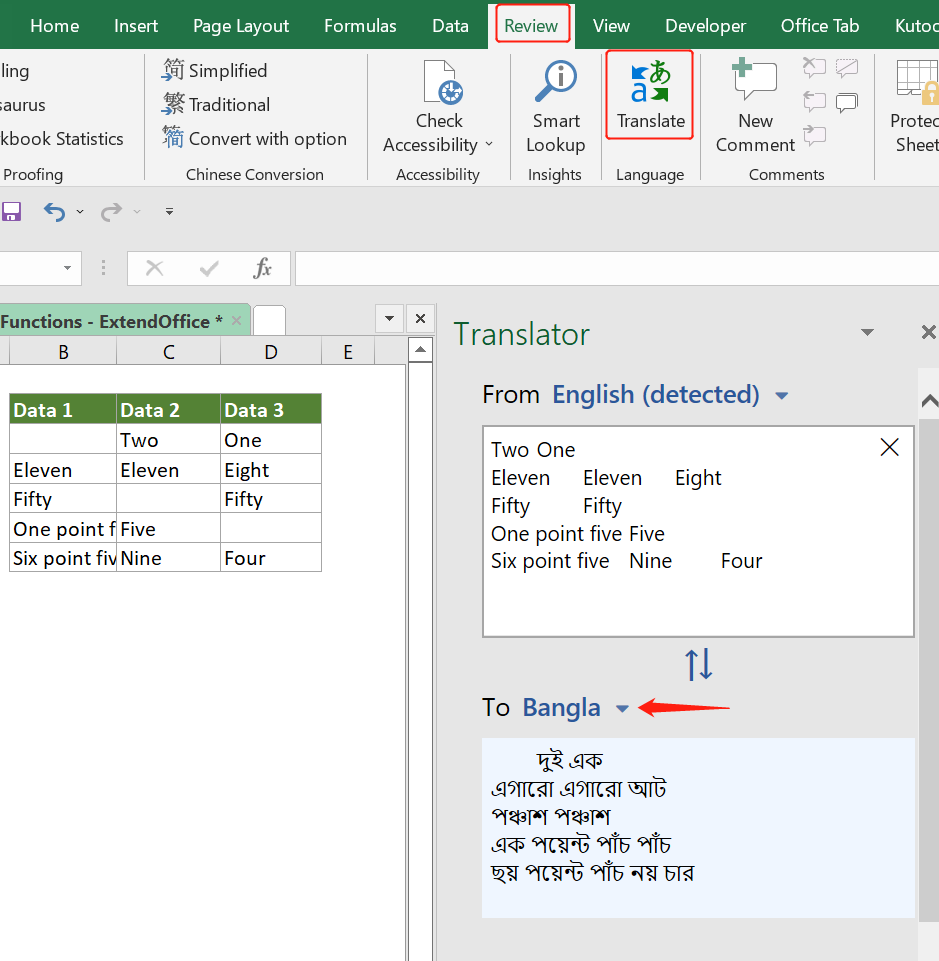
Amanda