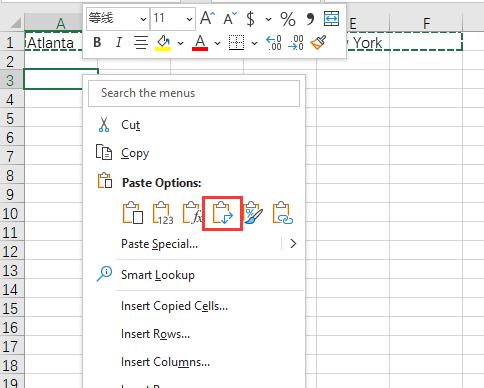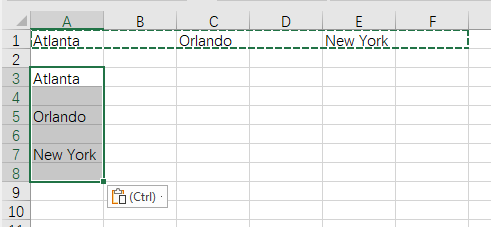Hi,
I have this data in one row in excel, exactly in this format (text, than a blank line, than text and so on :
Atlanta
Orlando
New York
How can I turn this date into multiple columns or different rows?
Thanks
I have this data in one row in excel, exactly in this format (text, than a blank line, than text and so on :
Atlanta
Orlando
New York
How can I turn this date into multiple columns or different rows?
Thanks