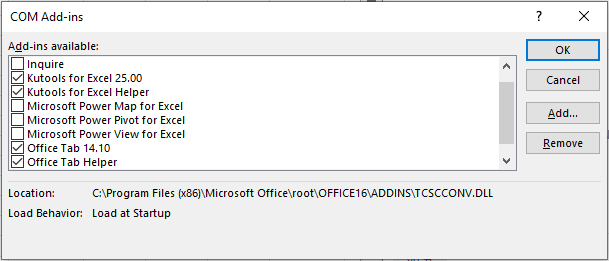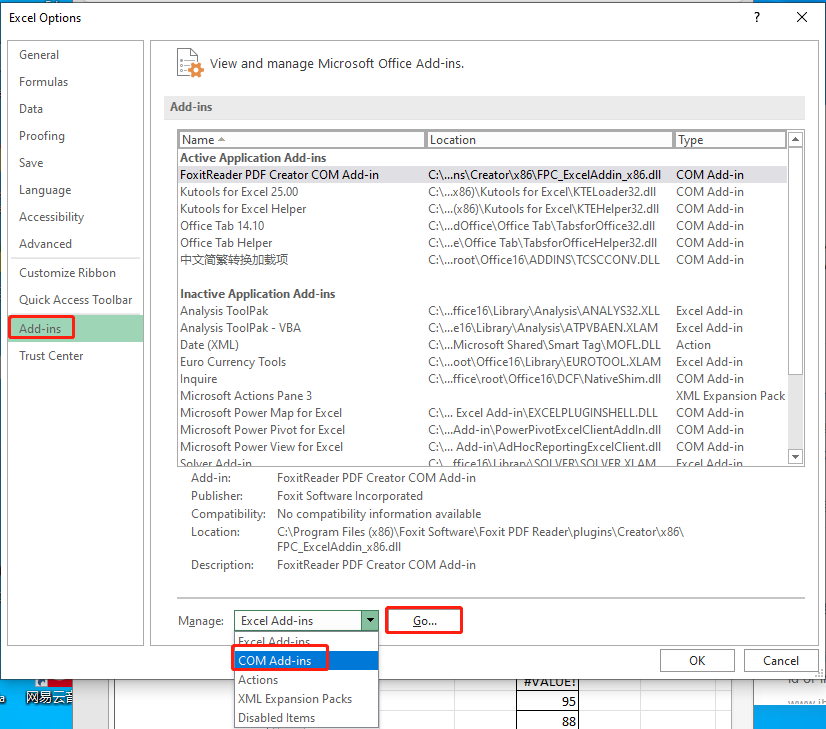I am trying KUTOOLS for the first time, the main item I needed is the Paste to Visible but its not working for me no matter what I try.
KUTOOLS v25.00
Excel is part of Microsoft 365 Apps for Enterprise, version 2109
I have followed the instructions from this website and nothing gets pasted into the cells.
KUTOOLS v25.00
Excel is part of Microsoft 365 Apps for Enterprise, version 2109
I have followed the instructions from this website and nothing gets pasted into the cells.