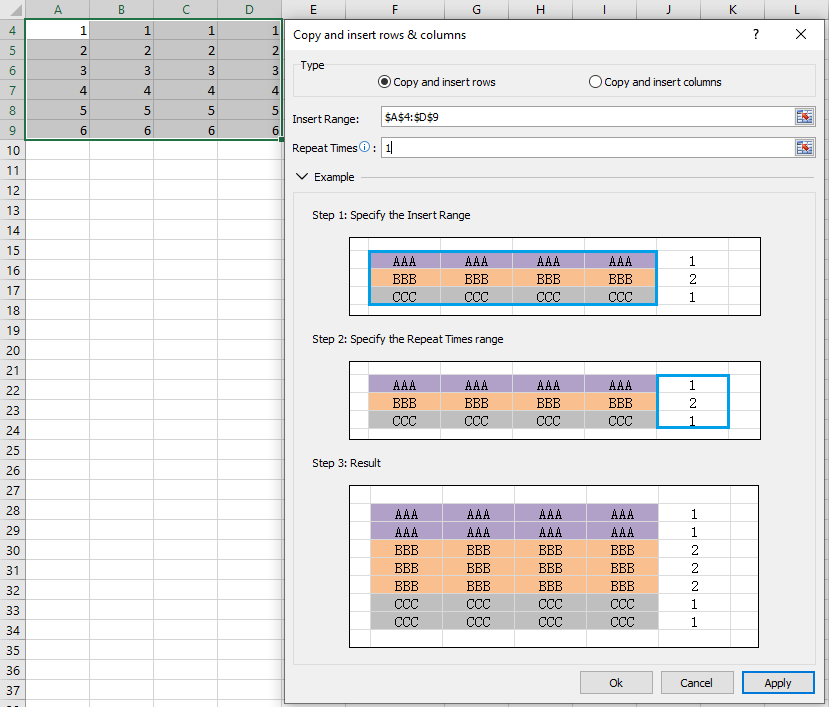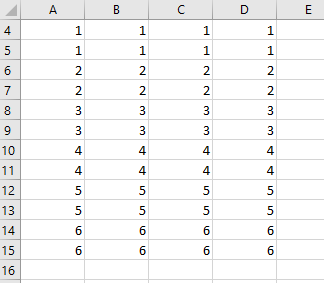Hi, I want to know if the software can do the following:
I have an excel with 4000 rows by 31 columns.
I want to show each row exactly twice.
In other words, have 2 identical rows one after the next instead of just one.
Please let me know if this is something the software can do and I can go ahead and purchase it?
Thanks
I have an excel with 4000 rows by 31 columns.
I want to show each row exactly twice.
In other words, have 2 identical rows one after the next instead of just one.
Please let me know if this is something the software can do and I can go ahead and purchase it?
Thanks