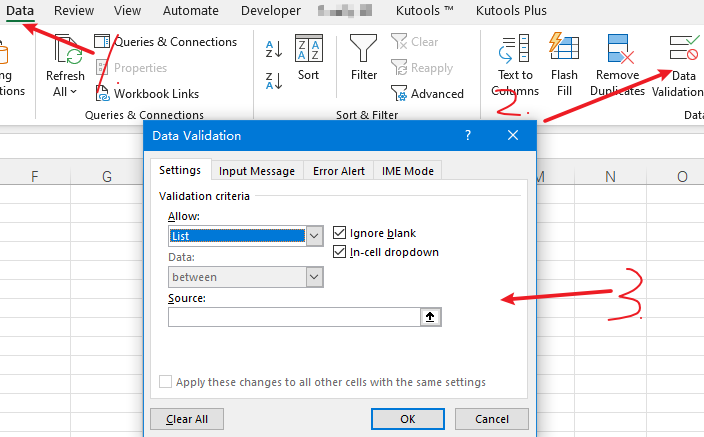I'm using vs. 27.00.175
I have 3 Excel spread sheets that all use the DDL. The DDL consists of peoples names. On 2 of them I can add or delete names as needed and it automatically updates the DDL. However on the 3rd spreadsheet when I add or delete a name it doesn't automatically update the DDL. To get it to work properly I have to save the spreadsheet, close and reopen it in order to have it function properly.
Do you have any idea why this is happening?
Vince
I have 3 Excel spread sheets that all use the DDL. The DDL consists of peoples names. On 2 of them I can add or delete names as needed and it automatically updates the DDL. However on the 3rd spreadsheet when I add or delete a name it doesn't automatically update the DDL. To get it to work properly I have to save the spreadsheet, close and reopen it in order to have it function properly.
Do you have any idea why this is happening?
Vince