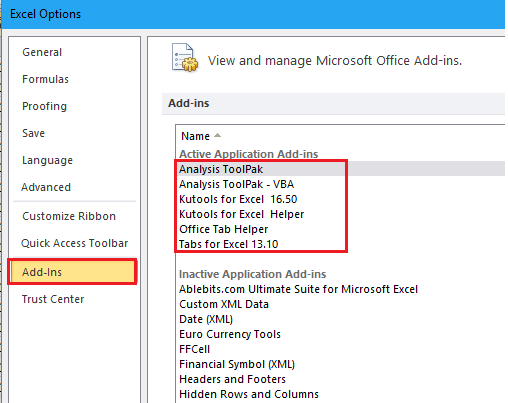I purchased Kutools for Excel. Downloaded installation file. Ran file (KutoolsforExcelSetup.exe) as Administrator.
NOTHING HAPPENS...
Open Excel - NO ADD-IN
Please help!
Thanks,
Mike
NOTHING HAPPENS...
Open Excel - NO ADD-IN
Please help!
Thanks,
Mike