0
Undo
Votes
Kutools for Word 9.00-Release notes
Good news! Kutools for Word 9.00 is here with new handy features and enhanced improvements! You can upgrade to or have a free trial of this version by downloading from here.
Tip: full function & feature, free trial in 60 days! If the 2 years free upgrade support period is not expired, you are entitled to a free upgrade to this version. Please just download and install it.
New Features:
1. Batch Find and Replace
This feature helps you batch find and replace multiple text contents in multiple documents, including closed ones.
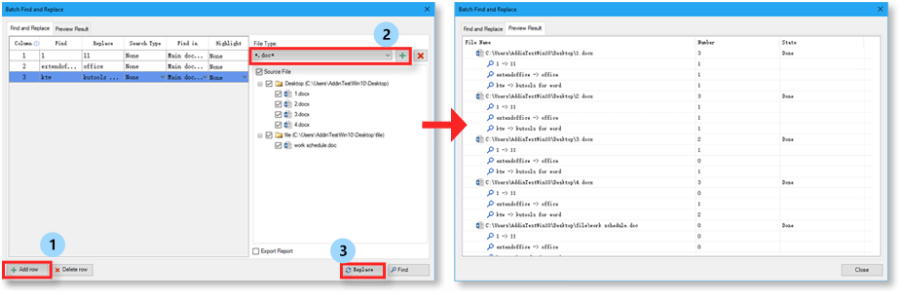
2. Insert RQ Code
This feature can help you to create and insert a custom QR code in Word document, and save the custom QR code as an image.
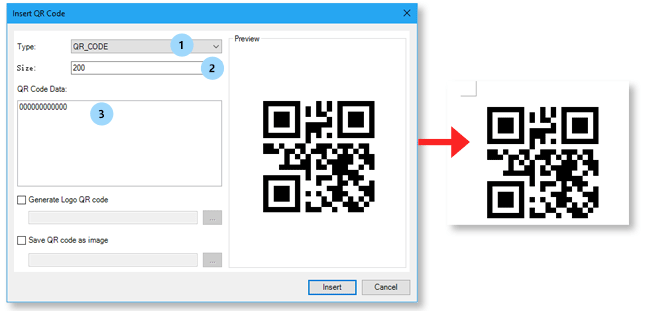
Generate a logo QR code based on the specified picture:
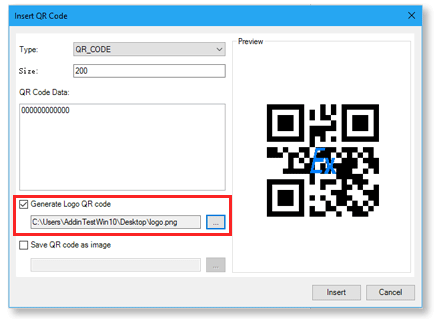
Save the QR code as an image:

3. Batch Printing
With this feature, you can print the specified documents and their document information in the specified copies.
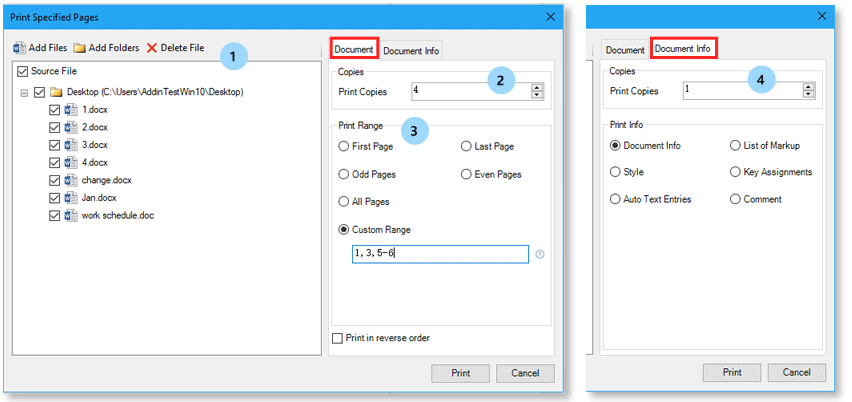
Improvements:
1. Insert Barcode
(1) Support to generate 10 types of barcode, including CODABAR, CODE_128, EAN_13, UPC_A, etc.
(2) Support to customize the barcode size.
(3) Support to show the barcode number below the barcode.
(4) Support to save the barcode as an image.

2. Export Table to Images
This feature is updated and renamed as Export Picture/Table to Images. Now it supports not only exporting tables as images, but also exporting charts and pictures as images.
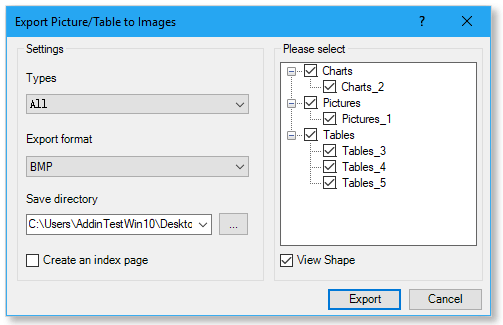
3. Export Comments
This feature is enhanced as follows:
(1) Support to specify the document scope you will export comments from the whole document, current selection, or current page;
(2) Support to specify the file type you will save the exported comments as Word document, Excel workbook, or TXT file.
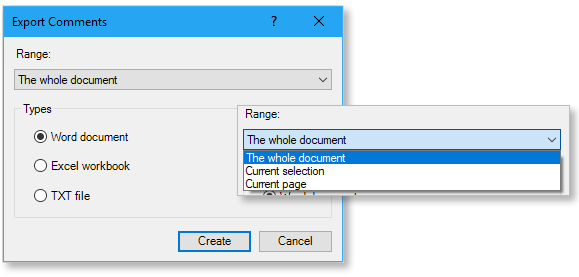
4. Split Document
(1) Add two split scenarios: split by every n page, and split by custom;
(2) Allow users to add document prefix for every splitting document.
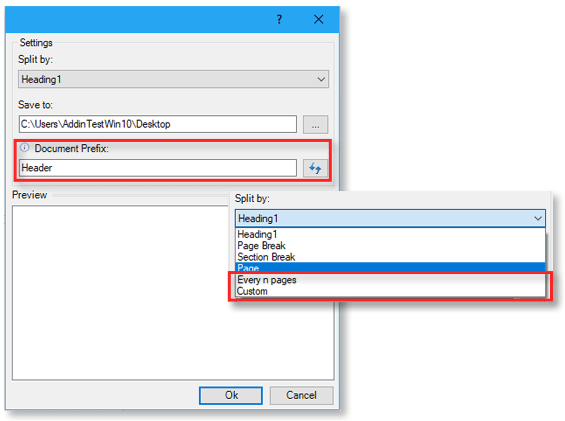
5. Insert Multiple Captions
Adjust the layout in the Batch Insert Captions dialog.
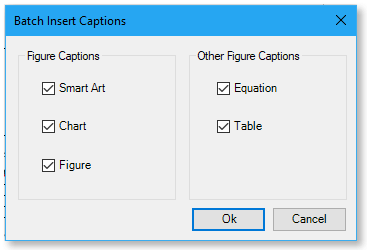
6. Add Document to Group
Adjust the layout in the Add Document to Group dialog.
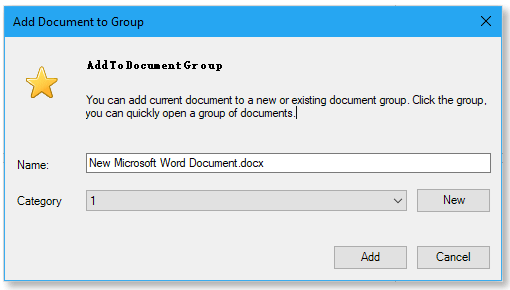
7. Create Multiple Hyperlinks
Adjust the layout in the Insert Hyperlinks dialog.
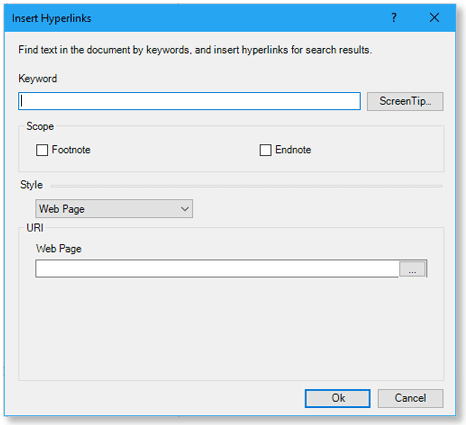
Fixed
1. Fixed: The Remove All Text Boxes utility is invalid if the text box is an arbitrary polygon.
2. Fixed: The problem in Bookmark utility when open multiple documents.
3. Other bugs.
Good news! Kutools for Word 9.00 is here with new handy features and enhanced improvements! You can upgrade to or have a free trial of this version by downloading from here.
Tip: full function & feature, free trial in 60 days! If the 2 years free upgrade support period is not expired, you are entitled to a free upgrade to this version. Please just download and install it.
New Features:
1. Batch Find and Replace
This feature helps you batch find and replace multiple text contents in multiple documents, including closed ones.
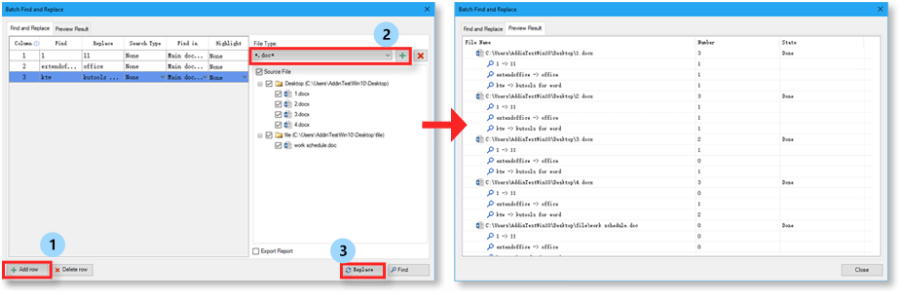
2. Insert RQ Code
This feature can help you to create and insert a custom QR code in Word document, and save the custom QR code as an image.
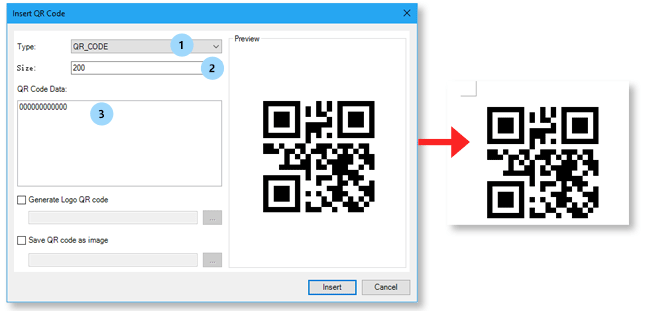
Generate a logo QR code based on the specified picture:
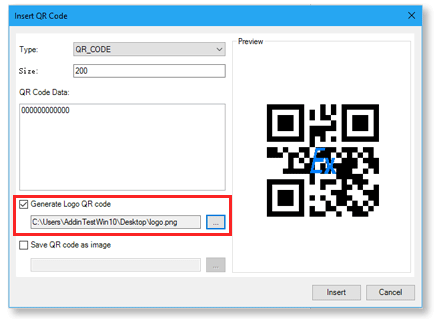
Save the QR code as an image:

3. Batch Printing
With this feature, you can print the specified documents and their document information in the specified copies.
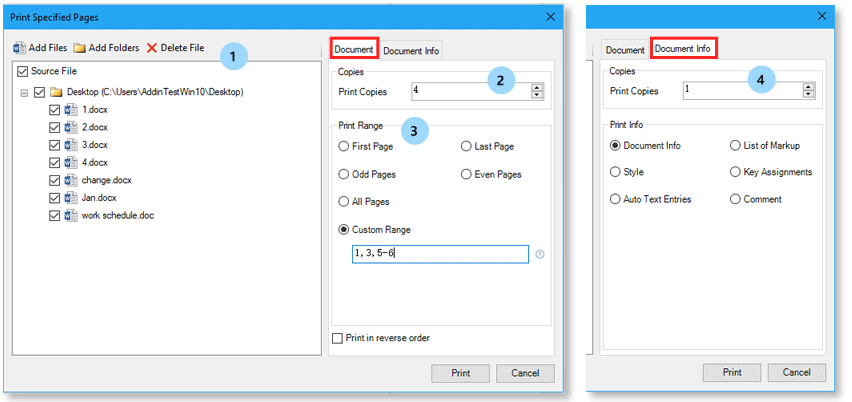
Improvements:
1. Insert Barcode
(1) Support to generate 10 types of barcode, including CODABAR, CODE_128, EAN_13, UPC_A, etc.
(2) Support to customize the barcode size.
(3) Support to show the barcode number below the barcode.
(4) Support to save the barcode as an image.

2. Export Table to Images
This feature is updated and renamed as Export Picture/Table to Images. Now it supports not only exporting tables as images, but also exporting charts and pictures as images.
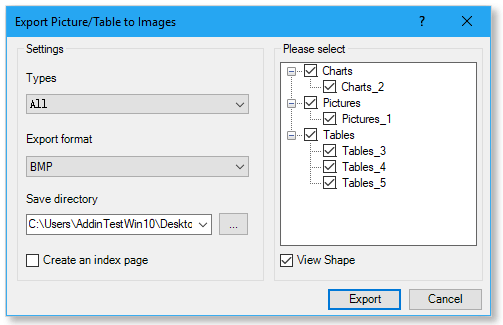
3. Export Comments
This feature is enhanced as follows:
(1) Support to specify the document scope you will export comments from the whole document, current selection, or current page;
(2) Support to specify the file type you will save the exported comments as Word document, Excel workbook, or TXT file.
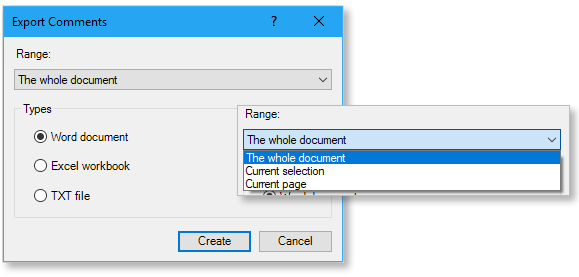
4. Split Document
(1) Add two split scenarios: split by every n page, and split by custom;
(2) Allow users to add document prefix for every splitting document.
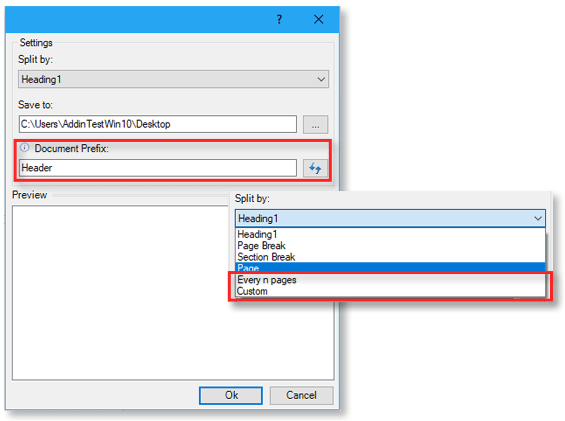
5. Insert Multiple Captions
Adjust the layout in the Batch Insert Captions dialog.
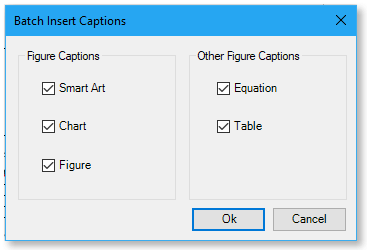
6. Add Document to Group
Adjust the layout in the Add Document to Group dialog.
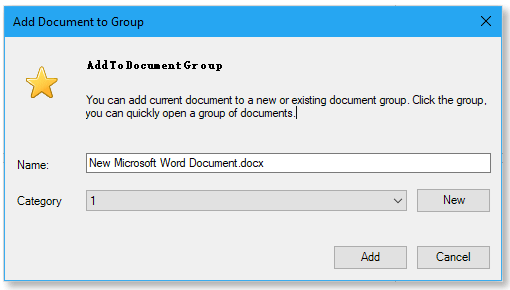
7. Create Multiple Hyperlinks
Adjust the layout in the Insert Hyperlinks dialog.
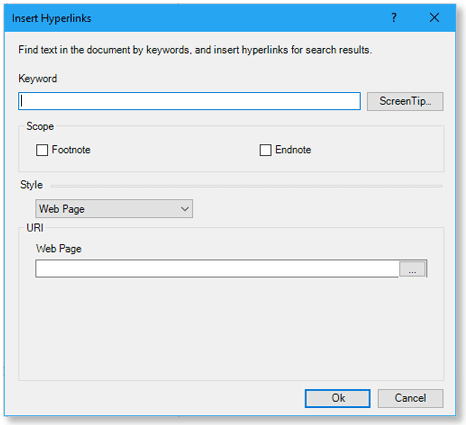
Fixed
1. Fixed: The Remove All Text Boxes utility is invalid if the text box is an arbitrary polygon.
2. Fixed: The problem in Bookmark utility when open multiple documents.
3. Other bugs.
There are no replies made for this post yet.











