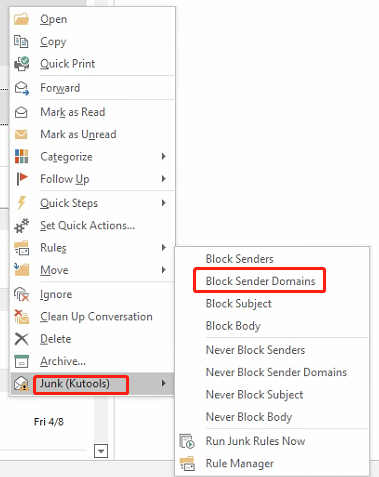So people have had thier accounts hacked, and now scammers are sending out emails such as: "jagruti@grave.graves********cor.com; on behalf of; BioNerve Plus <pratima@grave.graves********or.com>"
Is there an effective way to use the junk or rules to delete ALL messages with "sent on behalf of" in the header/Address?
Is there an effective way to use the junk or rules to delete ALL messages with "sent on behalf of" in the header/Address?