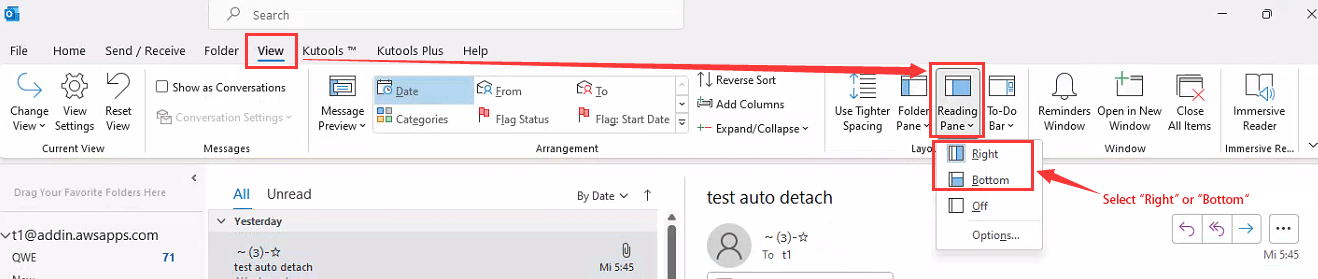Hi, we have MS365 with Exchange Online in use. The "Reply all with attachment" feature was the only reason why Kutools for Outlook was purchased.
Since the upgrade to Windows 11 it no longer works, the attachments are missing when running.
No other add-ins installed.
Reinstalled with antivirus disabled.
Same problem on 2 different devices.
Support request has not been followed up since March by jaychivo despite repeated requests
Any ideas / help?
Since the upgrade to Windows 11 it no longer works, the attachments are missing when running.
No other add-ins installed.
Reinstalled with antivirus disabled.
Same problem on 2 different devices.
Support request has not been followed up since March by jaychivo despite repeated requests
Any ideas / help?