About Microsoft Outlook
Microsoft Outlook is a desktop excellent email client and personal information manager, working in Windows OS and Mac. Here, I will talk more about the Microsoft Outlook with you.
- What’s Microsoft Outlook?
- History of Microsoft Outlook
- Alternatives and Competitors of Microsoft Outlook
1. What's Microsoft Outlook?
As a single application or a component of Microsoft Office suite, Microsoft Outlook is a powerful email client to manage our personal information, including emails, calendars, contacts, tasks, notes, etc. It’s the most popular desktop program to access Microsoft Exchange server email and Microsoft SharePoint platform. Microsoft Outlook provides an easier and faster solution to communicate via emails, group scheduling capabilities, etc.
1.1 Outlook for Windows
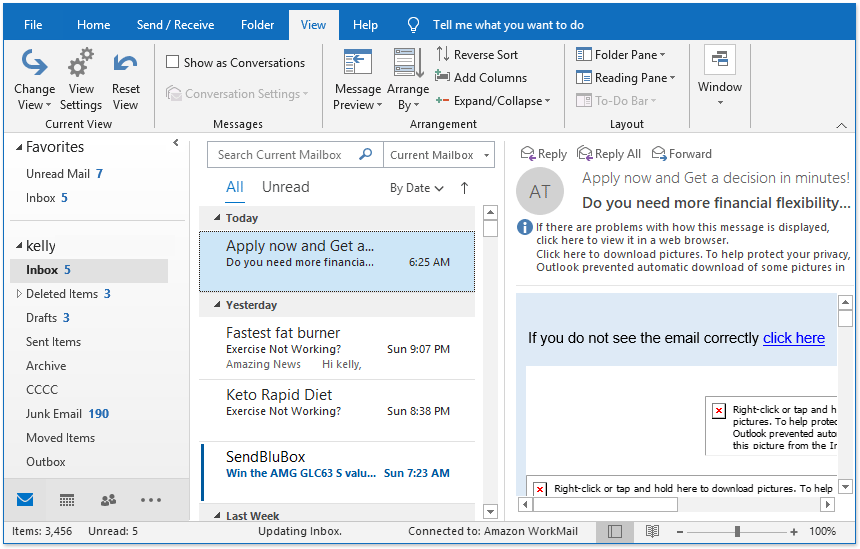
Microsoft Outlook can do more than we can list:
- Receive, send, and store emails via multiple email accounts.
- Communicate with other email users with sending emails, replying / forwarding emails.
- Achieve emails automatically on schedule or manually as you need.
- Configure and receive RSS feeds.
- Group, sort, filter, or highlight emails by one or multiple criteria easily.
- Make schedules with calendars, tasks, notes, etc.
- Track events or important dates with sound alerts or alarms.
- Share folders, says calendars with other Outlook users, and keep synchronizing.
- Make your to-do list easily, and assign or receive task assignments.
- Create contacts or contact groups, and send emails from a certain contact or contact group directly.
- Microsoft Outlook can also be integrated with mobile phones or tablets.
- More …
FYI, here Microsoft Outlook means Outlook for Windows. You can click to get more information about Microsoft Outlook on Office.com.
- Purchase Outlook: https://products.office.com/en-us/compare-all-microsoft-office-products?&activetab=tab:primaryr
- Free try Outlook: https://products.office.com/en-us/try
1.2 Other Outlook applications
(1) Outlook Mobile
Microsoft Outlook for iOS and Android: It's an mobile personal information manager working on mobile devices, including Android and iOS devices. Similar as Outlook for Windows, Outlook Mobile also connect and organized all in one app, including Mail, Calendar, Files, People, and more, and help you schedule your work and life by integrated calendar, people connections, and more. It pays attention to your data security , and safeguard your information without compromising productivity. Read more about Outlook Mobile on Office.com.
Download Outlook Mobile:
- For iOS: https://go.microsoft.com/fwlink/p/?LinkId=733936
- For Android: https://go.microsoft.com/fwlink/p/?LinkID=733934
(2) Outlook for Mac
Comparing to Microsoft Outlook designed for Windows OS by default, the Outlook for Mac is a special version of Microsoft Office for Mac OS. Read more about Outlook for Mac on Office.com.
You can visit office.com/myaccount to install Office for Mac. Or, if you have Office 365 through your organization, visit the Office 365 portalLooking for more help?
(3) Outlook on the Web
The Outlook on the web is previously called Exchange Web Connect, or Outlook Web Access (OWA), which is a business webmail service, different from Outlook.com which is a public webmail service.
The Outlook on the Web is also a personal information manager, including email, calendar, contact, and task. Read more about Outlook on the Web on Office.com.
2. History of Microsoft Outlook
At the very beginning, the bundle of Microsoft Office didn’t contain Outlook at all. In 1992, Microsoft released a time management program named as Microsoft Schedule for Windows 3.0 and the Classic Mac OS, which is considered as the predecessor of Microsoft Outlook. Later, the Microsoft Schedule + was phased out, and most of its features were integrated to Outlook 97, the first version of Microsoft Outlook.
2.1 Outlook 97
Outlook 97 is known as the first version of Microsoft Outlook, released in Jan 1997 as a component of Office 97. Outlook 97 worked as an addon to the Microsoft Exchange Server 5.0 and 5.5, which incorporated most of features of Microsoft Schedule +. It supported users to not only read emails but also manage their contacts, schedule appointments in calendars, and add records in journals.
Subsequently, Microsoft improved the Outlook, and released Outlook 98 (coping with the newest internet standard such as HTML), Outlook 2000 (bundled with Exchange 2000 Server), and Outlook 2002 (included in Office XP) successively.
2.2 Outlook 2003
Outlook 2003, released in Nov 2003, is marked as a milestone of Outlook development. It still was a component of Office 2003 suite, and a stand-alone program.
In this version, Outlook not only provided the classic menu and toolbar, but also released significant improvements in many areas, including better email experiences, sharing calendars, more displaying settings, complete Unicode support, search folders, colored flags, cached exchange code, etc. In addition, it enhances the Junk email filter with providing more current definition of junk emails.
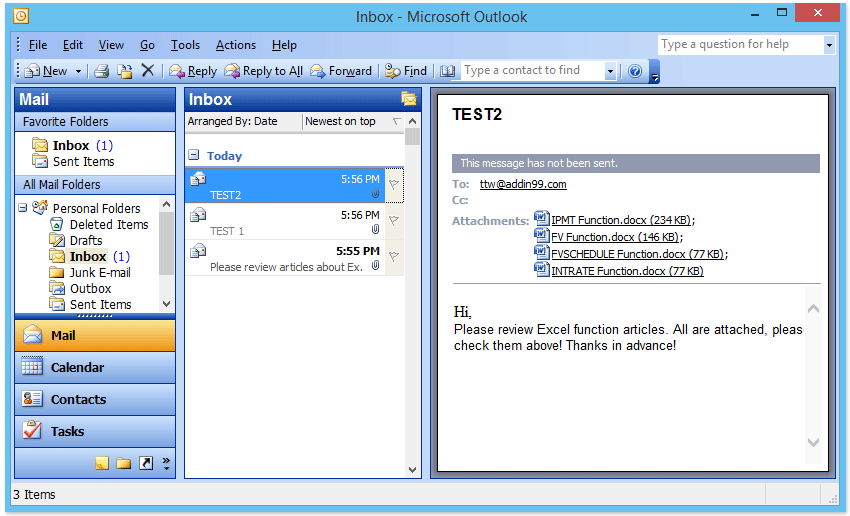
2.3 Outlook 2007
Office 2007 was released with great interface revolution – Ribbon UI. The Outlook 2007 followed the changes and used the Ribbon UI in sub-windows, such as Message window, Appointment window, Contact window, etc., but remained the classic menu and toolbar in the main interface.
Outlook 2007 released many important and useful features, such as attachment preview, text-messages and SMSs, sharing contacts, exporting a calendar as an HTML file, exporting items as PDF or XPS files, etc.
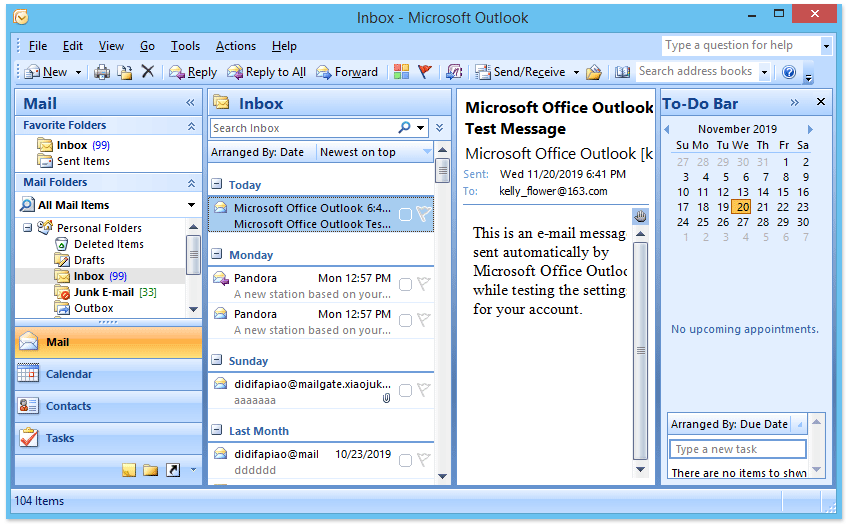
2.4 Outlook 2010
On the base of earlier versions, Outlook 2010 is improved greatly and get to be more sophisticated.
On one hand, this version supported to add multiple exchange accounts in one profile, enhanced the conversation view to group emails based on criteria across mail folders. And it’s much smarter to warn users if sending emails without subjects, add quick steps to easily finish multiple actions simultaneously with one click, and so on.
On the other hand, social connector is added to connect a variety of social networks, meetings can be scheduled by contacts, visual indicators are added in to-do bar for conflicts and unanswered meeting requests, etc.
Ribbon UI is applied to the Outlook's main interface since Outlook 2010.
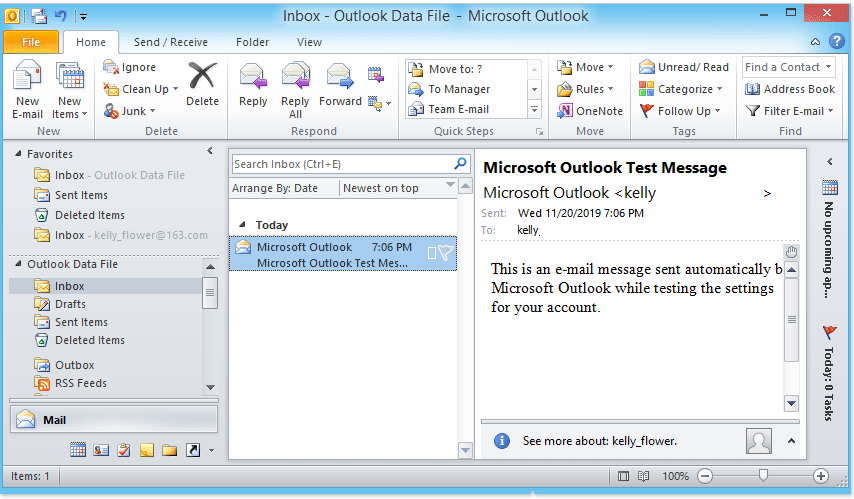
The Outlook 2013 was released in Jan 2013 with a new visualization for scheduled task, attachment reminder, Outlook data file compression, etc. The Outlook 2016 came out with the ability to create, open, edit, and save files in the cloud, Tell me search, etc. And the Outlook 2019 is the latest version at present.
3. Alternatives and Competitors of Microsoft Outlook
Microsoft Outlook is a comprehensive email and personal information manager. It provides emails, calendars, contacts, tasks, notes, etc. However, there are also many alternatives or competitors that give you other choices.
3.1 Lotus Notes (IBM Notes)
As a previous strong competitor to Outlook, Lotus Notes also provides rich features, says emails, calendars, to-do list, contacts, discussion forum, sharing file, etc. However, Lotus Notes gives up ease of use and compatibility for the sake of security, says Lotus Notes does not allow the multitasking facility, an restricts users to work with one account at a time. In addition, Lotus Notes users pay more for buying email applications separately and high maintenance cost. Comparing to Lotus Notes, Outlook is much easier to use with its simple UI and self-narrative features, but Lotus notes requires technical capabilities.
Lotus Notes supports multiple OS, for example Mac OS, Linux and windows, while Outlook works in Windows OS (users need to install Microsoft Outlook for Mac to work in Mac OS). Nonetheless, Outlook wins most part of corporate market.
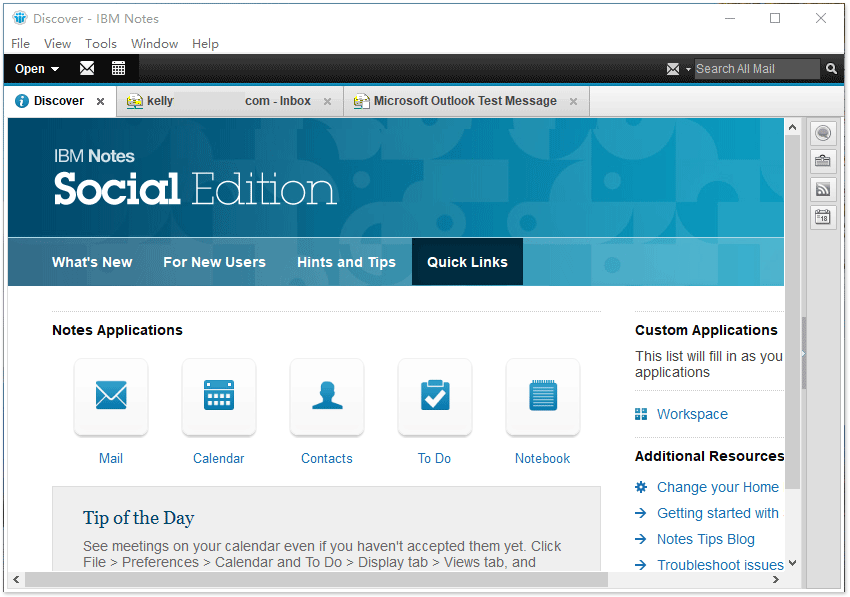
3.2 Google Apps
As mobile devices come out and get popular, more and more people turn to work with mobile phone, tablet, and laptop and so on. Work online is the trend. Google Apps provides dozens of applications to help you work online, such as Gmail, Contacts, Calendars, Tasks, Keep (Notes and Lists), Drive, etc. Google Apps cover almost all parts of Outlook features online.
Microsoft has recognized the trend and thread, and released Office 365 (including Outlook), Outlook.com, OWA to respond to the situation. Ignoring the Outlook desktop application, Google Apps, Outlook.com and Office 365 work well online.
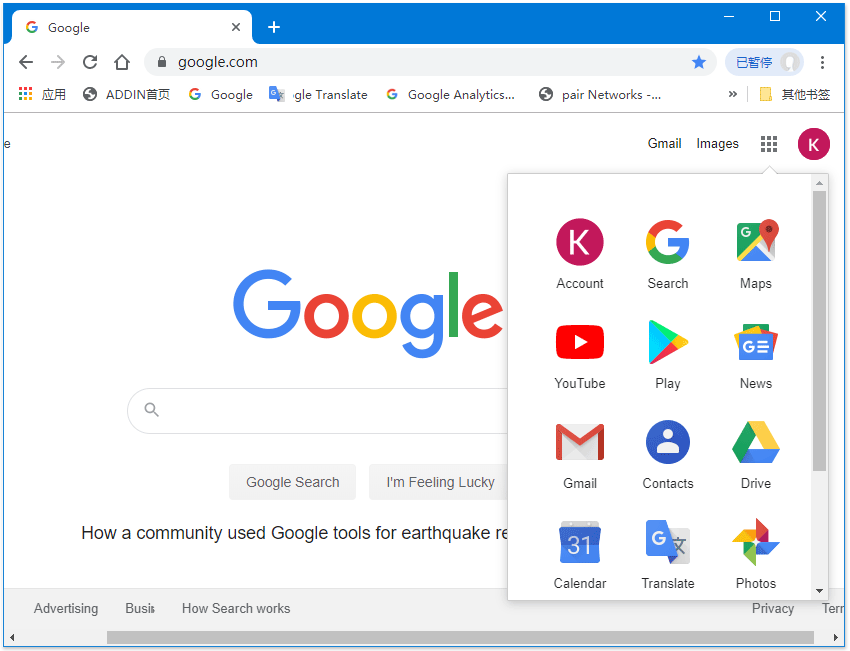
3.3 Windows Mail
The Windows Mail is a free Email client provided since Windows Vista (it’s absence in Windows 7). It is the successor of Outlook Express, and works similarly as Microsoft Outlook with pretty background image. It also contains Emails, Calendar, People, To-do List, .etc. Multiple email account types are supported. If you have not got Microsoft Office suite or Microsoft Outlook yet, Windows Mail will be one of the best alternatives.
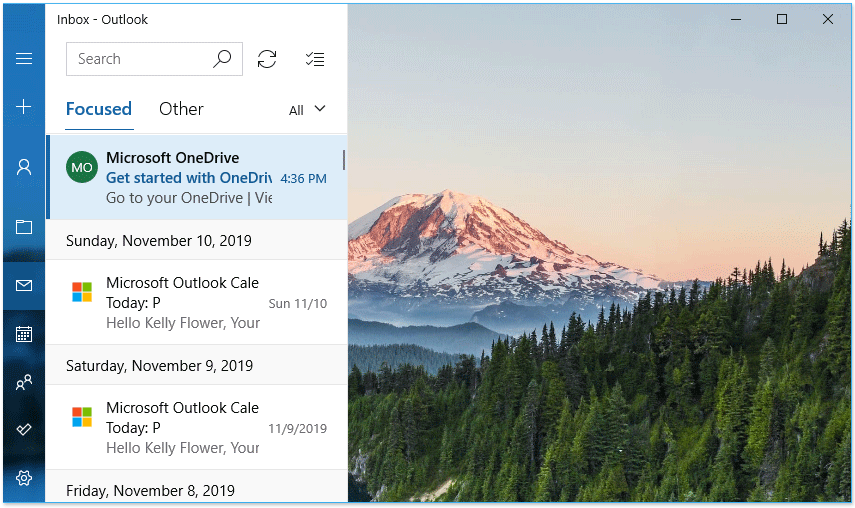
3.4 Mailbird
Mailbird is a desktop email client working in Windows OS. With it, we can easily sync our email accounts in multiple custom layouts. Although Mailbird is an email application, its App integrations feature gives us a change to connect most of our favorite emails, calendars, tasks, and other social-network apps into one, such as Google Calendar, Facebook, WeChat, and more.
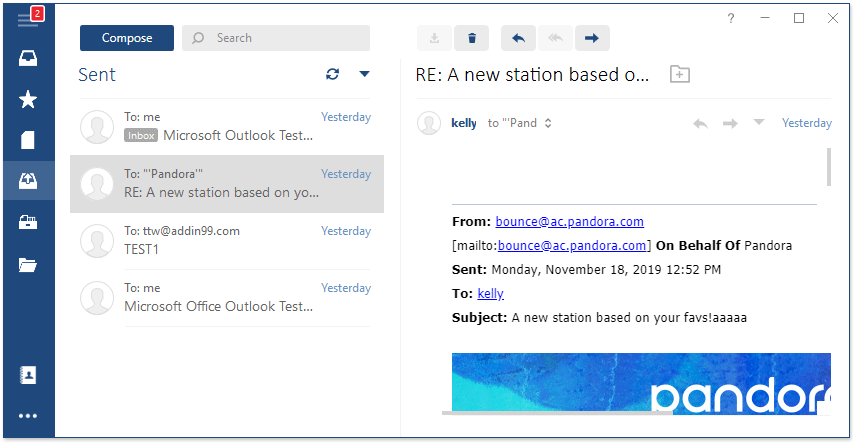
Best Office Productivity Tools
Experience the all-new Kutools for Outlook with 100+ incredible features! Click to download now!
📧 Email Automation: Auto Reply (Available for POP and IMAP) / Schedule Send Emails / Auto CC/BCC by Rules When Sending Email / Auto Forward (Advanced Rules) / Auto Add Greeting / Automatically Split Multi-Recipient Emails into Individual Messages ...
📨 Email Management: Recall Emails / Block Scam Emails by Subjects and Others / Delete Duplicate Emails / Advanced Search / Consolidate Folders ...
📁 Attachments Pro: Batch Save / Batch Detach / Batch Compress / Auto Save / Auto Detach / Auto Compress ...
🌟 Interface Magic: 😊More Pretty and Cool Emojis / Remind you when important emails come / Minimize Outlook Instead of Closing ...
👍 One-click Wonders: Reply All with Attachments / Anti-Phishing Emails / 🕘Show Sender's Time Zone ...
👩🏼🤝👩🏻 Contacts & Calendar: Batch Add Contacts From Selected Emails / Split a Contact Group to Individual Groups / Remove Birthday Reminders ...
Use Kutools in your preferred language – supports English, Spanish, German, French, Chinese, and 40+ others!


🚀 One-Click Download — Get All Office Add-ins
Strongly Recommended: Kutools for Office (5-in-1)
One click to download five installers at once — Kutools for Excel, Outlook, Word, PowerPoint and Office Tab Pro. Click to download now!
- ✅ One-click convenience: Download all five setup packages in a single action.
- 🚀 Ready for any Office task: Install the add-ins you need, when you need them.
- 🧰 Included: Kutools for Excel / Kutools for Outlook / Kutools for Word / Office Tab Pro / Kutools for PowerPoint