Quickly create an Area Chart with Multiple Series in Excel
Kutools for Excel
Boosts Excel With 300+
Powerful Features
In general, we can easily create an area chart with a set of values in Excel. However, if there are multiple series of values, how could we create multiple area charts but combine them in one chart area? Here, Kutools for Excel’s Multi-Series Area Chart feature can help get it done easily!
Create an Area Chart with Multiple Series in Excel
Click Kutools > Charts > Category Comparison > Multi Series Area Chart to enable this feature.

Create an Area Chart with Multiple Series in Excel
1. In Excel, prepare the source data as below screenshot shown for the new chart.
2. Click Kutools > Charts > Category Comparison > Multi Series Area Chart to enable this feature.
3. In the Multi Series Area Chart dialog, please specify the data as follows:
(1) In the Data range box, please specify the range containing multiple sets of series values that you will create the new chart based on;
(2) In the Axis Labels box, please select the range of cells whose values will be used as the horizontal axis labels;
(3) In the Series name box, please select the range of cells whose values will represent the series names.
(4) Click the Ok button. 
4. Now a dialog comes out and tells you it will generate a hidden sheet to store the intermediate data for the new area chart. Please click the Yes button to go ahead.
So far, we have created a compound area chart for multiple sets of series values. See screenshot:
Notes
1. In the Multi Series Area Chart dialog, click the Example button will close the current dialog and open the example sheet.
2. When creating the Multi-series area chart, it generates some intermediate data in a hidden sheet, and you can view the data as follows:
(1) Right click any sheet tab in the Sheet Tab bar, and select Hidden from the context menu;
(2) In the Unhide window, click to select the Kutools_Chart sheet, and click the OK button.
Now you will get the intermediate data in the Kutools_Chart sheet.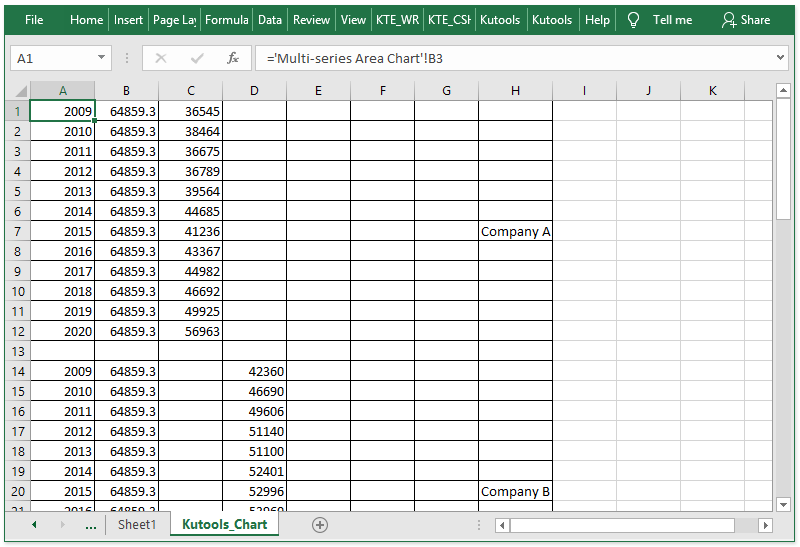
3. The Multi Series Area Chart feature supports undo.
Productivity Tools Recommended
Office Tab: Use handy tabs in Microsoft Office, just like Chrome, Firefox, and the new Edge browser. Easily switch between documents with tabs — no more cluttered windows. Know more...
Kutools for Outlook: Kutools for Outlook offers 100+ powerful features for Microsoft Outlook 2010–2024 (and later versions), as well as Microsoft 365, helping you simplify email management and boost productivity. Know more...
Kutools for Excel
Kutools for Excel offers 300+ advanced features to streamline your work in Excel 2010 – 2024 and Microsoft 365. The feature above is just one of many time-saving tools included.

