Quickly compare two ranges to select / shade duplicate or unique values in Excel
Kutools for Excel
Boosts Excel With 300+
Powerful Features
Normally, you can use the Conditional Formatting function to find out the differences between two ranges in Excel. But it is too complex to use. Kutools for Excel’s Select Same & Different Cells utility can help you easily select or shade duplicate or unique values based on each row or single cell in Excel.
Compare two ranges and find same or different records based on each row
Compare two ranges and find same or different cells based on single cell
Click Kutools > Select > Select Same & Different Cells. See screenshots:
 |  |  |
Compare two ranges and find same or different records based on each row
1. Hold down CTRL key to select two ranges that you want to compare as follows (See Screenshot). Note: This utility will select duplicates in Range A. You can specify the Range A and Range B across different worksheets and workbooks.

2. Apply this utility and in the Select Same & Different Cells dialog box, you can specify the following options:
(1.) If you don’t select the ranges in Step1, you can click ![]() button to select Find values in (Range A) and According to (Range B) that you want to compare.
button to select Find values in (Range A) and According to (Range B) that you want to compare.
(2.) If there are headers in your data and you want to ignore comparing them, please check My data has headers option.
(3.) Select Each row under the Based on section.
(4.) Specify Same Values or Different Values under Find section to search duplicate or unique rows between two ranges.
(5.) You can fill the duplicate or unique values with background color or font color as you like by checking Fill backcolor or Fill font color under the Processing of results section.
(6.) If you want to select the entire rows within the used range, please check Select entire rows option. Check Case sensitive option, if you want case-sensitive comparing.

3. Click OK, and the same or different records will be selected as well as colored as following screenshot shown:
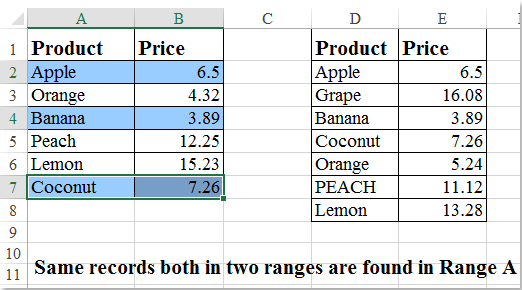
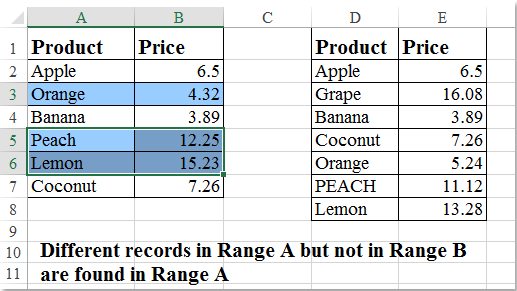
Notes:
1. My data has headers option will ignore the header cells while comparing two ranges.
2. The Find values in (Range A) and According to (Range B) must have the same number of columns during comparing two ranges.
3. This utility will select the duplicates or unique values in Range A during comparing two ranges. If you want to select the duplicates or unique values in Range B, you just need to exchange the two ranges.
4. You can specify the Range A and Range B across different worksheets.
Compare two ranges and find same or different cells based on single cell
This utility also can help you to compare two ranges and find the same or different cell values based on single cell. Please do as follows:
1. Hold down CTRL key to select two ranges that you want to compare as follows (See Screenshot). Note: This utility will select duplicates in Range A. You can specify the Range A and Range B across different worksheets and workbooks.

2. In the Select Same & Different Cells dialog box, you can specify the following options:
(1.) If you don’t select the ranges in Step1, you can click ![]() button to select Find values in (Range A) and According to (Range B) that you want to compare.
button to select Find values in (Range A) and According to (Range B) that you want to compare.
(2.) Select Single cell under the Based on section.
(3.) Specify Same Values or Different Values under Find section to search duplicate or unique cells between two ranges.
(4.) You can fill the duplicate or unique values with background color or font color as you like by checking Fill backcolor or Fill font color under the Processing of results section.
(5.) Check Case sensitive option, if you want case-sensitive comparing

3. After finishing the settings, please click Ok, and the same or different cells based on single cell are selected and colored in Range A as followings:
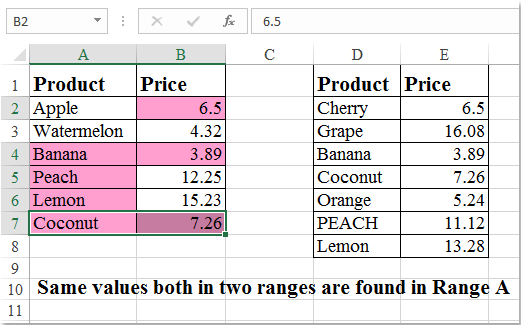
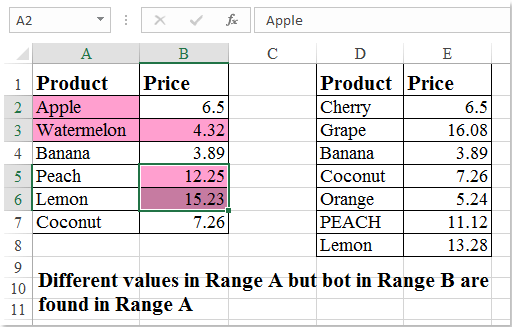
Notes:
1. This utility will select the duplicates or unique values in Range A during comparing two ranges. If you want to select the duplicates or unique values in Range B, you just need to exchange the two ranges.
2. You can specify the Range A and Range B across different worksheets.
Demo: Compare Two Ranges and Select Same & Different Cells in Excel
Productivity Tools Recommended
Office Tab: Use handy tabs in Microsoft Office, just like Chrome, Firefox, and the new Edge browser. Easily switch between documents with tabs — no more cluttered windows. Know more...
Kutools for Outlook: Kutools for Outlook offers 100+ powerful features for Microsoft Outlook 2010–2024 (and later versions), as well as Microsoft 365, helping you simplify email management and boost productivity. Know more...
Kutools for Excel
Kutools for Excel offers 300+ advanced features to streamline your work in Excel 2010 – 2024 and Microsoft 365. The feature above is just one of many time-saving tools included.

