Quickly insert or import multiple pictures or images all at once to document in Word
Kutools for Word
If you want to quickly insert or import multiple pictures or images all at once to Word document, Kutools for Word's Multi-Picture utility can quickly insert multiple pictures or photos all at once to document.
Insert or import multiple pictures or images all at once to Word document
Recommended Productivity Tools for Word
Kutools for Word: Integrating AI 🤖, over 100 advanced features save 50% of your document handling time.Free Download
Office Tab: Introduces the browser-like tabs to Word (and other Office tools), simplifying multi-document navigation.Free Download
 Click Kutools > Multi-Picture. See screenshot:
Click Kutools > Multi-Picture. See screenshot:
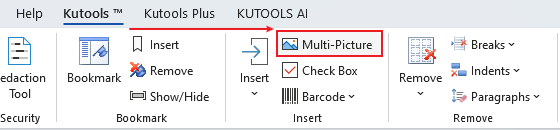
 Insert or import multiple pictures or images all at once to Word document
Insert or import multiple pictures or images all at once to Word document
Supposing you want to insert multiple photos all at once to Word document, you can quickly get it done as follows:
1. Please open the document that you want to insert multiple photos or pictures, and then applying this utility by clicking Kutools > Multi-Picture.
2. Please specify the settings in the Insert Pictures dialog box. See screenshot:
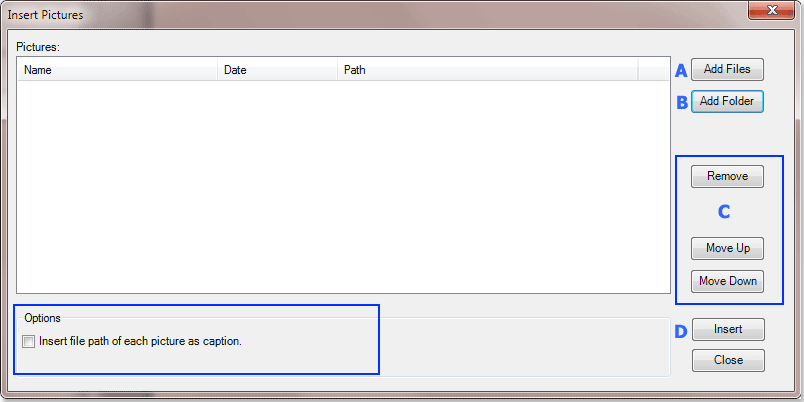
A: You can use this button to add or insert multiple images file at once into the Insert Pictures dialog box.
B: This button can quickly add or insert all pictures or photos from a folder into the Insert Pictures dialog box.
C: You can use the Remove button to remoe specific picture from the Insert Pictures dialog box, or using the Move Up button or Move Down button to arrange the pictures order before inserting into document.
D: Please click Insert button to quickly insert pictures. Tip: You can also choose to insert each image file path as the image caption.
3. After clicking Insert button, you will see all the pictures or photos in your document as shown in the below screenshot.
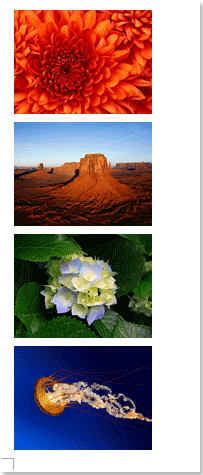
Best Office Productivity Tools
Kutools for Word - Elevate Your Word Experience with Over 100 Remarkable Features!
🤖 Kutools AI Features: AI Assistant / Real-Time Assistant / Super Polish (Preserve Format) / Super Translate (Preserve Format) / AI Redaction / AI Proofread...
📘 Document Mastery: Split Pages / Merge Documents / Export Selection in Various Formats (PDF/TXT/DOC/HTML...) / Batch Convert to PDF...
✏ Contents Editing: Batch Find and Replace across Multiple Files / Resize All Pictures / Transpose Table Rows and Columns / Convert Table to Text...
🧹 Effortless Clean: Sweap away Extra Spaces / Section Breaks / Text Boxes / Hyperlinks / For more removing tools, head to the Remove group...
➕ Creative Inserts: Insert Thousand Separators / Check Boxes / Radio Buttons / QR Code / Barcode / Multiple Pictures / Discover more in the Insert group...
🔍 Precision Selections: Pinpoint Specific Pages / Tables / Shapes / Heading Paragraphs / Enhance navigation with more Select features...
⭐ Star Enhancements: Navigate to Any Location / Auto-Insert Repetitive Text / Toggle Between Document Windows / 11 Conversion Tools...
🌍 Supports 40+ Languages: Use Kutools in your preferred language – supports English, Spanish, German, French, Chinese, and 40+ others!

Office Tab - Brings Tabbed interface to Office, Make Your Work Much Easier
- Enable tabbed editing and reading in Word, Excel, PowerPoint, Publisher, Access, Visio and Project.
- Open and create multiple documents in new tabs of the same window, rather than in new windows.
- Increases your productivity by 50%, and reduces hundreds of mouse clicks for you every day!
✨ Kutools for Office – One Installation, Five Powerful Tools!
Includes Office Tab Pro · Kutools for Excel · Kutools for Outlook · Kutools for Word · Kutools for PowerPoint
📦 Get all 5 tools in one suite | 🔗 Seamless integration with Microsoft Office | ⚡ Save time and boost productivity instantly
Best Office Productivity Tools
Kutools for Word - 100+ Tools for Word
- 🤖 Kutools AI Features: AI Assistant / Real-Time Assistant / Super Polish / Super Translate / AI Redaction / AI Proofread
- 📘 Document Mastery: Split Pages / Merge Documents / Batch Convert to PDF
- ✏ Contents Editing: Batch Find and Replace / Resize All Pictures
- 🧹 Effortless Clean: Remove Extra Spaces / Remove Section Breaks
- ➕ Creative Inserts: Insert Thousand Separators / Insert Check Boxes / Create QR Codes
- 🌍 Supports 40+ Languages: Kutools speaks your language – 40+ languages supported!