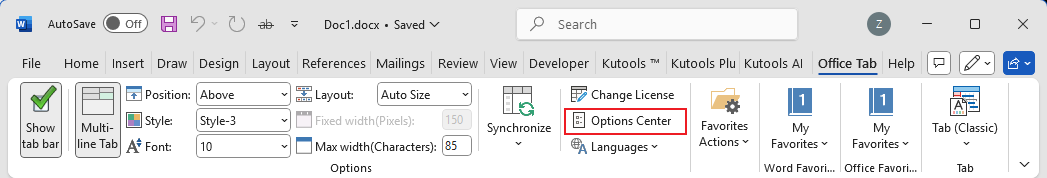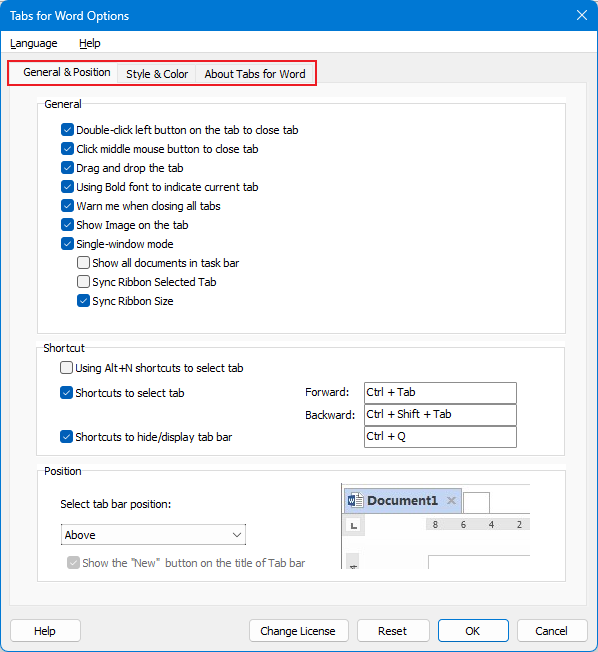Office Tab Options Center: Easily Manage Your Tab Settings
If you want to customize Office Tab fully, here’s your hub: the Office Tab Options Center.
How to Access Office Tab Options Center (Available Only in Classic Tab)
Go to Office Tab → Options Center.
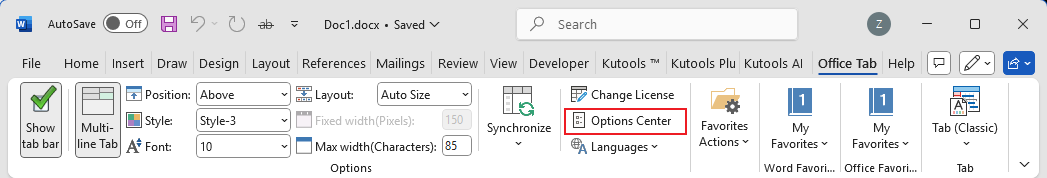
Inside the Options dialog, you can control settings that affect the current Office App.
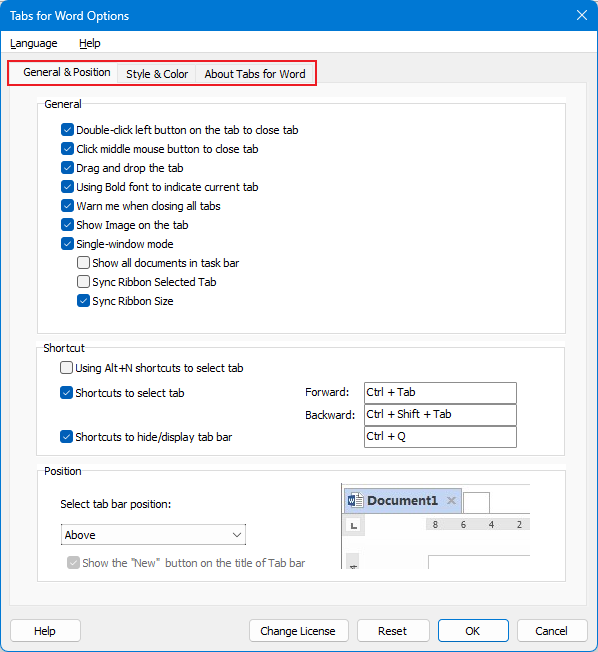
Note: The Office Tab Center isn’t available in New Tab mode. To access it, simply switch to Classic Tab.
Office TabBrings Tabbed interface to Office, Make Your Work Much Easier
- Enable tabbed editing and reading in Word, Excel, PowerPoint, Publisher, Access, Visio and Project.
- Open and create multiple documents in new tabs of the same window, rather than in new windows.
- Increases your productivity by 50%, and reduces hundreds of mouse clicks for you every day!