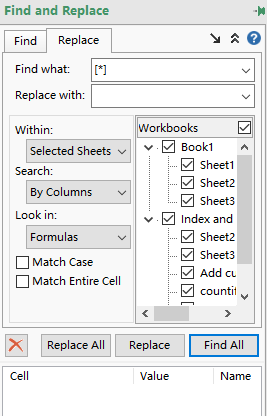Is there a Kutools function to automatically strip out references in formulas to other workbooks?
eg to change every reference that looks like this
to this
I'm new to Kutools (love it) and can't find a way of doing this, other than via a pretty manual find-and-replace.
eg to change every reference that looks like this
'[anotherfile.xlsx]Worksheet name'!$col$row
to this
Worksheet name'!$col$row
I'm new to Kutools (love it) and can't find a way of doing this, other than via a pretty manual find-and-replace.