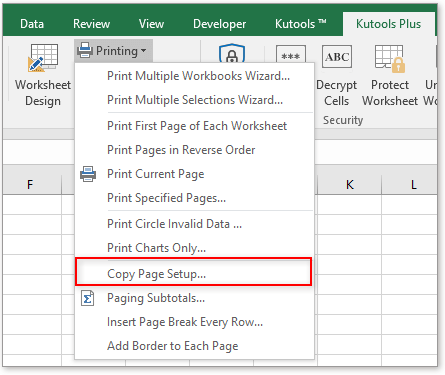Quickly copy page setup from one worksheet to others or entire workbook in Excel
Kutools for Excel
Boosts Excel With 300+
Powerful Features
When you have configured the page setup settings to a worksheet and then you want to copy the page setup from one worksheet to others or entire workbook in Excel. how could you copy and apply the page setup settings to the other worksheets or entire workbook? With Kutools for Excel's Copy Page Setup utility, you can quickly copy and apply the page setup from the current worksheet to specific worksheets or entire workbook in Excel.
Copy page setup from one worksheet to others or entire workbook
Click Kutools Plus >> Printing >> Copy Page Setup. See screenshot:
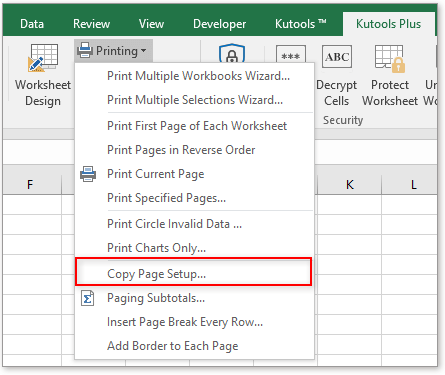
Copy page setup from one worksheet to others or entire workbook
1. Activate the worksheet that contains the page setup settings that you want to copy to other worksheets or entire workbook, and then apply this utility by clicking Kutools Plus > Printing > Copy Page Setup.
2. In the Copy Page Setup dialog box, please check the worksheets that you want to copy the page setup to in the left pane. All page setup settings will be listed in the right side, such as the page setup attributes, the margin attributes, the Header / Footer attributes and Sheet setup attributes, you can scroll down to view all attributes. If there are some attributes of the current worksheet that you don't want to copy and apply to other worksheets, please unchecked them in the right side. See screenshot:
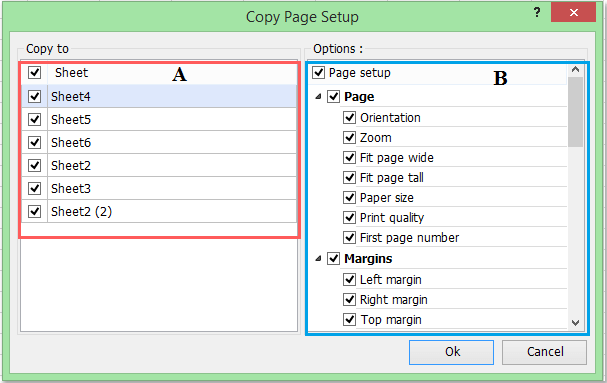
A: All worksheets of current workbook will be listed here except the current or active worksheet (It contains the page setup settings that you want to copy and apply to other worksheets or entire workbook).
B: All page setup settings of the current or active worksheet will be listed here. Tip: If there are some page setup settings that you don't want to copy and apply to other worksheets, please unchecked them.
3. Click Ok to copy and apply the page setup to other worksheets.Note: If you selected all worksheets in the left pane, it will copy and apply the page setup to entire workbook.
4. All of the worksheets you selected will have the same page setup. You can go to preview page setup of each worksheet by clicking View > Page Layout. See screenshot:

Demo: Quickly copy page setup from one worksheet to others
Productivity Tools Recommended
Office Tab: Use handy tabs in Microsoft Office, just like Chrome, Firefox, and the new Edge browser. Easily switch between documents with tabs — no more cluttered windows. Know more...
Kutools for Outlook: Kutools for Outlook offers 100+ powerful features for Microsoft Outlook 2010–2024 (and later versions), as well as Microsoft 365, helping you simplify email management and boost productivity. Know more...
Kutools for Excel
Kutools for Excel offers 300+ advanced features to streamline your work in Excel 2010 – 2024 and Microsoft 365. The feature above is just one of many time-saving tools included.