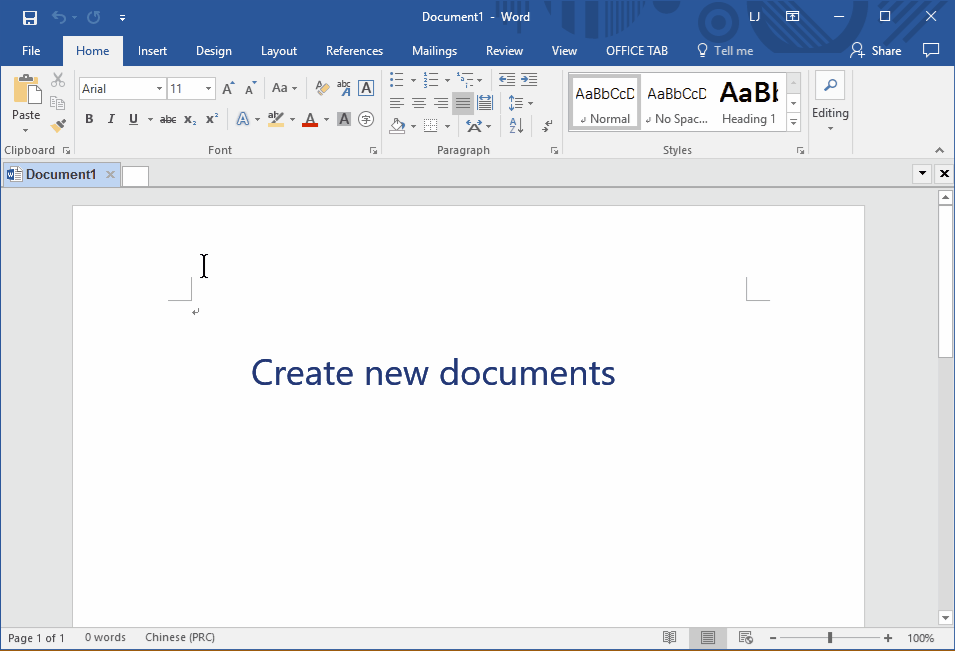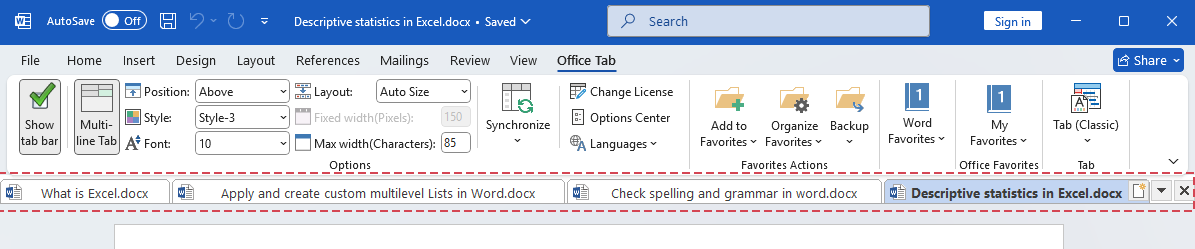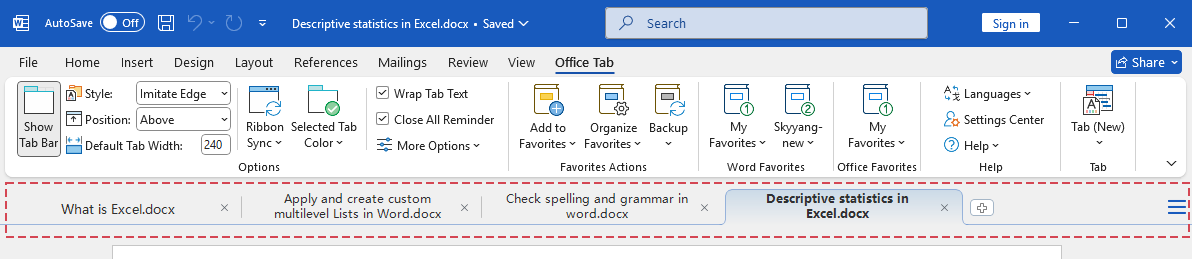Office Tab Demo - Handy add-in software for Microsoft Office
Feature Tutorials / Screen Shots and Demos of Office Tab
Demo: Tabs in Word
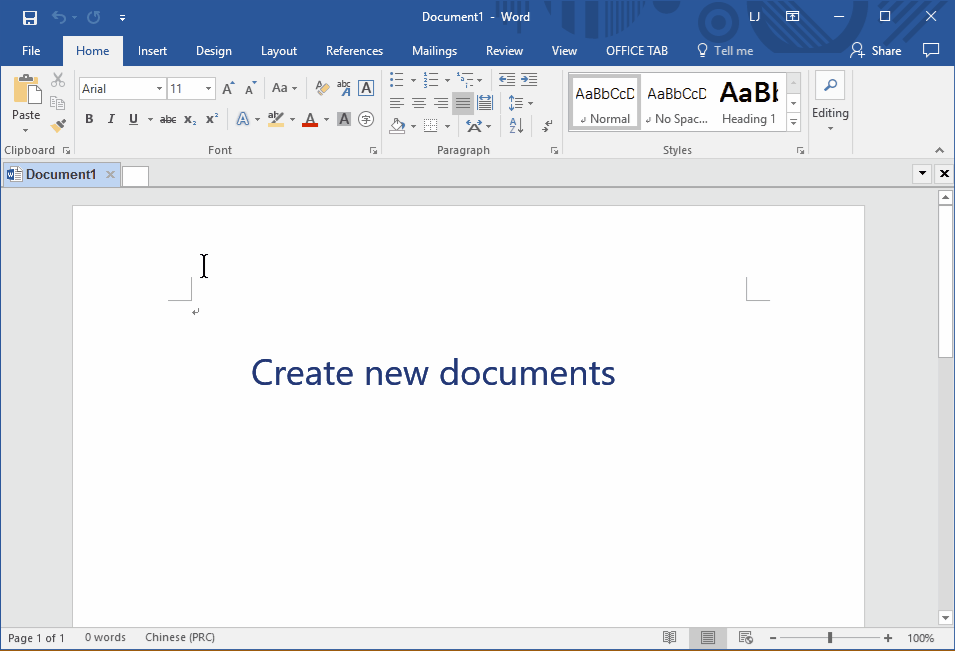
Screen Shot: Tabs in Word

Screen Shot: Tabs in Excel

Screen Shot: Tabs in PowerPoint

Screen Shot: Tabs in Project

Screen Shot: Tabs in Publisher

Screen Shot: Tabs in Visio

Screen Shot: Tabs in Access

Office Tab (Classic Tab)
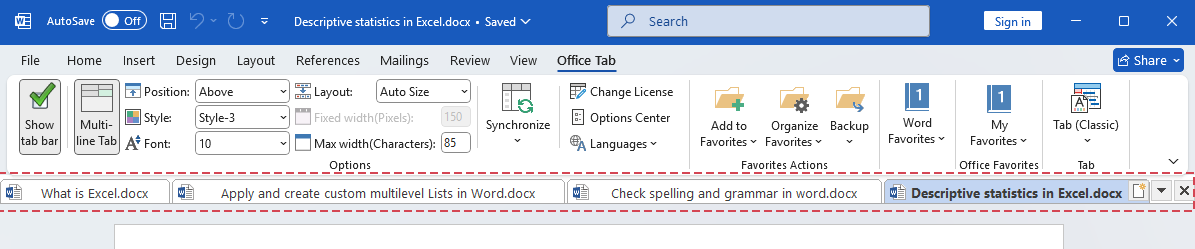
Office Tab (New Tab)
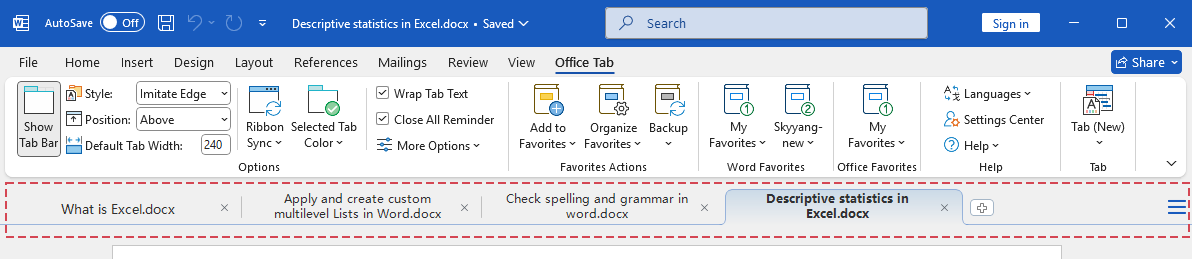 🚀Getting Started⌨️Shortcuts & Rename📂Document Management🖥️Display & Windows⚙️Settings & Troubleshooting
🚀Getting Started⌨️Shortcuts & Rename📂Document Management🖥️Display & Windows⚙️Settings & Troubleshooting