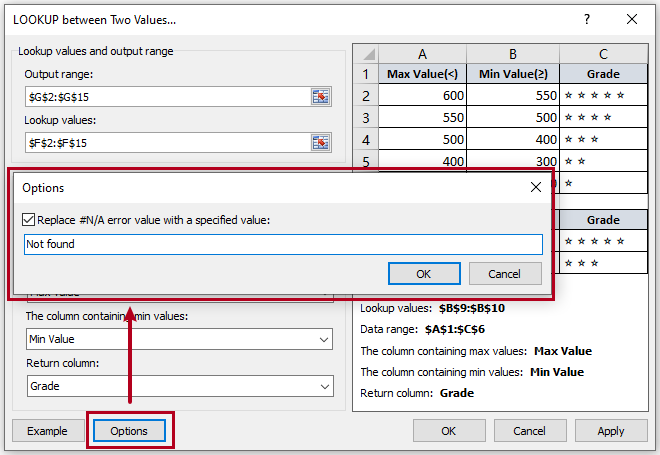Easily vlookup value between two numbers in Excel
Kutools for Excel
Boosts Excel With 300+
Powerful Features
To lookup a value between two values and return the corresponding result in Excel, the LOOKUP function can help. If you are not good at applying formulas, the LOOKUP between Two Values feature of Kutools for Excel is your best choice. With this feature, you can easily lookup values between two numbers with clicks only.
Vlookup value between two numbers in Excel
Click Kutools > Super LOOKUP > LOOKUP between Two Values to enable the feature.

Vlookup value between two numbers in Excel
As the below screenshot shown, you want to return the corresponding grade for each person if the score is between the given Max and Min values. Please do as follows.

1. Click Kutools > Super LOOKUP > LOOKUP between Two Values to enable the feature.

2. In the LOOKUP between Two Values dialog box, please do the below settings.
- (2.1) In the Output range box, select the range of cells to output the results;
- (2.2) In the Lookup values box, select the range which contains the values you will search for;
- (2.3) In the Data range section, select the whole table range which contains the max, min and the result columns;
- (2.4) In the The column containing max values drop-down list, select the max values column;
- (2.5) In the The column containing min values drop-down list, select the min values column;
- (2.6) In the Return column drop-down list, choose column you want to return the result from;
- (2.7) Click the OK button. See screenshot:

Then the results are outputted in selected cells as below screenshot shown. At the same time, you can see formulas are created. When changing the lookup values, the results will be updated automatically.

Notes:
- If the specific value you lookup doesn't exist, a #N/A value will be displayed. To replace this #N/A error value with another text value, you just need to click the Options button. In the popping-up Options dialog, check Replace #N/A error value with a specified value checkbox, and then type the text you need, if you want to display #N/A as empty, just leave blank in the textbox. See screenshot:
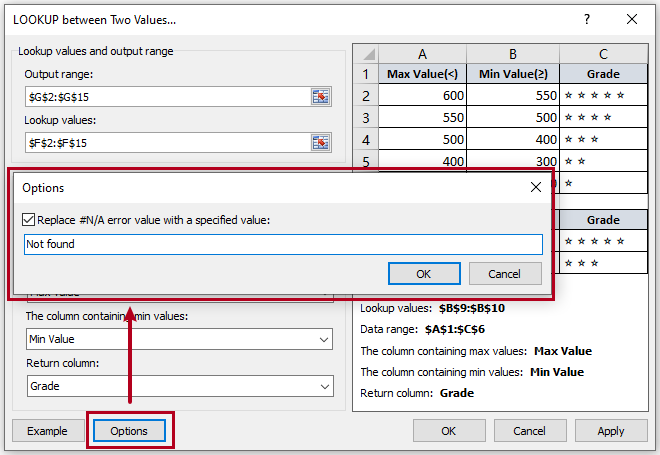
- If the selected data range does not include column headers, please uncheck the My data has headers box.
Demo: Easily VLOOKUP value between two numbers with Kutools for excel
Productivity Tools Recommended
Office Tab: Use handy tabs in Microsoft Office, just like Chrome, Firefox, and the new Edge browser. Easily switch between documents with tabs — no more cluttered windows. Know more...
Kutools for Outlook: Kutools for Outlook offers 100+ powerful features for Microsoft Outlook 2010–2024 (and later versions), as well as Microsoft 365, helping you simplify email management and boost productivity. Know more...
Kutools for Excel
Kutools for Excel offers 300+ advanced features to streamline your work in Excel 2010 – 2024 and Microsoft 365. The feature above is just one of many time-saving tools included.