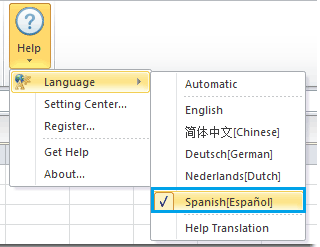Translate languages and get a free license of Kutools for Excel
Kutools for Excel
Boosts Excel With 300+
Powerful Features
If you want to customize the language of Kutools for Excel by translating the software from English into your own language, please go to download and install the latest version from here first.
If you want to get a free license of our software by helping us translate the software into your own language, please go ahead and help us translate the software according our requirements. The granting of the license is given once we ensure the quality of your translation.
![]() Where can I find the language files for translation?
Where can I find the language files for translation?
![]() How to translate and edit the language file?
How to translate and edit the language file?
 Where can you find the language files for translation?
Where can you find the language files for translation?
You can find the language files for translation as follows:
1. Open your Excel application, click Enterprise > Help > Language > Help Translation as shown in the following screenshot. Please click File Location button to access the language folders.

2. In the language folder C:\Users\Public\Documents\Kutools for Excel\Languages, all available and have been translated language files will be listed.
- If your language file folder has not been listed, you can go to help us translate it by copying the English language folder and pasting it in the same folder, and then please rename the copied English folder into your language. For example, translate to Spanish language, please rename it to Spanish[Español]. After this, you will see your language in the language list as follows:
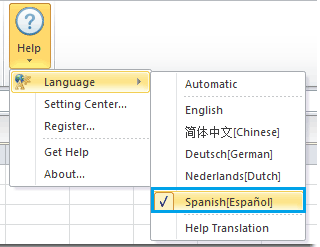
- If your language file folder has been listed, it means your language has been partly translated and update will be needed. Please go to help us translate and update the untranslated language items from your language folder.

 How to translate and edit the language file?
How to translate and edit the language file?
There are 5 language files in the language folder. You can translate and edit all of them. Tip: After saving the xml file, you will immediately see the change in your Excel.

Where can you find the language item of each language file in the Kutoos for Excel?
The Language items of LanguagesUI.xml can be translated or updated:
The structure of the LanguagesUI.xml:

The language items between "![]() " and "
" and "![]() " can be translated or updated. They are the common language source which may be used across multiple features or commands of the Kutools for Excel.
" can be translated or updated. They are the common language source which may be used across multiple features or commands of the Kutools for Excel.
Please don't translate or update the language items between "![]() " and "
" and "![]() ".
".
The language items between "![]() " and "
" and "![]() " refer to the language within the Kutools for Excel as shown in the following screenshot.
" refer to the language within the Kutools for Excel as shown in the following screenshot.
<label id="Rib_grpView" value="View"/>
<label id="Rib_grpRangesAndCells" value="Ranges and Cells"/>

You can find the language items between "![]() " and "
" and "![]() " in the Kutools for Excel as shown in the following screenshot. For example, if you have translated the <label id="Rib_mnuBackupFile" value="Snap
"/> into your own language, you will see the change in your Excel immediately.
" in the Kutools for Excel as shown in the following screenshot. For example, if you have translated the <label id="Rib_mnuBackupFile" value="Snap
"/> into your own language, you will see the change in your Excel immediately.
<label id="Rib_mnuBackupFile" value="Snap
"/>
<label id="Rib_tgbExcelExplorerI" value="Navigation"/>

The language items after "![]() " refer to the language within the Kutools for Excel as shown in the following screenshot. You can find the other language items of this part as this way, moving your mouse to the feature name on the Ribbon and stay on it for a while to pop-up the SupperTip informaton, and the whole feature name of this feature will also be displayed in it.
" refer to the language within the Kutools for Excel as shown in the following screenshot. You can find the other language items of this part as this way, moving your mouse to the feature name on the Ribbon and stay on it for a while to pop-up the SupperTip informaton, and the whole feature name of this feature will also be displayed in it.
<label id="Sct_mnuKTERuler" value="Reading Layout View"/>

The language file is saved as xml file. You can go to download and install the free xml editor (PSPad) from here. After installing the PSPad editor, you can translate and edit the language files.

1. Only the content in value=”I am editable.” can be edited.
2. You can translate and edit the language file interactively, please save the language file and it will take affect immediately in your Excel.
3. Please don’t change the encoding of the language file. The encoding of the language file should always be UTF-8.
Send your translation to sales@extendoffice.com, the granting of the license is given once we ensure the quality of your translation.