0
Undo Votes
Kutools for Excel 17.00 - Release notes
Good news! Kutools for Excel 17.00 is here with new handy features and enhanced improvements! You can upgrade to or have a free trial of this version by downloading from here.
Tip: full function & feature, free trial in 60 days! If the 2 years free upgrade support period is not expired, you are entitled to free upgrade this version. Please just download and install it.
New features:
1. Tables Merge:
This powerful utility can help you to merge two tables in a workbook or two separate workbooks based on matching columns. With this feature, you can update data in the main table based on the new lookup table, add new columns after the main table and insert all non-matching or duplicate matched rows from the lookup table to the main table.
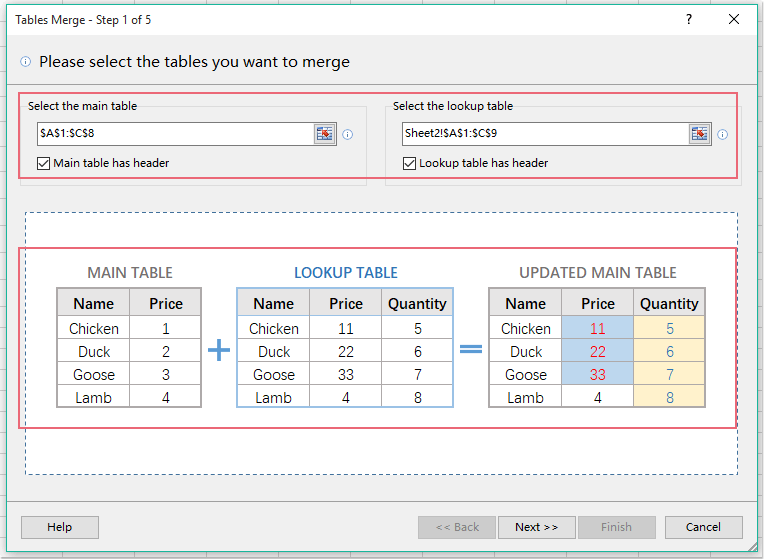
(1.) Update the existing data in the main table and add non-matching or duplicate matched rows to the end of the main table based on the lookup table, see screenshot:
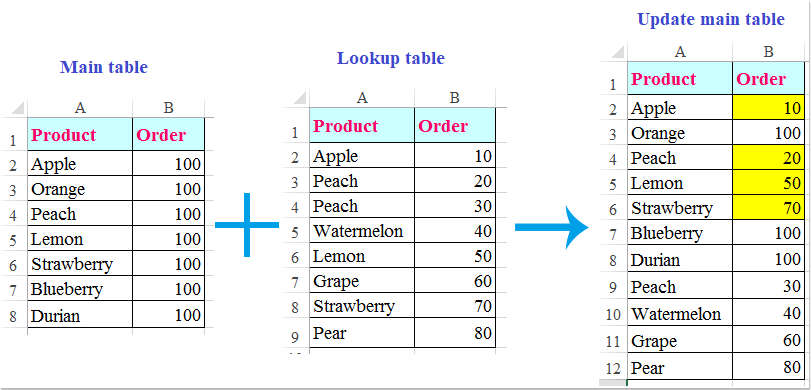
(2.) Add a new column from the lookup table and put non-matching or duplicate matched rows at the end of the main table. See screenshot:
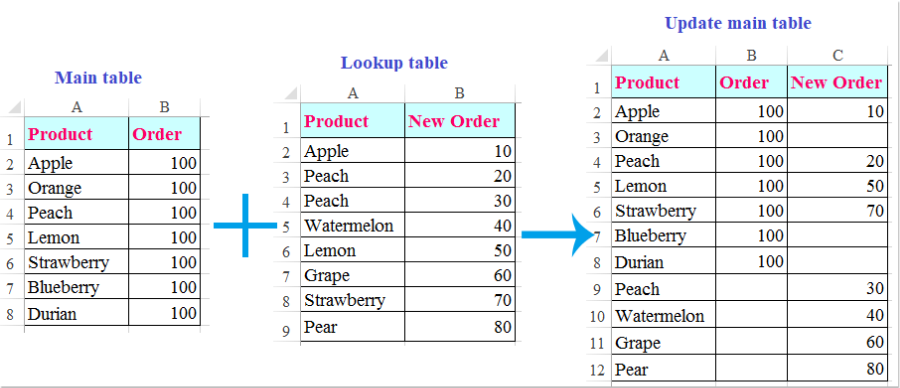
(3.) Update the main table and add a new column as well based on the lookup table. See screenshot:
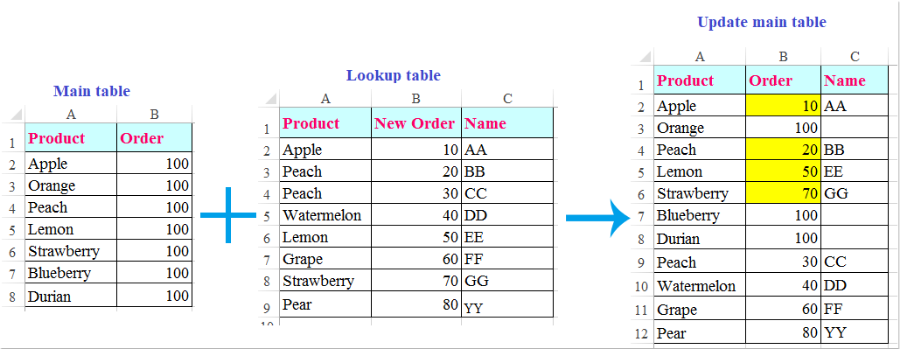
2. Special Filter
The Special Filter feature gathers all frequently-used filter functions to help you improve your work efficiency.
1) Filter Bold:
With this feature, you can filter all cells based on bold characters in the column of the active cell with only one click, see screenshot:
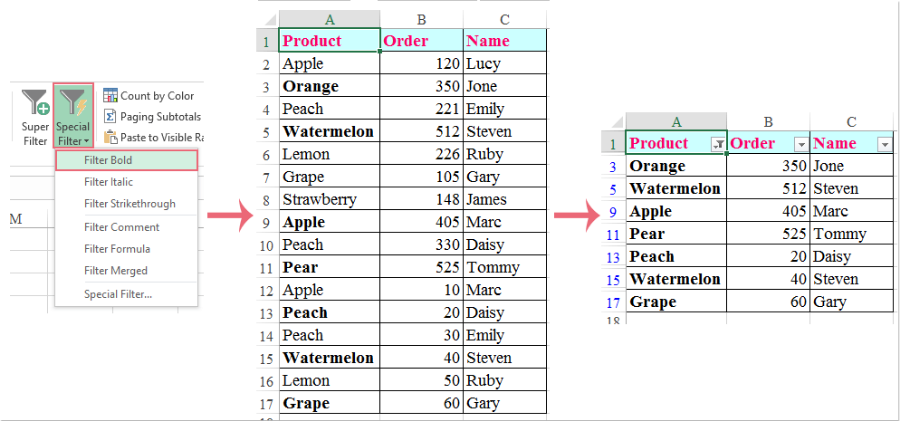
2) Filter Italic:
This utility can help you quickly filter all cells based on italic characters in the column of the active cell, see screenshot:
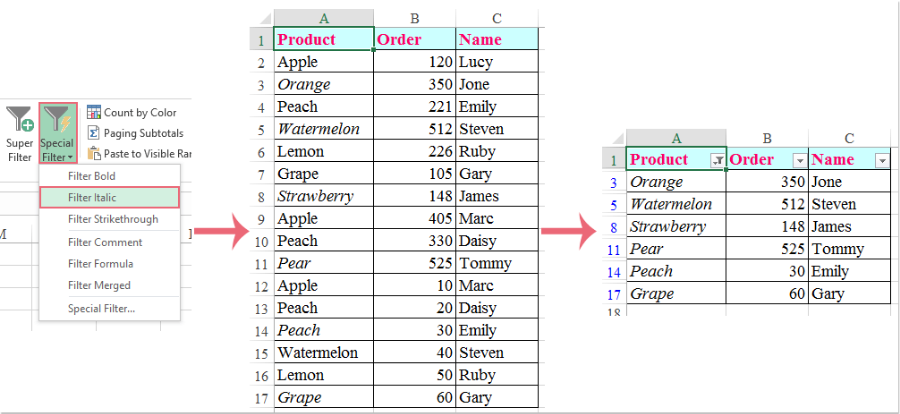
3) Filter Strikethrough:
One click to filter all cells based on strikethrough data in the column of the active cell, see screenshot:
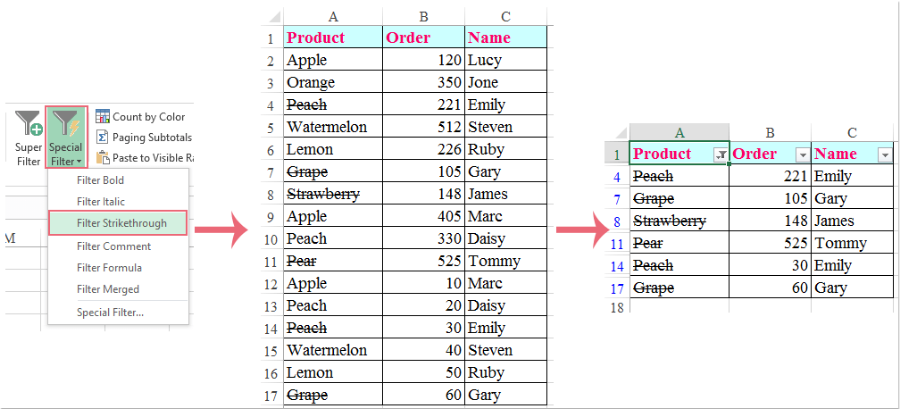
4) Filter Comment:
This feature can help you to filter all cells that contain comment in the column of active cell quickly, see screenshot:
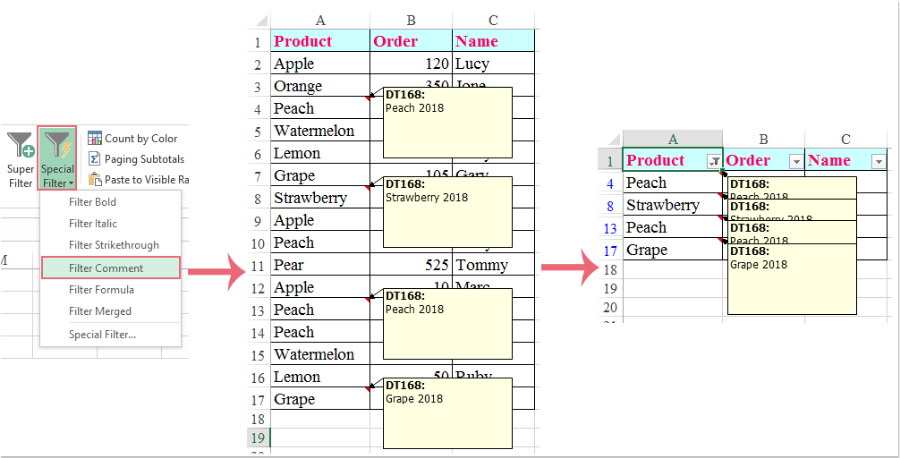
5) Filter Formula:
With this utility, you can filter all cells that contain formula in the column of the active cell with only one click. See screenshot:
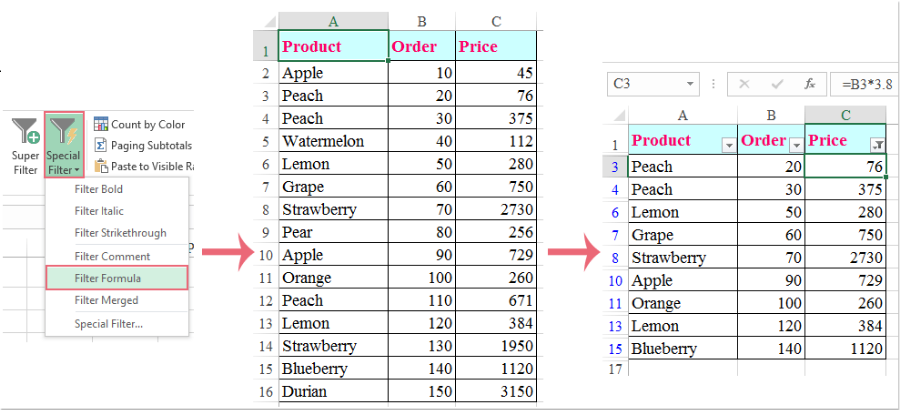
6) Filter Merged:
With this utility, you can filter out all merged cells in current column:
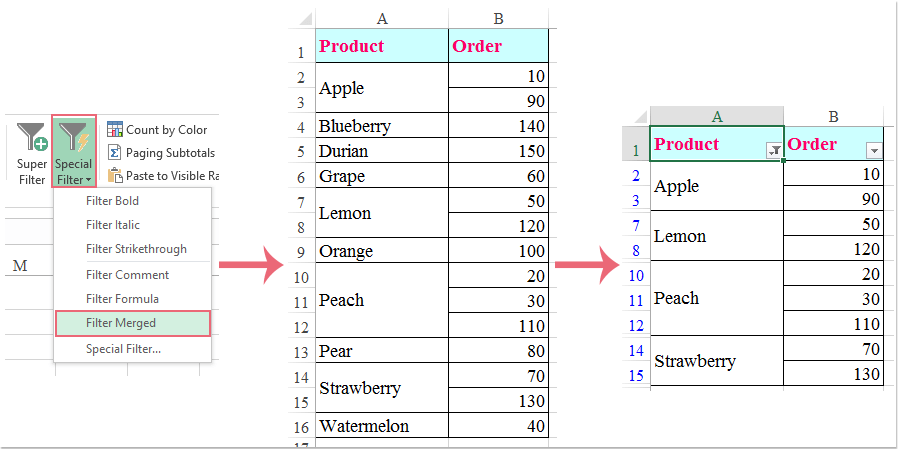
This utility can also help to filter all merged cells in a current column based on specified cell content:
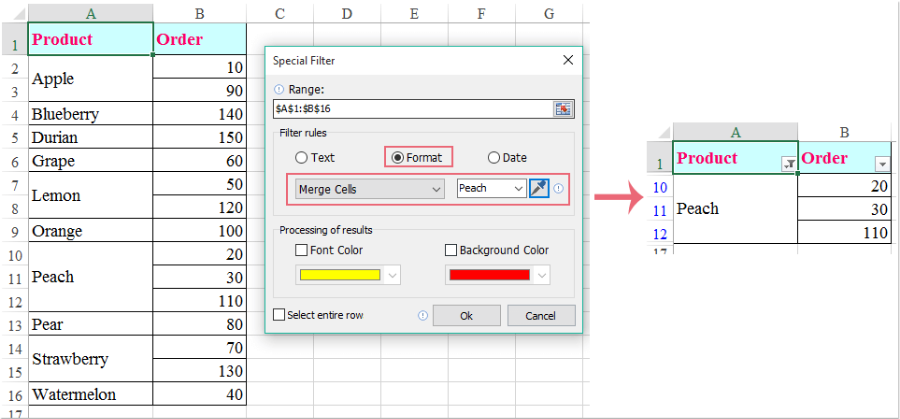
7) Filter Uppercase Text:
With this handy feature, you can filter all uppercase text cells in a selected column as the following screenshot shown:
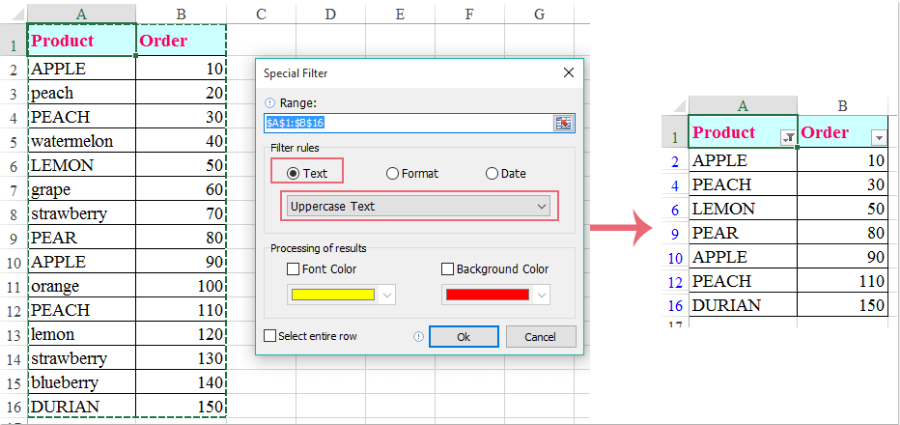
8) Filter Lowercase Text:
This quick feature can help you filter all lowercase text cells in a selected column at once, see screenshot:
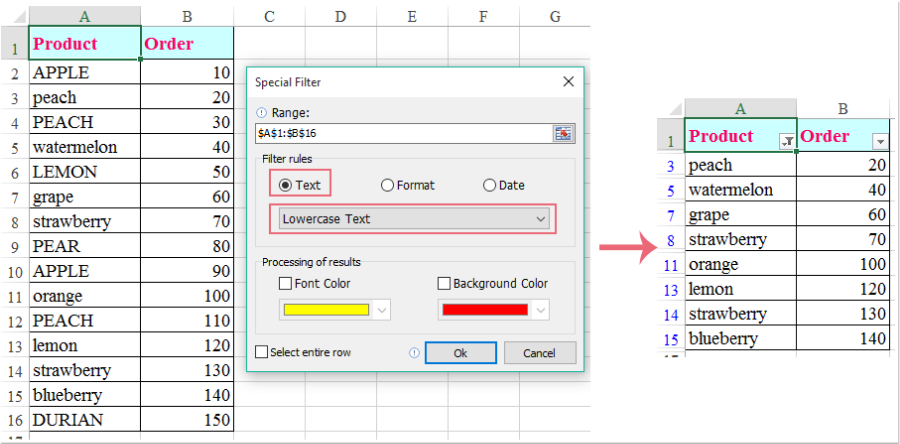
9) Filter Text length equal to:
With this utility, you can quickly filter all cells based on specified text length in a selected column, see screenshot:
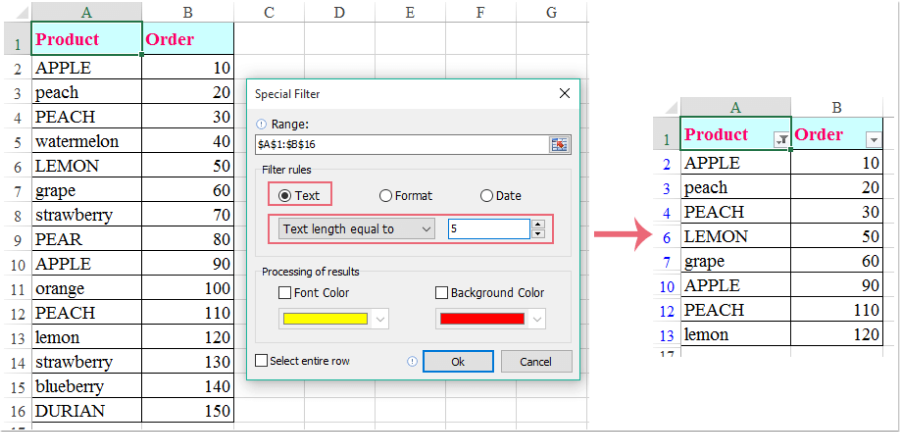
10) Filter Font Color:
This simple feature can help you to filter all cells based on specific text font color in a selected column, see screenshot:
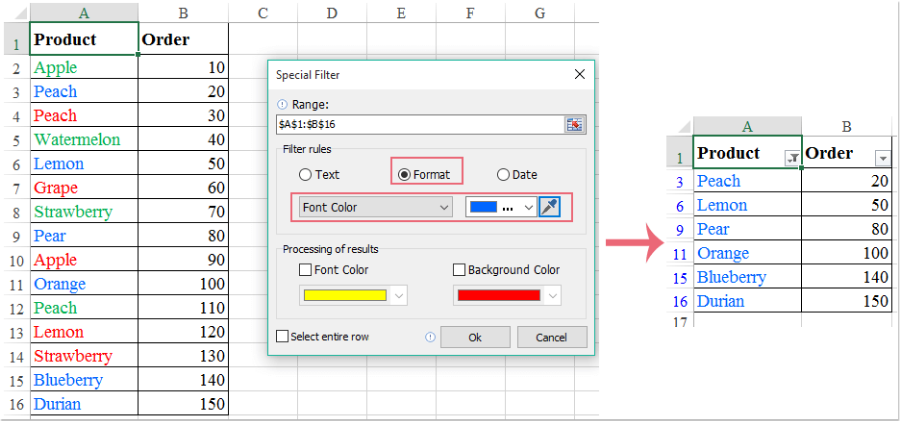
11) Filter Background Color:
This utility can help you to filter all cells based on specific background color in a selected column, see screenshot:
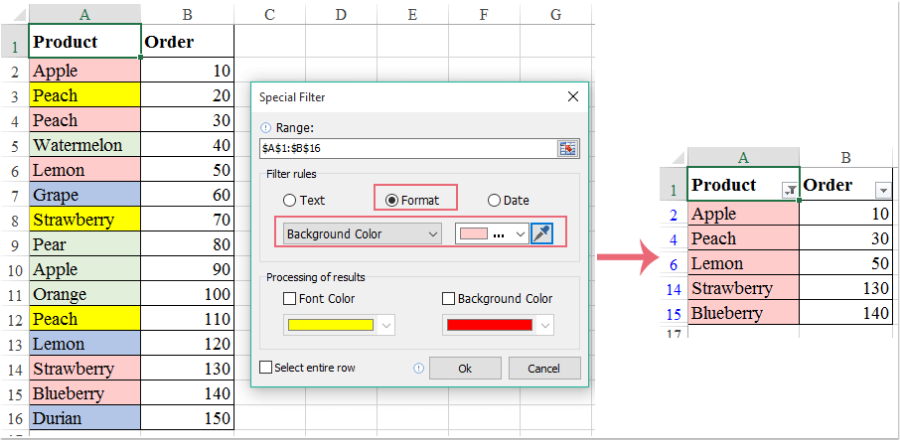
11) Filter by date:
With this useful feature, you can quickly filter all cells based on weekend, workdays or a specified day of the week as you need, see screenshot:
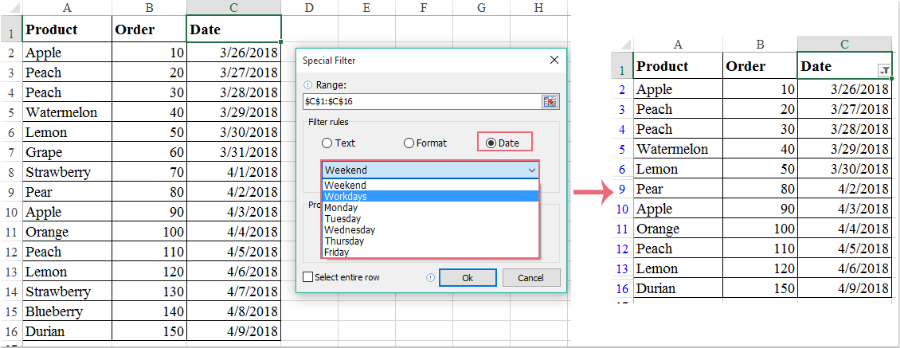
Improvements
1. The Enterprise tab is renamed as Kutools Plus, see screenshot:
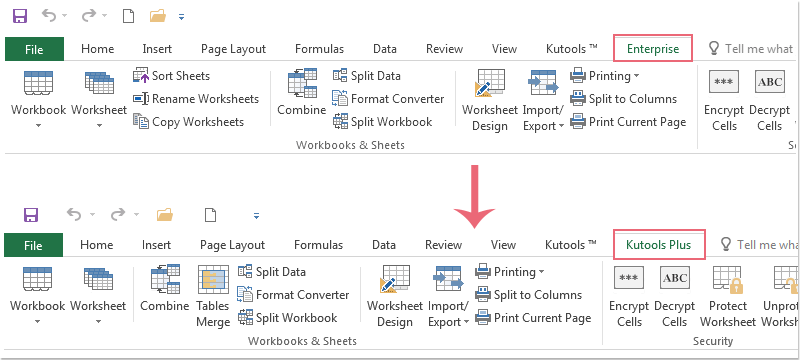
2. Super Filter:
The edit box is improved to support:
(1.) Enabling/disabling/deleting the existing criterion;
(2.) Adjusting the form size by dragging the border. See screenshot:
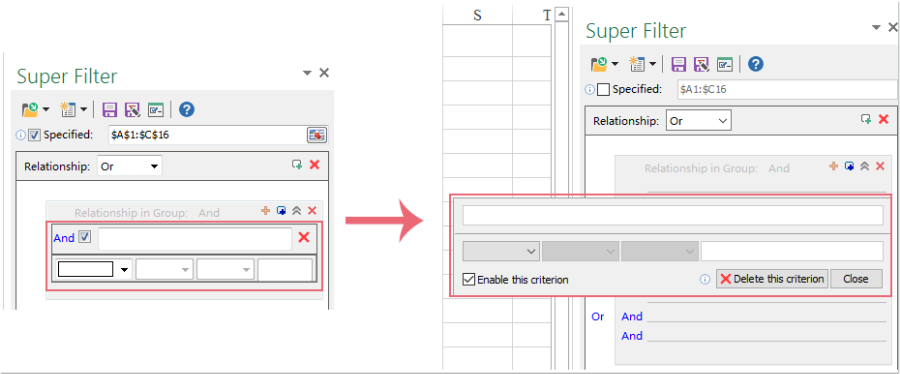
3. Look for a value in the list:
Supporting to type the column number of the returned lookup value directly, see screenshot:
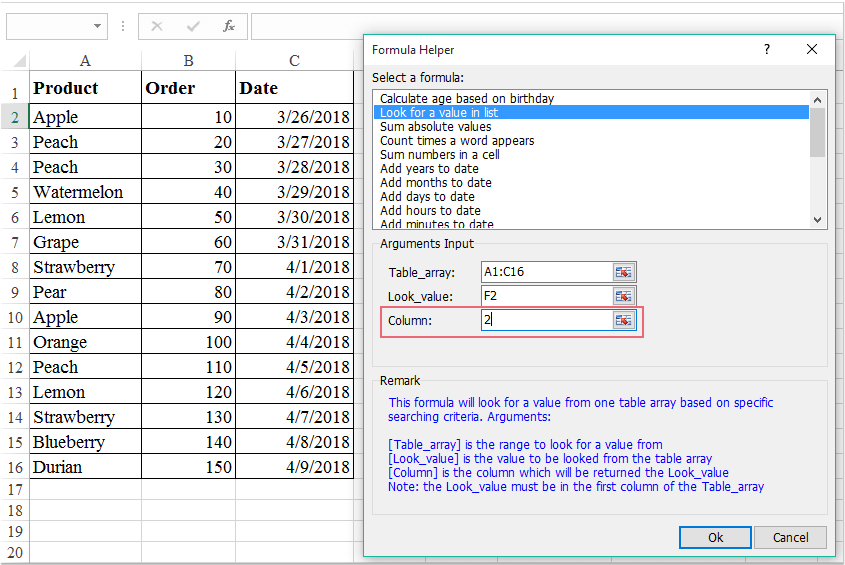
Fixed:
1. Fixed: A prompt box will pop out to remind worksheets creating failing when blank cell existing in the selected range of the Create Sequence Worksheets utility.
2. Fixed: The inactive excel files will be locked when applying the Paste to Visible Range feature.
3. Fixed: Invalid email addresses cannot be recognized when sending emails by the Send Emails utility.
4. Other minor bugs.
Good news! Kutools for Excel 17.00 is here with new handy features and enhanced improvements! You can upgrade to or have a free trial of this version by downloading from here.
Tip: full function & feature, free trial in 60 days! If the 2 years free upgrade support period is not expired, you are entitled to free upgrade this version. Please just download and install it.
New features:
1. Tables Merge:
This powerful utility can help you to merge two tables in a workbook or two separate workbooks based on matching columns. With this feature, you can update data in the main table based on the new lookup table, add new columns after the main table and insert all non-matching or duplicate matched rows from the lookup table to the main table.
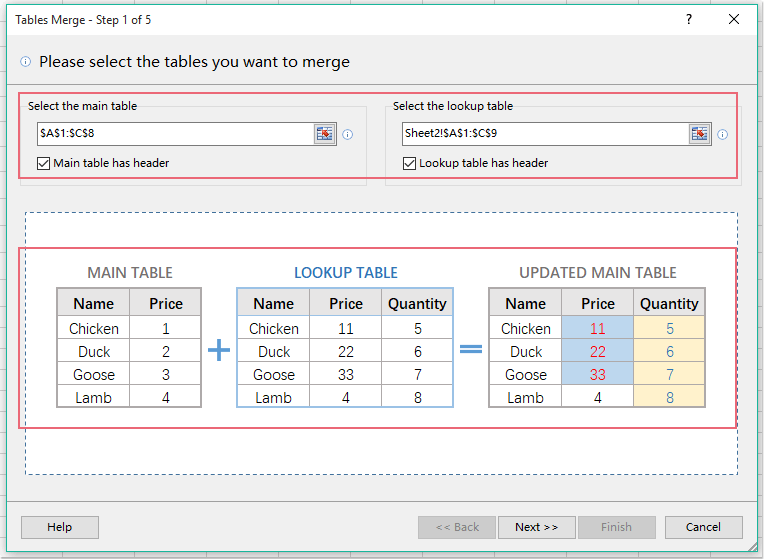
(1.) Update the existing data in the main table and add non-matching or duplicate matched rows to the end of the main table based on the lookup table, see screenshot:
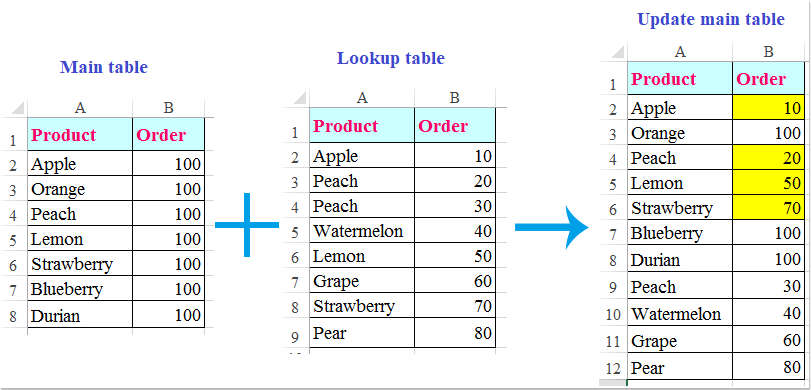
(2.) Add a new column from the lookup table and put non-matching or duplicate matched rows at the end of the main table. See screenshot:
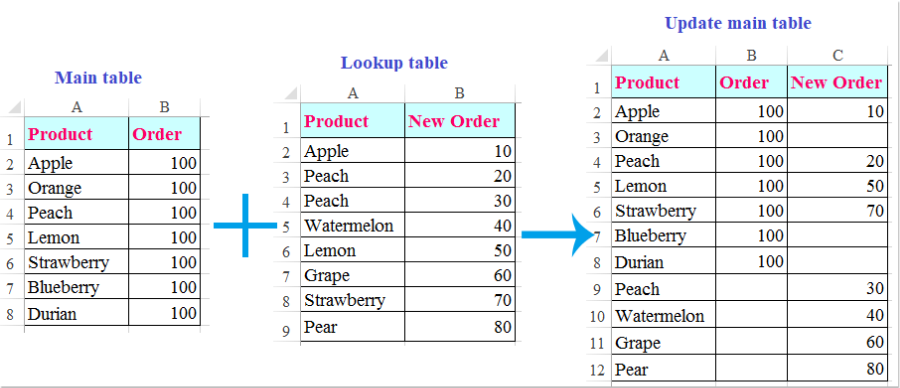
(3.) Update the main table and add a new column as well based on the lookup table. See screenshot:
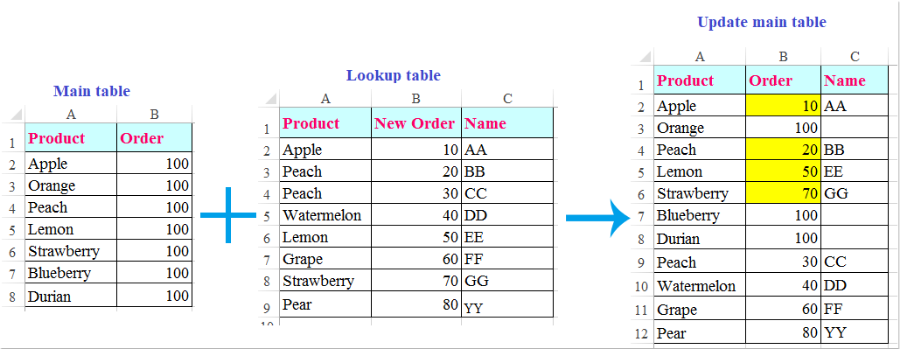
2. Special Filter
The Special Filter feature gathers all frequently-used filter functions to help you improve your work efficiency.
1) Filter Bold:
With this feature, you can filter all cells based on bold characters in the column of the active cell with only one click, see screenshot:
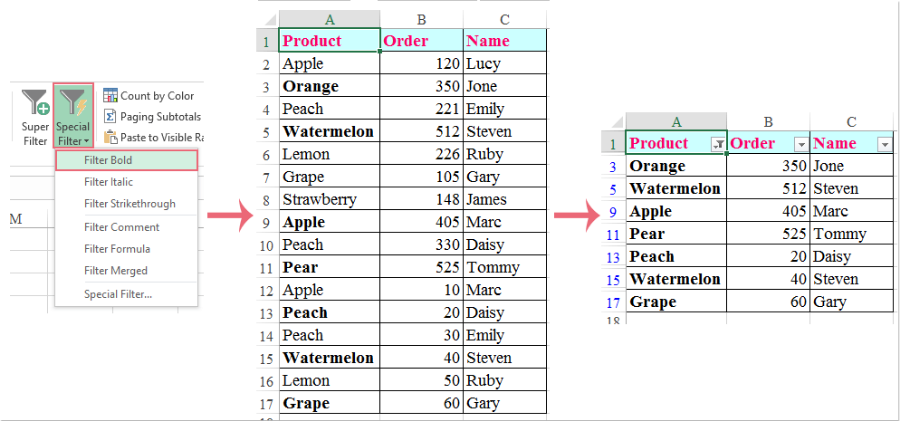
2) Filter Italic:
This utility can help you quickly filter all cells based on italic characters in the column of the active cell, see screenshot:
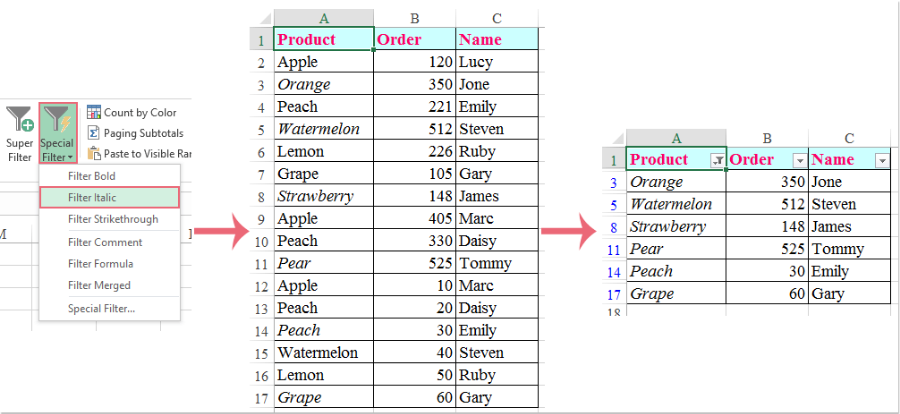
3) Filter Strikethrough:
One click to filter all cells based on strikethrough data in the column of the active cell, see screenshot:
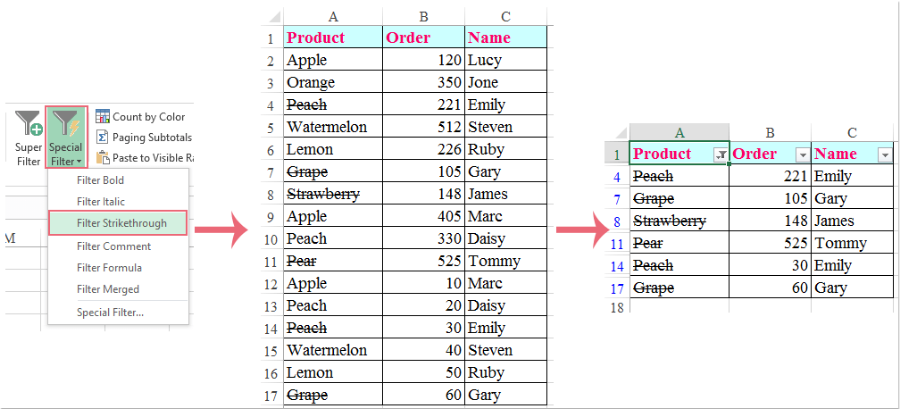
4) Filter Comment:
This feature can help you to filter all cells that contain comment in the column of active cell quickly, see screenshot:
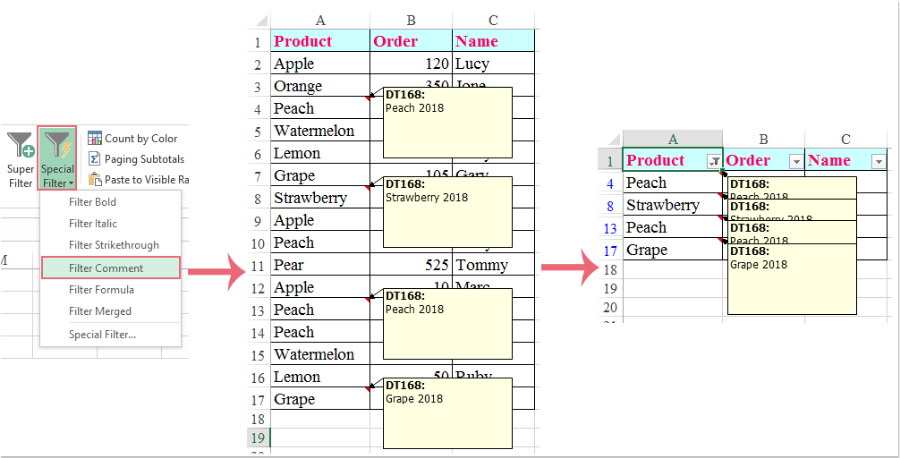
5) Filter Formula:
With this utility, you can filter all cells that contain formula in the column of the active cell with only one click. See screenshot:
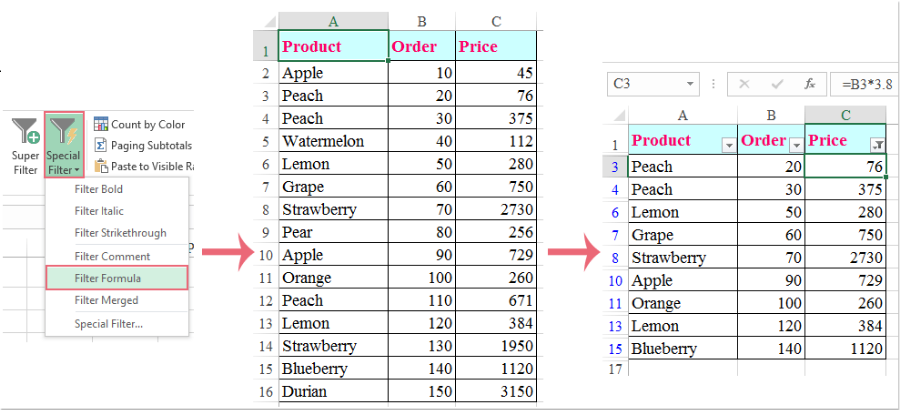
6) Filter Merged:
With this utility, you can filter out all merged cells in current column:
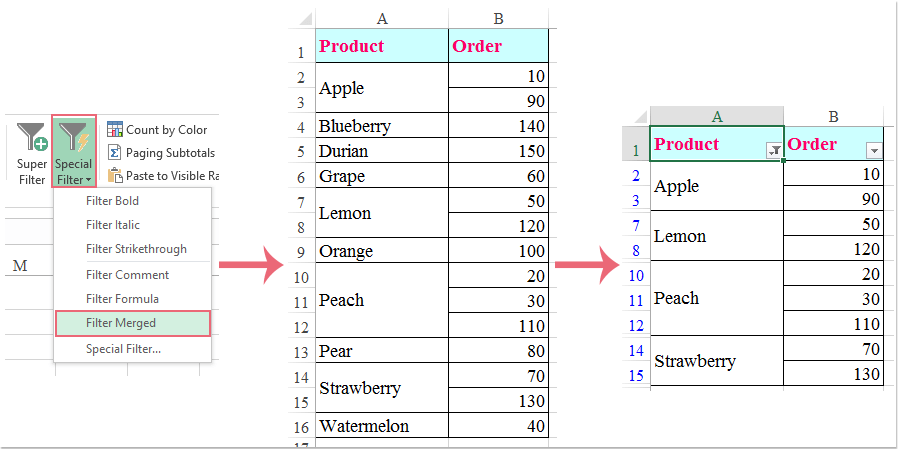
This utility can also help to filter all merged cells in a current column based on specified cell content:
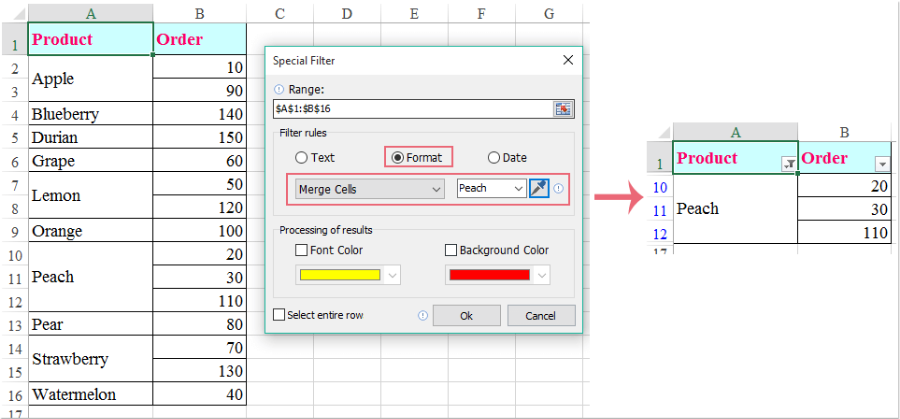
7) Filter Uppercase Text:
With this handy feature, you can filter all uppercase text cells in a selected column as the following screenshot shown:
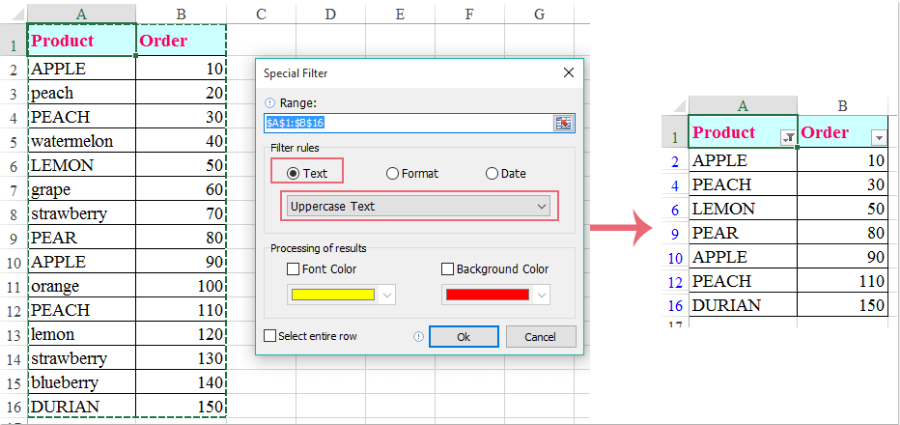
8) Filter Lowercase Text:
This quick feature can help you filter all lowercase text cells in a selected column at once, see screenshot:
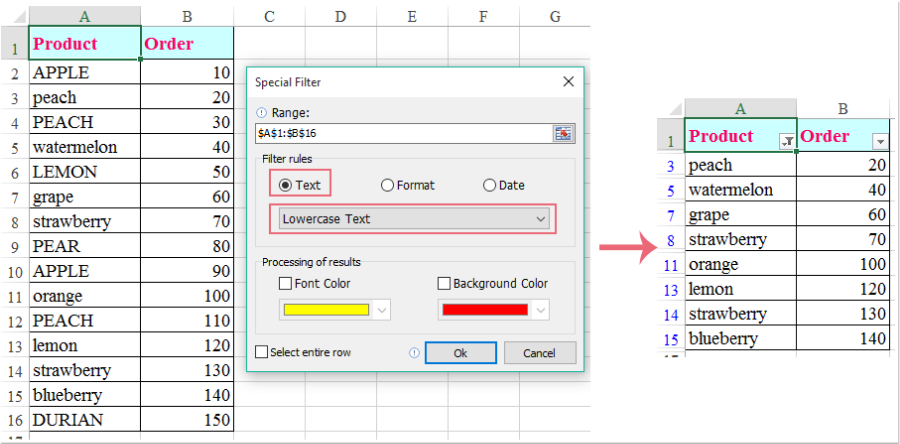
9) Filter Text length equal to:
With this utility, you can quickly filter all cells based on specified text length in a selected column, see screenshot:
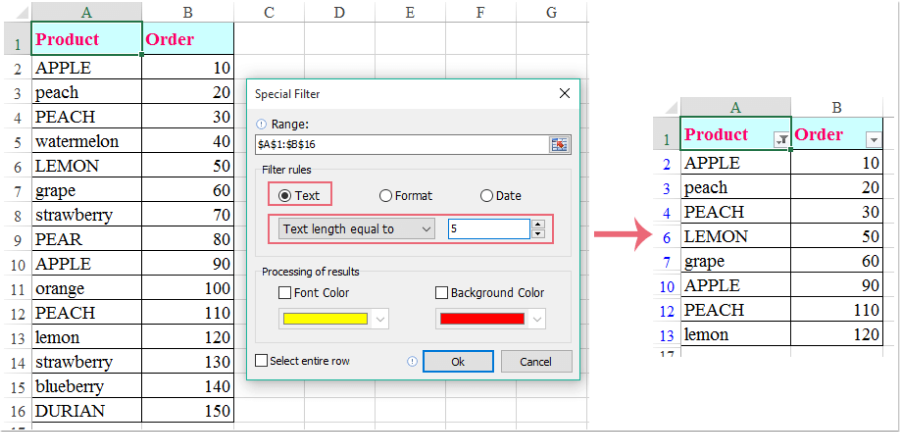
10) Filter Font Color:
This simple feature can help you to filter all cells based on specific text font color in a selected column, see screenshot:
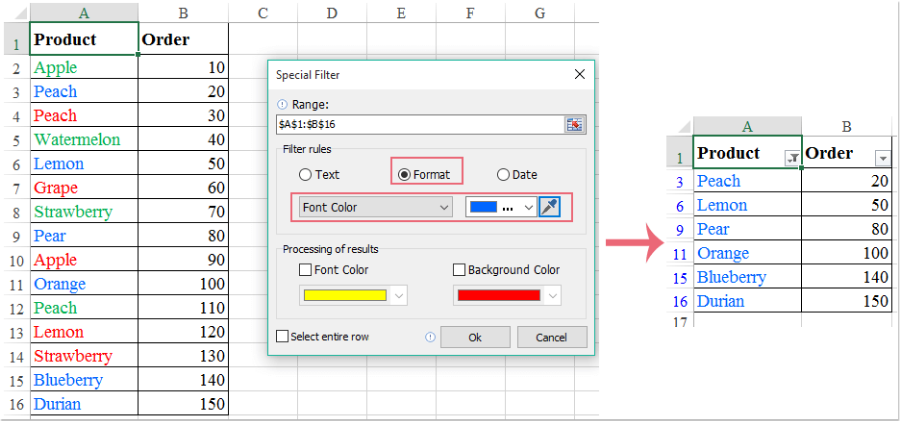
11) Filter Background Color:
This utility can help you to filter all cells based on specific background color in a selected column, see screenshot:
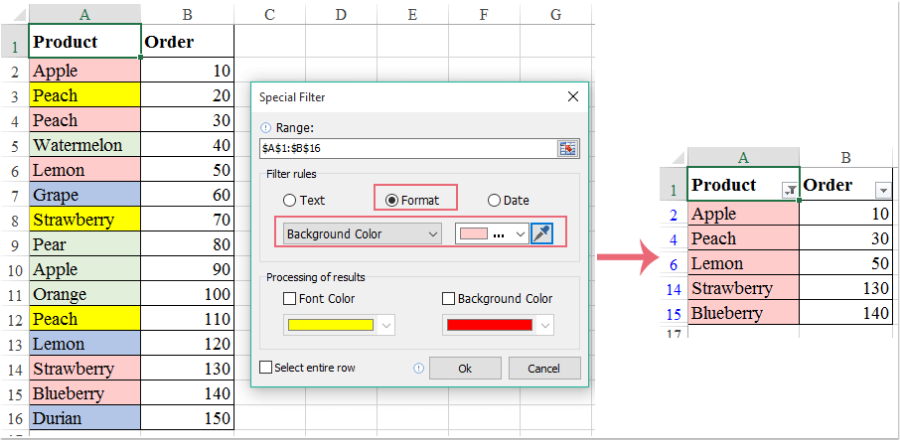
11) Filter by date:
With this useful feature, you can quickly filter all cells based on weekend, workdays or a specified day of the week as you need, see screenshot:
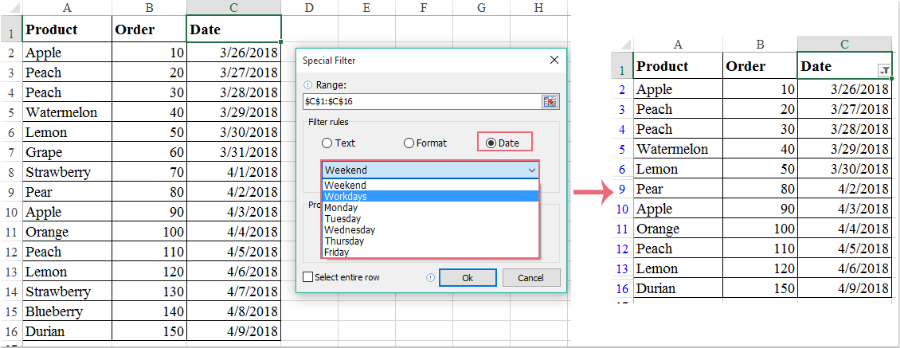
Improvements
1. The Enterprise tab is renamed as Kutools Plus, see screenshot:
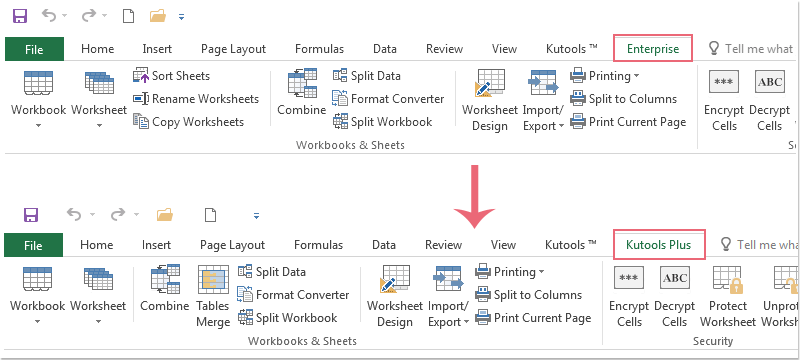
2. Super Filter:
The edit box is improved to support:
(1.) Enabling/disabling/deleting the existing criterion;
(2.) Adjusting the form size by dragging the border. See screenshot:
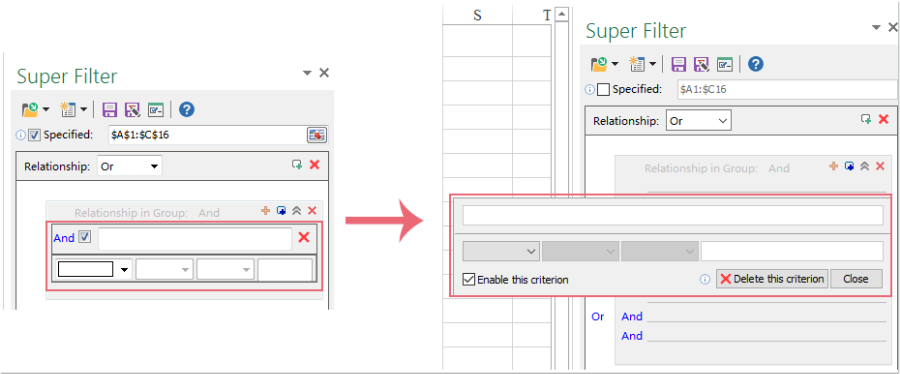
3. Look for a value in the list:
Supporting to type the column number of the returned lookup value directly, see screenshot:
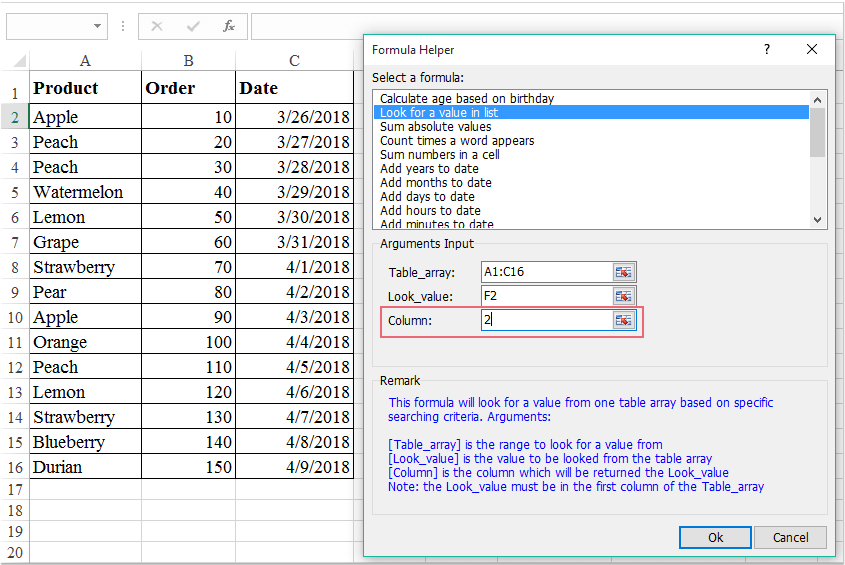
Fixed:
1. Fixed: A prompt box will pop out to remind worksheets creating failing when blank cell existing in the selected range of the Create Sequence Worksheets utility.
2. Fixed: The inactive excel files will be locked when applying the Paste to Visible Range feature.
3. Fixed: Invalid email addresses cannot be recognized when sending emails by the Send Emails utility.
4. Other minor bugs.
There are no replies made for this post yet.



















