Quickly create multiple levels drop-down list in Excel
Kutools for Excel
Boosts Excel With 300+
Powerful Features
In general, it’s easy to create a drop-down list with Data Validation feature in Excel. But how about creating a dynamic drop-down list with multiple levels, says 3 levels in Excel? Here, with the Dynamic Drop-down List feature of Kutools for Excel, you can easily create a 2-5 levels drop down list in Excel.
- Create a 2 levels drop-down list horizontally in Excel
- Create a 2 levels drop-down list vertically in Excel
- Create a 2-5 levels drop-down list in Excel
Create a 2 levels drop-down list horizontally in Excel
Supposing you have a menu with 4 categories as below screenshot shown. Now you can apply the Dynamic Drop-down List feature to create a 2-level drop-down list in horizontal direction as follows:

1. Click Kutools > Drop-down List > Dynamic Drop-down List to enable this feature.

2. In the Dependent Drop-down List dialog, please configure as follows:
(2) In the Data Range box, select the source data you used for the dependent drop-down list;
(3) Tick the Dynamic drop-down list horizontally option;
(4) Specify the destination range in the Output Range box;
(5) Clic k the OK button.

Tips: In the Output Range box, please select two columns to output the dynamic drop-down.
Now you have created a 2-level drop-down list in the horizontal direction. See screenshot:
Create a 2 levels drop-down list vertically in Excel
You can also create a 2-level drop-down lists in the vertical direction easily with the Dynamic Drop-down List feature in Excel.
1. Click Kutools > Drop-down List > Dynamic Drop-down List to enable this feature.
2. In the Dependent Drop-down List dialog, please configure as follows:
(1) Check the ModeA: 2 Levels dependent Drop-down list option in the Mode section;
(2) In the Data Range box, select the source data you used for the dependent drop-down list;
(3) Specify the destination range in the Output Range box;
(4) Click the OK btoon.

Tips:
(1) In the Output Range box, please select two rows to output the dynamic drop-down.
(2) Do not tick the Dynamic drop-down list horizontally option.
Now you have created a 2-level drop-down list in the vertical direction. See screenshot:
Create a 2-5 levels drop-down list in Excel
For example, I have a table with continents, countries, and cities as below screenshot shown. And I will use the Dynamic Drop-down List feature to create a 3-level drop-down list in Excel.
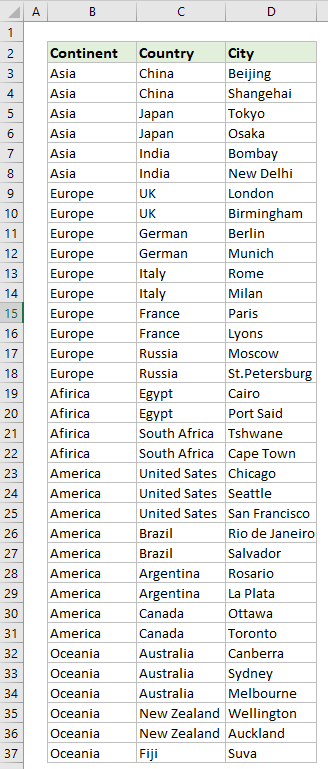
1. Click Kutools > Drop-down List > Dynamic Drop-down List to enable this feature.
2. In the Dependent Drop-down List dialog, please configure as follows:
(1) Check the ModeB: 2-5 Levels dependent Drop-down list option in the Mode section;
(2) In the Data Range box, select the source data you used for the dependent drop-down list;
(3) Specify the destination range in the Output Range box;
(4) Click the OK button.


 in the lower left corner of the dialog, and then select Sort alphabetically from the menu.
in the lower left corner of the dialog, and then select Sort alphabetically from the menu.


| Error alert 1 | Error alert 2 | |
 |  |

So far, I have created a 3-level drop-down list. See screenshot:
Tips: If your data contains 4 (or 5) columns, this feature will create a 4 (or 5) levels drop-down list accordingly.
Note
1. In the Dependent Drop-down List dialog, you can click the Example button to open the example sheet. However, this operation will close the current dialog.
2. You can apply the Clear Data Validation Restrictions feature of Kutools for Excel to clear the data validation of drop-down lists from selections.
Demo: Create multiple levels drop-down list in Excel
Productivity Tools Recommended
Office Tab: Use handy tabs in Microsoft Office, just like Chrome, Firefox, and the new Edge browser. Easily switch between documents with tabs — no more cluttered windows. Know more...
Kutools for Outlook: Kutools for Outlook offers 100+ powerful features for Microsoft Outlook 2010–2024 (and later versions), as well as Microsoft 365, helping you simplify email management and boost productivity. Know more...
Kutools for Excel
Kutools for Excel offers 300+ advanced features to streamline your work in Excel 2010 – 2024 and Microsoft 365. The feature above is just one of many time-saving tools included.

