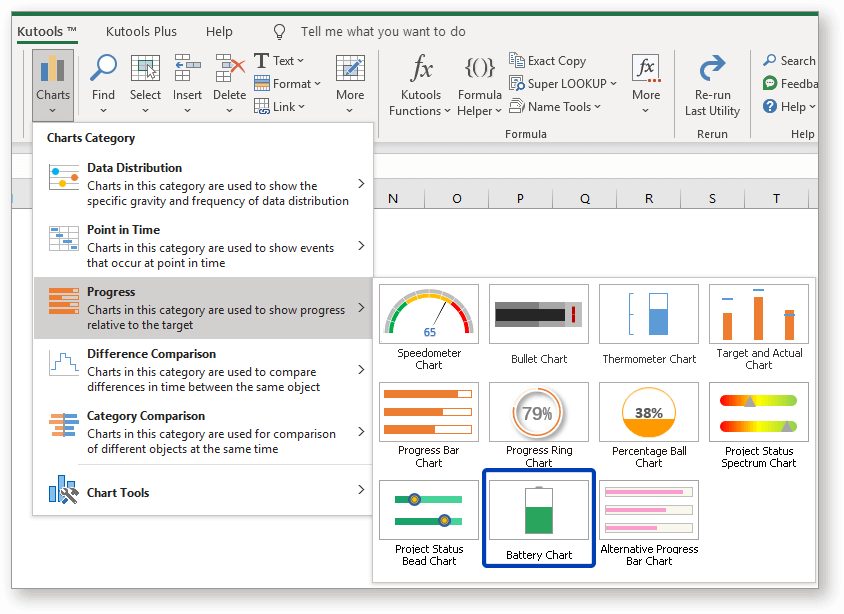Quickly create a battery chart in Excel
Kutools for Excel
Boosts Excel With 300+
Powerful Features
In Excel, we usually use a stacked bar chart to show the progress of a project, which is tedious and normal. Here with Kutools for Excel, its Battery Chart feature of Charts group can help you quickly create an attractive chart which displays the progress by using the amount of battery remaining as below screenshot shown.
Apply Battery Chart by clicking Kutools > Charts > Progress > Battery Chart.
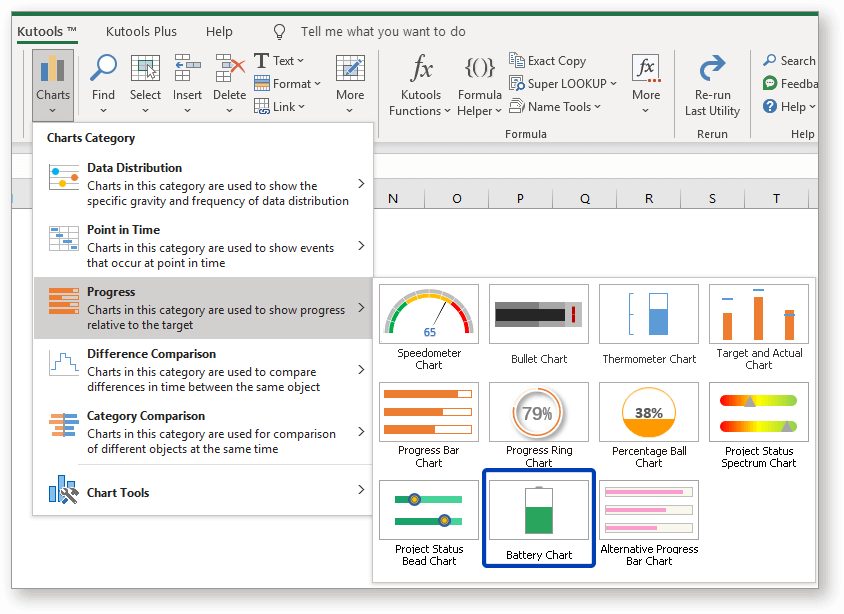
In the popping Battery Chart dialog, specify the Actual Value and Target Value (Optional) as you need.
Then in the Border color and Background color sections, choose the colors as you need.
Tick Show series percentage checkbox if you want to show the actual value as label in the chart.
Click Ok to generate the battery chart.
Attention:
1) You can directly type values into Actual Value and Target Value textboxes, or click  button to select the cell references. But you cannot manually type one value and then use cell reference as another value, otherwise it will pop out a warning dialog as below screenshot shown:
button to select the cell references. But you cannot manually type one value and then use cell reference as another value, otherwise it will pop out a warning dialog as below screenshot shown:
2) The Target Value is optional, if only Actual Value is entered, when you tick Show series percentage checkbox, the label in the battery chart will show the actual value, supposing, 60.2% is shown as 60.2%. However, if the Target Value is entered, the label will show 60.2% as 60%.
3) Before you using this feature, you can click the Example button to realize how the chart work.
4) The Battery Chart does not support Excel 2013 and earlier versions.
Productivity Tools Recommended
Office Tab: Use handy tabs in Microsoft Office, just like Chrome, Firefox, and the new Edge browser. Easily switch between documents with tabs — no more cluttered windows. Know more...
Kutools for Outlook: Kutools for Outlook offers 100+ powerful features for Microsoft Outlook 2010–2024 (and later versions), as well as Microsoft 365, helping you simplify email management and boost productivity. Know more...
Kutools for Excel
Kutools for Excel offers 300+ advanced features to streamline your work in Excel 2010 – 2024 and Microsoft 365. The feature above is just one of many time-saving tools included.