Quickly extract numbers from mixed text string with function in Excel
Kutools for Excel
Boosts Excel With 300+
Powerful Features
Let's say you need to extract numbers from a cell mixed with text string in Excel, apart from extracting every number one by one manually, there seems no directly function to get it done easily. But with Kutools for Excel's EXTRACTNUMBERS function, you can extract all numbers from a text string cell quickly.
Click Kutools > Kutools Functions > Text > EXTRACTNUMBERS. See screenshots:
 |
 |
 |
Extract numbers from cell of mixed text string with function in Excel
Supposing there are cells mixed with text strings and numbers, and you need to extract numbers form the cells. You can get it done quickly with the EXTRACTNUMBERS function as the following steps:
1. Select a blank cell besides original cells, for example Cell B1, and click Kutools > Kutools Functions > Text > EXTRACTNUMBERS.
2. In the throwing out Function Arguments dialog box, you need to:
(1) In the Txt box, click the ![]() button to specify the cell from which you want to extract numbers. Or you can directly enter the reference cell into the Txt box;
button to specify the cell from which you want to extract numbers. Or you can directly enter the reference cell into the Txt box;
(2) Keep the N box blank, or enter TRUE or FALSE based on your needs.
Tip: If you want the function returns numbers which are formatted and stored as text, enter FALSE or nothing; if you want the function returns numerical numbers, enter TRUE.

3. Click the OK button. Now you will see numbers are extracted into the selected cell at once.
4. To apply this function to adjacent cells, select the Cell B1 and drag its Fill Handle to adjacent cells.
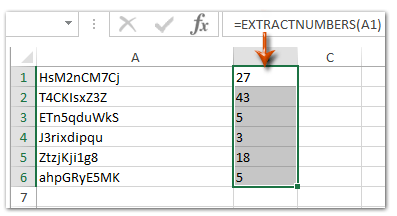
Note :
Actually, you can directly enter formula =EXTRACTNUMBERS(A1,TRUE) or =EXTRACTNUMBERS(A1) (A1 is the cell with numbers and text string mixing) in a blank cell, and drag the Fill Handle to the range you need.
Demo: Quickly extract numbers from mixed text string with function in Excel
Productivity Tools Recommended
Office Tab: Use handy tabs in Microsoft Office, just like Chrome, Firefox, and the new Edge browser. Easily switch between documents with tabs — no more cluttered windows. Know more...
Kutools for Outlook: Kutools for Outlook offers 100+ powerful features for Microsoft Outlook 2010–2024 (and later versions), as well as Microsoft 365, helping you simplify email management and boost productivity. Know more...
Kutools for Excel
Kutools for Excel offers 300+ advanced features to streamline your work in Excel 2010 – 2024 and Microsoft 365. The feature above is just one of many time-saving tools included.

