Easily join cell values with specific delimiter in Excel
Kutools for Excel
Boosts Excel With 300+
Powerful Features
Excel provides several functions to concatenate text from multiple cells such as the CONCATENATE function, the TEXTJOIN function or the & symbol. This article is going to show you a handy formula – Values are connected with specified characters of Kutools for Excel. With this formula, you can easily join text from multiple cells with specific characters without manually handling formulas.

Join cell values with specific delimiter
Please do as follows to join multiple cell values into one in Excel.
1. Select a blank cell to output the result.
2. Click Kutools > Formula Helper > Formula Helper.
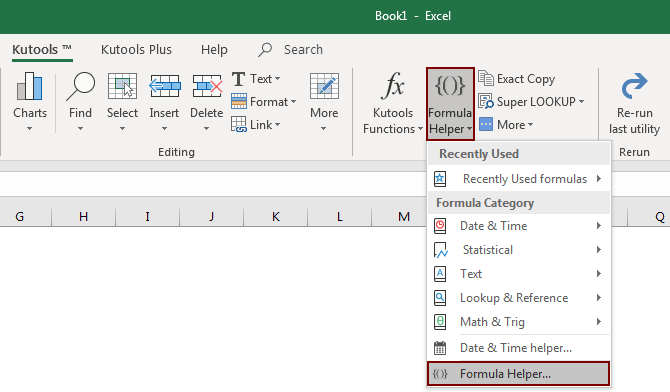
3. In the Formulas Helper dialog box, configure as follows.

Then texts in selected cells are concatenated into one cell as the below screenshot shown.

Notes:


Productivity Tools Recommended
Office Tab: Use handy tabs in Microsoft Office, just like Chrome, Firefox, and the new Edge browser. Easily switch between documents with tabs — no more cluttered windows. Know more...
Kutools for Outlook: Kutools for Outlook offers 100+ powerful features for Microsoft Outlook 2010–2024 (and later versions), as well as Microsoft 365, helping you simplify email management and boost productivity. Know more...
Kutools for Excel
Kutools for Excel offers 300+ advanced features to streamline your work in Excel 2010 – 2024 and Microsoft 365. The feature above is just one of many time-saving tools included.

