Email Snooze for Classic Outlook
Defer non-urgent emails and have them return to your Inbox as Unread right on schedule.
🔎 Classic Outlook doesn’t include Snooze — it’s provided by Kutools for Outlook.
- Use presets (Later Today, Tomorrow, Next Week) or choose an exact time
- Returns to the top of your Inbox as Unread at the time you set
- View, reschedule, or unsnooze in the dedicated Snoozed folder
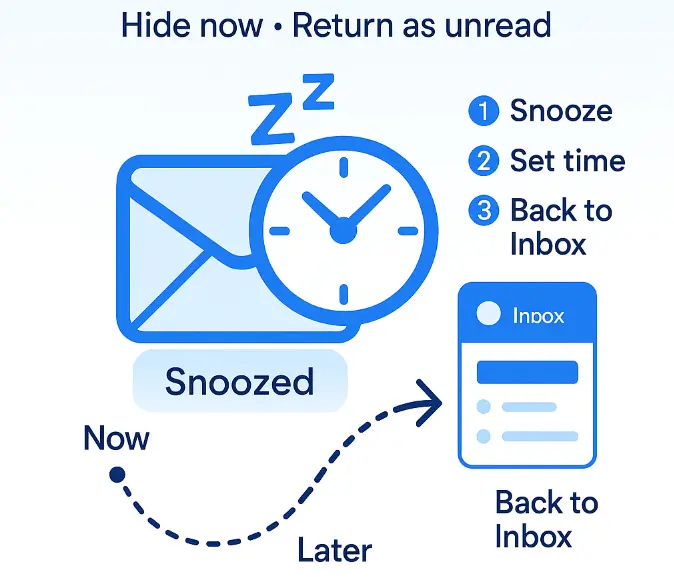
Classic Outlook vs. With Kutools
Classic Outlook
- ✘ No Snooze feature
- ✘ Emails pile up
- ✘ No reschedule option
Classic Outlook + Kutools
- ✔ Snooze Emails available
- ✔ Postpone non-urgent messages
- ✔ Return at the right time
Snooze for Classic Outlook — Key Features
Built for focus and follow-through.
⏰ Flexible Scheduling
Use presets or set an exact date & time.
📂 Snoozed Folder
See and manage every postponed email.
🔔 Smart Return
Comes back as unread at your time.
↩️ Unsnooze Anytime
Bring messages back instantly.
🧭 Stay Focused
Keep only today’s priorities visible.
⚙️Fits Outlook
Designed to work with your setup.
Why Kutools for Outlook
100+ professional tools for Classic Outlook — faster email, cleaner inbox, and AI-assisted writing.
Includes Email Snooze: defer messages and have them return to your Inbox as Unread on schedule.
- ✔One-click cleanup & batch actions
- ✔Smarter rules & organization
- ✔AI-assisted drafting, translation & summaries
- ✔Fast install on Windows
Add Snooze to Classic Outlook
Try it free. If you love it, buy with a 60-day money-back guarantee.
Kutools for Outlook includes Email Snooze and over 100 professional tools to streamline Classic Outlook. Windows-native and compatible with all Microsoft Office languages, it installs quickly and works alongside your current add-ins with minimal setup. Enjoy a free trial and a 60-day money-back guarantee, plus regular updates and responsive support for peace of mind. For teams, volume licensing and straightforward deployment make rollout simple—so you can standardize productivity across your organization.
How It Works
From clutter to clarity in four steps.
Choose the Emails
Select any message you don’t need now in your Inbox.
Click Snooze
Go to the Kutools tab and choose Snooze.
Set Time
Pick a preset or a custom date & time.
Snoozed → Inbox
Moves to Snoozed; at your time returns to Inbox top as Unread.
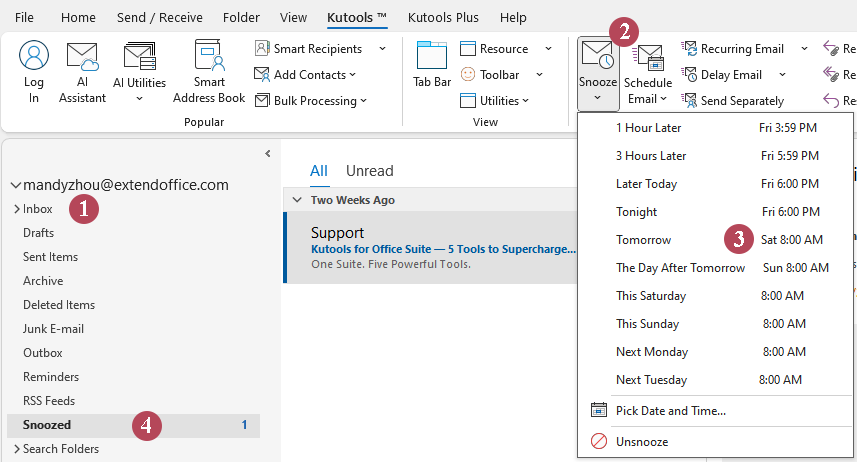
Managing Snoozed Emails
View, reschedule, or unsnooze in seconds.
View All
Open the Snoozed folder to see every postponed message.
Change Time
Select a message in the Snoozed folder, click the Return time bar, then change its return time.
Unsnooze Now
Bring it back to Inbox immediately with the Unsnooze button.
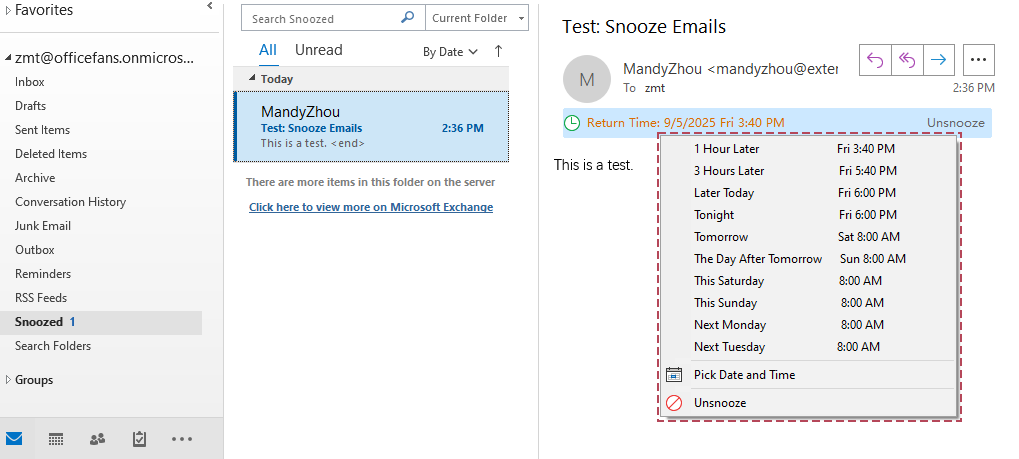
Power Up Outlook & Office
Pick the product that fits today — switch or upgrade anytime.
📧 Kutools for Outlook
100+ time-savers for email & calendar on Windows.
- One-click shortcuts for repetitive work
- Organize, clean up, and automate routine tasks
- Seamless with your existing Outlook setup
- 30-day full trial · 60-day money-back
🧰 Kutools for Office (Suite)
Recommended500+ tools for Excel, Outlook, Word, PowerPoint & Office Tab.
- Includes Kutools for Outlook (full version)
- One install, five essentials in one place
- AI-assisted drafting, translation, and automation
- Free trial · Global language support
No credit card required · Easy install & uninstall · Trusted worldwide