How to stop Excel from auto formatting dates in CSV?
Here is a CSV file which contains the dates as text format “12-May-20”, but when you open the CSV file through Excel, the text “12-May-20” will be auto stored as dates as below screenshot shown. In this tutorial, it will tell you how to stop Excel from auto formatting dates in csv.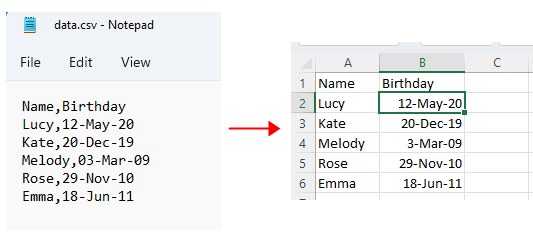
Note: the methods provided in this tutorial are tested in Excel 2021, there may be some different in different Excel verisions.
Open the CSV file through Notepad and click File > Save as to, in the Save as dialog, choose a folder to place the file, and select Text document (*.txt) from the Save as type.
2. Enable Excel, click Data > From Text/CSV, then choose the text file you save just now, and click Import.

3. In the popping dialog, click Transform Data button to enable the Power Query Editor window.
4. Select the column that you want to keep text format. And then go to Data Type in the Transform group, and choose Text, and the Change Column Type dialog pops out, and choose Replace current or Add new step button as you need.
5. click Close & Load to load the data into a new sheet.
If you are in Excel 2010 or earlier versions, there is no Power Query, you need to do as follow:
2. After saving the csv as text file, click File > Open > Browse to choose the text file you want to import.
3. A Text Import Wizard dialog pops out, check Delimited option, then click Next button.
4. In the step 2 of 3, check Comma option, click Next.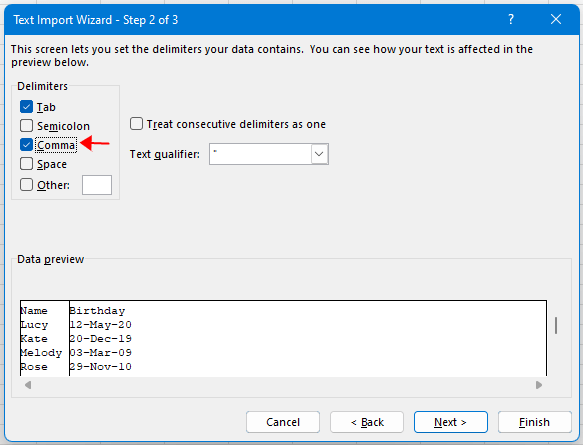
5. In the step 3of 3, select the date column, and check Text option, this will make the dates stored texts in Excel. Click Finish.
Now a new workbook opened and stored the data of text file.

Unlock Excel Magic with Kutools AI
- Smart Execution: Perform cell operations, analyze data, and create charts—all driven by simple commands.
- Custom Formulas: Generate tailored formulas to streamline your workflows.
- VBA Coding: Write and implement VBA code effortlessly.
- Formula Interpretation: Understand complex formulas with ease.
- Text Translation: Break language barriers within your spreadsheets.
Other Operations (Articles)
How To Auto Update Exchange Rate In Excel?
If you are working in a financial enterprise, sometimes, you may use Excel worksheet to list all different currencies and convert them based on the exchange rates.
How To Calculate With Rounded Values In Excel?
Here in this tutorial, it tells you the method to always calculate with the rounded values in Excel.
How To Force To Open As Read Only In Excel?
Sometimes, you want other users who open your shared workbooks to be cautious when they are going to edit the shared workbooks, you can make a read-only prompt to warn them...
How to apply shading to odd or even (alternative) rows/columns in Excel?
While designing a worksheet, many people tend to apply shading to odd or even (alternative) rows or columns in order to make the worksheet more visual. This article will show you two methods to apply shading to odd or even rows/columns in Excel.
The Best Office Productivity Tools
Kutools for Excel Solves Most of Your Problems, and Increases Your Productivity by 80%
- Super Formula Bar (easily edit multiple lines of text and formula); Reading Layout (easily read and edit large numbers of cells); Paste to Filtered Range...
- Merge Cells/Rows/Columns and Keeping Data; Split Cells Content; Combine Duplicate Rows and Sum/Average... Prevent Duplicate Cells; Compare Ranges...
- Select Duplicate or Unique Rows; Select Blank Rows (all cells are empty); Super Find and Fuzzy Find in Many Workbooks; Random Select...
- Exact Copy Multiple Cells without changing formula reference; Auto Create References to Multiple Sheets; Insert Bullets, Check Boxes and more...
- Favorite and Quickly Insert Formulas, Ranges, Charts and Pictures; Encrypt Cells with password; Create Mailing List and send emails...
- Extract Text, Add Text, Remove by Position, Remove Space; Create and Print Paging Subtotals; Convert Between Cells Content and Comments...
- Super Filter (save and apply filter schemes to other sheets); Advanced Sort by month/week/day, frequency and more; Special Filter by bold, italic...
- Combine Workbooks and WorkSheets; Merge Tables based on key columns; Split Data into Multiple Sheets; Batch Convert xls, xlsx and PDF...
- Pivot Table Grouping by week number, day of week and more... Show Unlocked, Locked Cells by different colors; Highlight Cells That Have Formula/Name...

- Enable tabbed editing and reading in Word, Excel, PowerPoint, Publisher, Access, Visio and Project.
- Open and create multiple documents in new tabs of the same window, rather than in new windows.
- Increases your productivity by 50%, and reduces hundreds of mouse clicks for you every day!
