Always Send Emails at the Right Time — Automatically
✨ Struggling with timing your emails? Want to send messages when they’re most likely to be read?
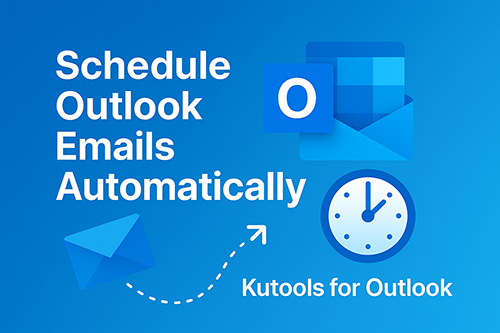
Stop worrying about time zones, late-night replies, or missed inbox moments. Kutools for Outlook’s Scheduled Email feature brings smart, precision-timed sending to your fingertips.
- ✅ Perfect timing — across time zones and work hours
- ✅ One-click scheduling with Delay Delivery integration
- ✅ Smart presets + fully customizable send times
- ✅ 30-day free trial — no limitations, no risk
⚙️ 4-Step Scheduling Process
Open Kutools > Scheduled Email in your Outlook toolbar.
Set a send time — use a preset or create your own with custom date, time, and time zone.
Write your email as you normally would. Click Send when done.
Confirm or cancel using the pop-up bar: Undo, Send Immediately, or I Understand. ![]()
✓ Automated Delivery: Emails stay in the Outbox until precisely scheduled.
Key Advantages
Native Integration
Works seamlessly within Outlook's existing interface
Smart Time Management
Automatic time zone conversion and presets
Last-minute changes
Grace period for changes after scheduling
Pro Tip: Integrates with Outlook's Delay Delivery feature - emails remain in Outbox until scheduled time.
🎬 Slide Through: How Kutools Makes Email Scheduling Effortless
Each slide walks you through the process — set a time, compose your message, confirm, and you're done. No calendar juggling. No delivery guesswork. Kutools ensures your emails go out right on schedule.
And that’s just the beginning — Kutools offers even more advanced and useful features.
👉Visit the product page to explore everything it can do for you.
Download it now — it’s free for 30 days.
🔑 Purchase now to access 100+ advanced features for lifetime.
🔥 Famous Features of Kutools for Outlook

Reply (All) with Attachment
Outlook removes attachments when you reply — which means manual re‑attaching and wasted time. With Kutools, you can Reply or Reply All and keep original attachments intact. Great for multi‑party reviews, vendor feedback loops, or legal/finance threads where files must go back and forth.

Snooze Emails
Temporarily tuck emails away and bring them back exactly when you’re ready — like Gmail’s Snooze. Messages reappear at the top of your Inbox marked as unread, so nothing slips through the cracks. Ideal for non‑urgent requests, cross‑time‑zone replies, or items you’ll handle after a meeting.

Save Emails as PDF or Other Formats
Export one or many emails to PDF/HTML/TXT/CSV/Word/Excel in a few clicks for archiving, sharing, or compliance. Preserve headers, timestamps, and attachment references. Batch export saves tons of time for audits and reporting.

Attachment Manager
Batch save, detach, compress, auto‑save/auto‑detach attachments to keep your mailbox lean and organized. Excellent for teams that handle large files (design, legal, engineering) or inboxes nearing storage limits.

Delete Duplicate Emails
Detect and remove duplicate messages from selected messages. Reclaim mailbox space, reduce clutter, and speed up search — especially useful after imports or rule misconfigurations.

Smart Recipients
Select recipients faster with a tree view and smart suggestions. Perfect for teams with layered org structures or frequent To/CC/BCC combinations.
🚀 Ready to Supercharge Your Outlook?
Thousands of professionals already rely on Kutools to simplify their inbox, write smarter, and handle emails faster.
With over 100 powerful tools — you’re just one click away from a better Outlook experience.


Try it free for 30 days. No risk. No limits. No regrets.
Before vs After Using Kutools
❌ Manual Scheduling
- ⏳ Takes 15–20 mins per email
- 🌍 Requires time zone conversions
- 📉 Risk of late or mistimed delivery
- 🔁 No automated reminders or follow-ups
- 📬 Avg. open rate: 21%
⏳ Don't Miss the Perfect Send Time
Every hour, hundreds of professionals send emails that get buried or ignored, just because they hit send too early (or too late).
Download free — no credit card, no risk.
What Professionals Are Saying
"I used to miss peak engagement hours all the time. Now I schedule everything in one go. It’s brilliant."
— Alex W., Marketing Lead
"I finally don’t have to worry about time zones when emailing clients overseas."
— Priya M., Consultant
"This is one of those features I never knew I needed — now I can't work without it."
— Marcus H., Productivity Coach
Frequently Asked Questions
Q: Will my computer need to stay on for scheduled emails to send?
A: Yes — Outlook must remain open. Otherwise, it will send next time Outlook starts.
Q: Can I cancel a scheduled email?
A: Absolutely. A confirmation pop-up appears after Send, giving you time to undo or revise.
Q: Does this replace Outlook’s Delay Delivery?
A: It enhances it. Kutools syncs with Delay Delivery automatically.
Q: What happens after the free trial?
A: After the trial, each feature can only be used three times. To continue using the full version, please purchase a license: Get Kutools for Outlook.




