What's Microsoft Outlook?
As a single application or a component of Microsoft Office suite, Microsoft Outlook is a powerful email client to manage our personal information, including emails, calendars, contacts, tasks, notes, etc. It’s the most popular desktop program to access Microsoft Exchange server email and Microsoft SharePoint platform. Microsoft Outlook provides an easier and faster solution to communicate via emails, group scheduling capabilities, etc.
Outlook for Windows
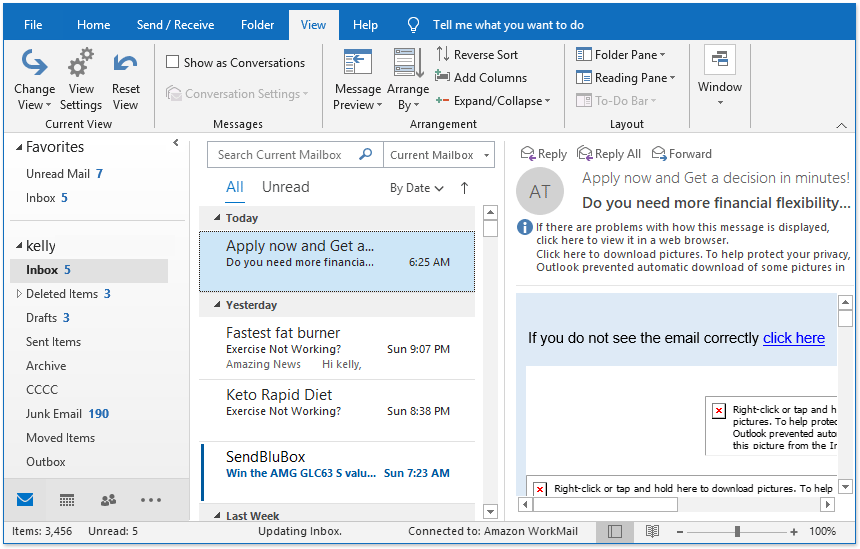
Microsoft Outlook can do more than we can list:
- Receive, send, and store emails via multiple email accounts.
- Communicate with other email users with sending emails, replying / forwarding emails.
- Achieve emails automatically on schedule or manually as you need.
- Configure and receive RSS feeds.
- Group, sort, filter, or highlight emails by one or multiple criteria easily.
- Make schedules with calendars, tasks, notes, etc.
- Track events or important dates with sound alerts or alarms.
- Share folders, says calendars with other Outlook users, and keep synchronizing.
- Make your to-do list easily, and assign or receive task assignments.
- Create contacts or contact groups, and send emails from a certain contact or contact group directly.
- Microsoft Outlook can also be integrated with mobile phones or tablets.
- More …
FYI, here Microsoft Outlook means Outlook for Windows. You can click to get more information about Microsoft Outlook on Office.com.
- Purchase Outlook: https://products.office.com/en-us/compare-all-microsoft-office-products?&activetab=tab:primaryr
- Free try Outlook: https://products.office.com/en-us/try
Other Outlook applications
Outlook Mobile
Microsoft Outlook for iOS and Android: It's an mobile personal information manager working on mobile devices, including Android and iOS devices. Similar as Outlook for Windows, Outlook Mobile also connect and organized all in one app, including Mail, Calendar, Files, People, and more, and help you schedule your work and life by integrated calendar, people connections, and more. It pays attention to your data security , and safeguard your information without compromising productivity. Read more about Outlook Mobile on Office.com.
Download Outlook Mobile:
- For iOS: https://go.microsoft.com/fwlink/p/?LinkId=733936
- For Android: https://go.microsoft.com/fwlink/p/?LinkID=733934
Outlook for Mac
Comparing to Microsoft Outlook designed for Windows OS by default, the Outlook for Mac is a special version of Microsoft Office for Mac OS. Read more about Outlook for Mac on Office.com.
You can visit office.com/myaccount to install Office for Mac. Or, if you have Office 365 through your organization, visit the Office 365 portal Looking for more help?
Outlook on the Web
The Outlook on the web is previously called Exchange Web Connect, or Outlook Web Access (OWA), which is a business webmail service, different from Outlook.com which is a public webmail service.
The Outlook on the Web is also a personal information manager, including email, calendar, contact, and task. Read more about Outlook on the Web on Office.com.
Best Office Productivity Tools
Kutools for Outlook - Over 100 Powerful Features to Supercharge Your Outlook
🤖 AI Mail Assistant: Instant pro emails with AI magic--one-click to genius replies, perfect tone, multilingual mastery. Transform emailing effortlessly! ...
📧 Email Automation: Out of Office (Available for POP and IMAP) / Schedule Send Emails / Auto CC/BCC by Rules When Sending Email / Auto Forward (Advanced Rules) / Auto Add Greeting / Automatically Split Multi-Recipient Emails into Individual Messages ...
📨 Email Management: Easily Recall Emails / Block Scam Emails by Subjects and Others / Delete Duplicate Emails / Advanced Search / Consolidate Folders ...
📁 Attachments Pro: Batch Save / Batch Detach / Batch Compress / Auto Save / Auto Detach / Auto Compress ...
🌟 Interface Magic: 😊More Pretty and Cool Emojis / Boost Your Outlook Productivity with Tabbed Views / Minimize Outlook Instead of Closing ...
👍 One-click Wonders: Reply All with Incoming Attachments / Anti-Phishing Emails / 🕘Show Sender's Time Zone ...
👩🏼🤝👩🏻 Contacts & Calendar: Batch Add Contacts From Selected Emails / Split a Contact Group to Individual Groups / Remove Birthday Reminders ...
Over 100 Features Await Your Exploration! Click Here to Discover More.

