How to disable autocorrect in Microsoft Outlook?
In Microsoft Outlook, you can disable the autocorrect function to avoid Outlook correcting what you typed automatically in the email message. Please follow the below steps.
Disable autocorrect in Microsoft Outlook
Disable autocorrect in Microsoft Outlook
In Outlook, you can turn off the autocorrect function as follows.
1. Click "File" > "Options" in Outlook 2010 and 2013.
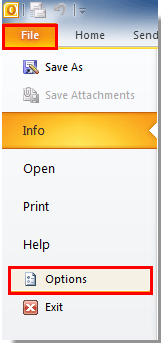
In Outlook 2007, please click "Tools" > "Options".
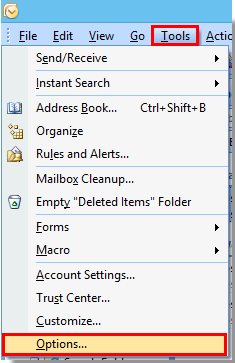
2. In the "Outlook Options" dialog box of Outlook 2010 and 2013, please click "Mail" in the left pane, then click the "Spelling and Autocorrect" button in the "Compose messages" section.
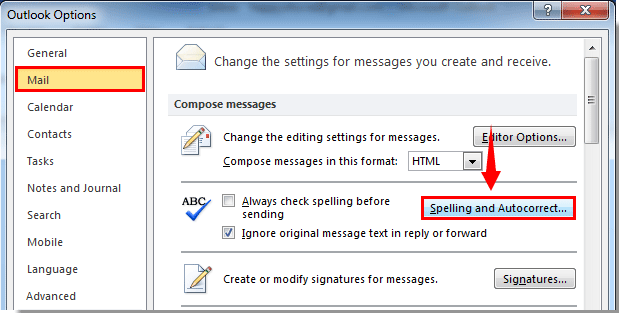
In Outlook 2007, in the "Options" dialog box, under the "Spelling" tab, click the "Spelling and AutoCorrection" button.
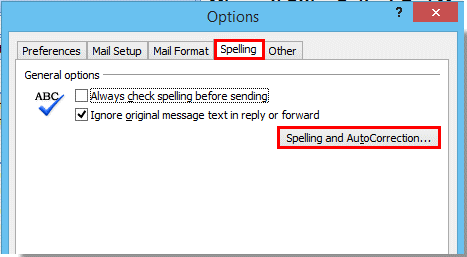
3. When the "Editor Options" dialog box popping up, please click "Proofing" in the left pane, then click "AutoCorrect options" button in the "AutoCorrect options" section.
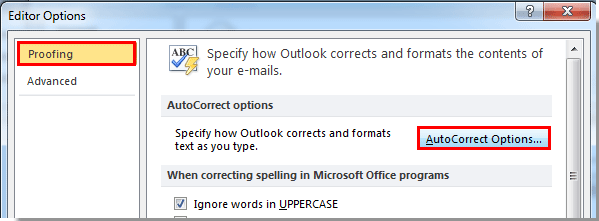
4. In the AutoCorrect dialog box, please go to the "Autocorrect" tab, then uncheck the "Replace text as you type" box. Then click the "OK" button.
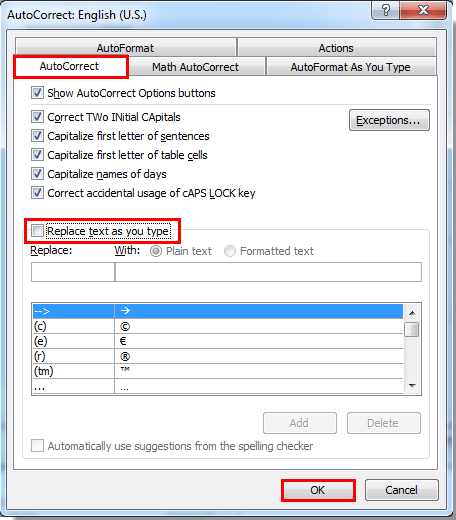
5. Click the "OK" buttons in the following dialog boxes to finish the whole settings. And the AutoCorrect function has been disabled as you want.
Best Office Productivity Tools
Experience the all-new Kutools for Outlook with 100+ incredible features! Click to download now!
📧 Email Automation: Auto Reply (Available for POP and IMAP) / Schedule Send Emails / Auto CC/BCC by Rules When Sending Email / Auto Forward (Advanced Rules) / Auto Add Greeting / Automatically Split Multi-Recipient Emails into Individual Messages ...
📨 Email Management: Recall Emails / Block Scam Emails by Subjects and Others / Delete Duplicate Emails / Advanced Search / Consolidate Folders ...
📁 Attachments Pro: Batch Save / Batch Detach / Batch Compress / Auto Save / Auto Detach / Auto Compress ...
🌟 Interface Magic: 😊More Pretty and Cool Emojis / Remind you when important emails come / Minimize Outlook Instead of Closing ...
👍 One-click Wonders: Reply All with Attachments / Anti-Phishing Emails / 🕘Show Sender's Time Zone ...
👩🏼🤝👩🏻 Contacts & Calendar: Batch Add Contacts From Selected Emails / Split a Contact Group to Individual Groups / Remove Birthday Reminders ...
Use Kutools in your preferred language – supports English, Spanish, German, French, Chinese, and 40+ others!


🚀 One-Click Download — Get All Office Add-ins
Strongly Recommended: Kutools for Office (5-in-1)
One click to download five installers at once — Kutools for Excel, Outlook, Word, PowerPoint and Office Tab Pro. Click to download now!
- ✅ One-click convenience: Download all five setup packages in a single action.
- 🚀 Ready for any Office task: Install the add-ins you need, when you need them.
- 🧰 Included: Kutools for Excel / Kutools for Outlook / Kutools for Word / Office Tab Pro / Kutools for PowerPoint