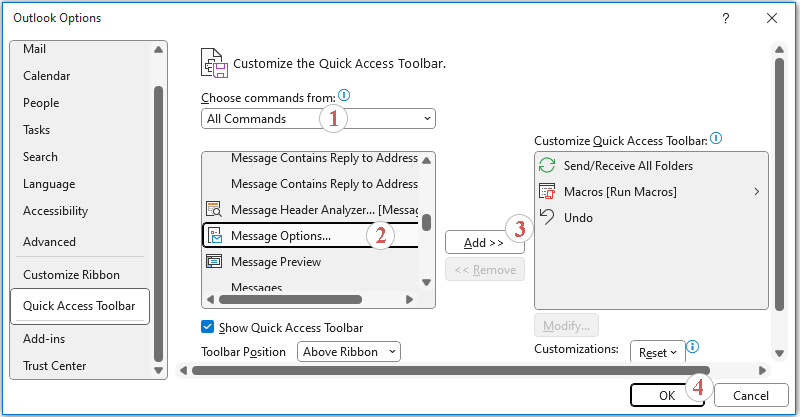How to view sender’s email address without opening the email in Outlook?
In Outlook, the sender’s display name is often shown in the mail list, not their actual email address. If you're trying to verify who really sent the message, this can be inconvenient—especially when you want to avoid opening suspicious emails. Fortunately, Outlook provides built-in options to reveal sender details, and Kutools for Outlook offers an even faster way. This guide covers two effective methods to view the sender’s email address without opening the message:
Method 1: View the Sender’s Email Address Without Opening the Email Using Outlook's Message Options (Manual & Technical)
Method 2: Instantly View the Sender’s Email Address with Kutools for Outlook (Easy & Fast) 👍
Method 1: View the Sender’s Email Address Without Opening the Email Using Outlook's Message Options
Outlook allows you to view the full sender details through the Internet Headers, but you'll need to first enable the Message Options command on your toolbar.
1. Click the Customize Quick Access Toolbar icon in the top-left corner of Outlook, then select More Commands.

2. In the Outlook Options window:
- 1) Choose All Commands from the "Choose commands from" dropdown.
- 2) Scroll down and select Message Options.
- 3) Click Add to move it to your toolbar.
- 4) Click OK to apply.
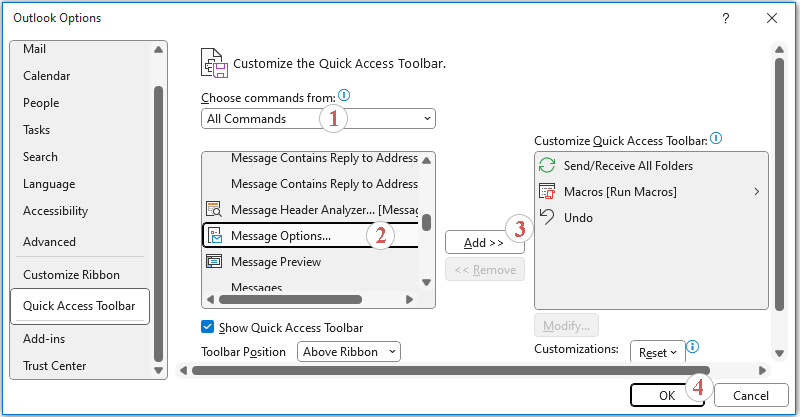
3. Now the Message Options button will appear in the Quick Access Toolbar.
4. Select the email in the navigation pane, click the Message Options button, and view the sender’s actual email address in the Internet headers section.

⚠️ Limitations of the Outlook Method:
- ❌ Multi-step setup: Requires customizing the toolbar.
- ❌ Hard to read: Sender details are buried in raw header data.
- ❌ Limited context: Only shows basic header info.
📊 Smarter Email Statistics with Kutools
Easily track and analyze your email activity with Kutools for Outlook’s Statistics feature. Now count received emails by day, week, or month, and view results in clear, professional charts! Streamline your email management and gain valuable insights with just a few clicks.
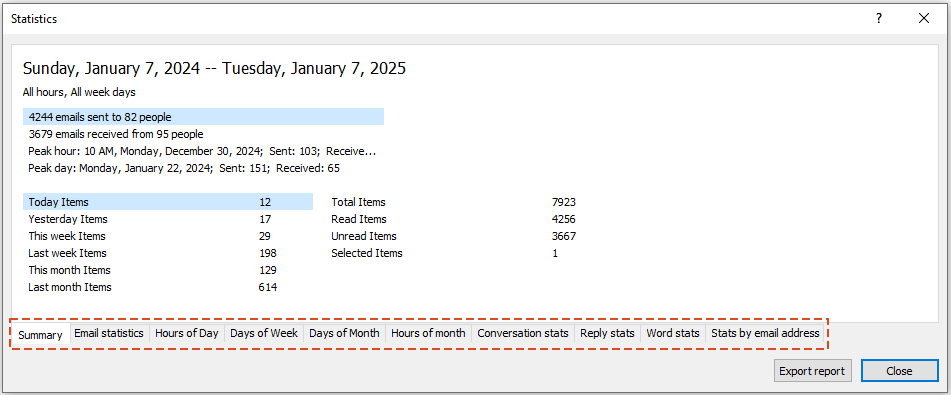
Method 2: View the Sender’s Email Address Instantly with Kutools for Outlook 👍
With Kutools for Outlook, the Message Header Analyzer tool lets you instantly check the sender's real email address in a clean, user-friendly panel—without opening the email.
Say goodbye to Outlook inefficiency! Kutools for Outlook makes batch email processing easier - now with a 30-day free trial! Download Kutools for Outlook Now!!
1. Select the email in the navigation pane. Go to Kutools Plus > Report > Message Header Analyzer.

2. A new window will appear, showing the sender’s full email address and header details in a structured format.

🌟 Advantages of the Kutools for Outlook Method:
- ✅ Instant access: View sender details with one click.
- ✅ Easy to read: No need to interpret header code.
- ✅ Safer workflow: No need to open the message.
- ✅ Great for security: Quickly check for spoofed or suspicious senders.
Which Method Should You Use?
Here’s a quick comparison to help you decide:
| Method | Best For | Ease of Use | Readability | Setup Required |
|---|---|---|---|---|
| Outlook Message Options | Basic one-time use | ⭐⭐ | ⭐ | ⚠️ Yes |
| Kutools Message Header Analyzer | Frequent users, security checks | ⭐⭐⭐⭐⭐ | ⭐⭐⭐⭐⭐ | ✅ No setup needed |
📢 Conclusion: If you only need to check a sender’s address once in a while and don’t mind a few extra steps, Outlook’s native Message Options feature will do the job. But for quick, clear, and reliable email verification—especially for security-conscious users—Kutools for Outlook is the smarter and faster choice.
Demo: View and analyze full headers of an email in Outlook
Explore the Kutools / Kutools Plus tab in this video – packed with powerful features, including powerful AI tools! Try all features free for 30 days with no limitations!
Best Office Productivity Tools
Experience the all-new Kutools for Outlook with 100+ incredible features! Click to download now!
📧 Email Automation: Auto Reply (Available for POP and IMAP) / Schedule Send Emails / Auto CC/BCC by Rules When Sending Email / Auto Forward (Advanced Rules) / Auto Add Greeting / Automatically Split Multi-Recipient Emails into Individual Messages ...
📨 Email Management: Recall Emails / Block Scam Emails by Subjects and Others / Delete Duplicate Emails / Advanced Search / Consolidate Folders ...
📁 Attachments Pro: Batch Save / Batch Detach / Batch Compress / Auto Save / Auto Detach / Auto Compress ...
🌟 Interface Magic: 😊More Pretty and Cool Emojis / Remind you when important emails come / Minimize Outlook Instead of Closing ...
👍 One-click Wonders: Reply All with Attachments / Anti-Phishing Emails / 🕘Show Sender's Time Zone ...
👩🏼🤝👩🏻 Contacts & Calendar: Batch Add Contacts From Selected Emails / Split a Contact Group to Individual Groups / Remove Birthday Reminders ...
Use Kutools in your preferred language – supports English, Spanish, German, French, Chinese, and 40+ others!


🚀 One-Click Download — Get All Office Add-ins
Strongly Recommended: Kutools for Office (5-in-1)
One click to download five installers at once — Kutools for Excel, Outlook, Word, PowerPoint and Office Tab Pro. Click to download now!
- ✅ One-click convenience: Download all five setup packages in a single action.
- 🚀 Ready for any Office task: Install the add-ins you need, when you need them.
- 🧰 Included: Kutools for Excel / Kutools for Outlook / Kutools for Word / Office Tab Pro / Kutools for PowerPoint