How to identify missing numbers sequence in Excel?
Let's say you have a long list of sequence numbers to mark items, such as check numbers in bank statements, normally we scrolling through and locate the missing sequence numbers manually. Sometimes this is quite arduous and time-consuming. You may think of tricky ways to deal with it. Yes, there are several easy ways to identify and locate missing numbers sequence in Excel 2007, Excel 2010, and Excel 2013 quickly and conveniently.
Identify missing numbers sequence with IF formula
Identify missing numbers sequence with an array formula
Identify missing numbers sequence with Kutools for Excel quickly
 Identify missing numbers sequence with IF formula
Identify missing numbers sequence with IF formula
As we all known, most of sequence numbers are with fixed increment of 1, such as 1, 2, 3, …, N. Therefore, if you can identify the number is not less 1 than its following number, there is a missing number.
We will show you the tutorials with an example as following screenshot shows:
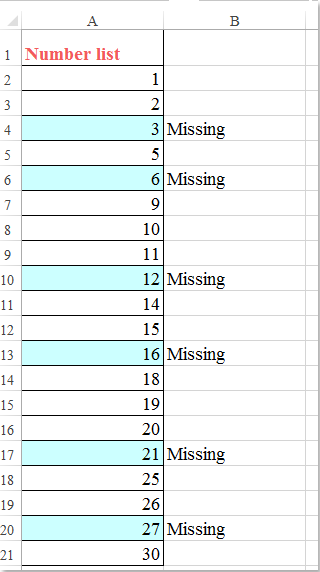
1. In a blank cell, enter the formula of =IF(A3-A2=1,"","Missing"), and press the Enter key. In this case, we enter the formula in Cell B2.

If there is no missing numbers, this formula will return nothing; if missing numbers exist, it will return the text of "Missing" in active cell.
2. Select the cell B2 and drag the fill handle over the range of cells that you want to contain this formula. Now it identifies the missing numbers with the text of "Missing" in corresponding cells of Column B. See the following screenshot:

 Identify missing numbers sequence with an array formula
Identify missing numbers sequence with an array formula
Sometimes it requires not only identifying missing numbers sequence, but also listing missing numbers too. You can deal it with following steps:
1. in the adjacent cell, please enter the formula = SMALL(IF(ISNA(MATCH(ROW(A$1:A$30),A$1:A$30,0)),ROW(A$1:A$30)),ROW(A1))
A1:A30 = range of numbers, the sequence to check against is from 1 to 30
2. Press the Ctrl + Shift + Enter Keys together to finish the formula. Copy down the formula until you get #NUM! errors meaning all missing numbers have been listed. See screenshot:

 Identify missing numbers sequence with Kutools for Excel quickly
Identify missing numbers sequence with Kutools for Excel quickly
The above methods only can identify the missing pure number sequence, if you have the sequence such as AA-1001-BB, AA-1002-BB, they may not work successfully. But, don't worry, Kutools for Excel’s powerful feature – Find Missing Sequence Number can help you quickly identify the missing sequence.
Note:To apply this Find Missing Sequence Number, firstly, you should download the Kutools for Excel, and then apply the feature quickly and easily.
After installing Kutools for Excel, please do as this:
1. Select the data sequence that you want to find the missing sequence.
2. Click Kutools > Insert > Find Missing Sequence Number, see screenshot:

3. In the Find Missing Sequence Number dialog box:
(1.) If you choose Inserting new column with following missing marker option, all the missing sequence numbers have been marked with the text Missing in a new column next to your data. See screenshot:

(2.) If you choose Inserting missing sequence number option, all the missing numbers have been inserted into the sequence list. See screenshot:

(3.) If you choose Inserting blank rows when encounting missing sequence numbers option, all blank rows are inserted when there are missing numbers . See screenshot:

(4.) If you choose Fill background color option, the location of the missing numbers will be highlighted at once. See screenshot:

 Demo: Identify missing numbers sequence with Kutools for Excel quickly
Demo: Identify missing numbers sequence with Kutools for Excel quickly
Best Office Productivity Tools
Supercharge Your Excel Skills with Kutools for Excel, and Experience Efficiency Like Never Before. Kutools for Excel Offers Over 300 Advanced Features to Boost Productivity and Save Time. Click Here to Get The Feature You Need The Most...
Office Tab Brings Tabbed interface to Office, and Make Your Work Much Easier
- Enable tabbed editing and reading in Word, Excel, PowerPoint, Publisher, Access, Visio and Project.
- Open and create multiple documents in new tabs of the same window, rather than in new windows.
- Increases your productivity by 50%, and reduces hundreds of mouse clicks for you every day!
All Kutools add-ins. One installer
Kutools for Office suite bundles add-ins for Excel, Word, Outlook & PowerPoint plus Office Tab Pro, which is ideal for teams working across Office apps.
- All-in-one suite — Excel, Word, Outlook & PowerPoint add-ins + Office Tab Pro
- One installer, one license — set up in minutes (MSI-ready)
- Works better together — streamlined productivity across Office apps
- 30-day full-featured trial — no registration, no credit card
- Best value — save vs buying individual add-in