How to create a chart with date and time on X axis in Excel?
In Excel, we usually insert a chart to better describe the data. But in some cases, when you create a column/bar/line chart based on a series of date and time, the X-axis of the chart may appear as shown in the screenshot below. And in this article, I introduce the way for how to show the date and time on X axis correctly in the Chart.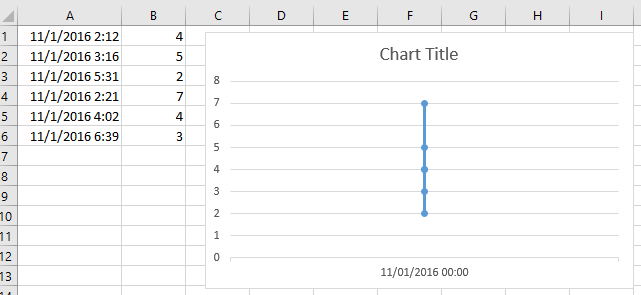
Create a chart with date and time on X axis correctly
 Create a chart with date and time on X axis correctly
Create a chart with date and time on X axis correctly
To display the date and time correctly, you only need to change an option in the Format Axis dialog.
1. Right click at the X axis in the chart, and select Format Axis from the context menu. See screenshot: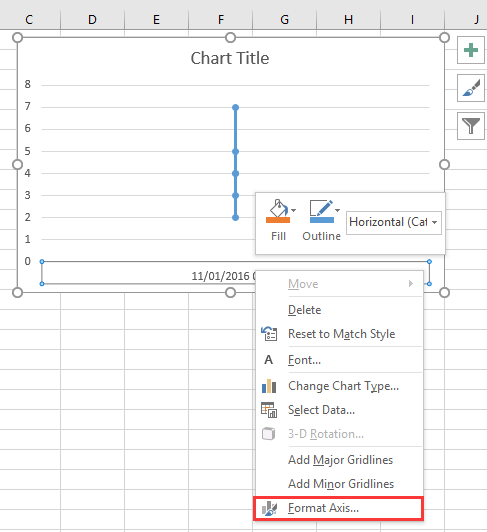
2. Then in the Format Axis pane or Format Axis dialog, under Axis Options tab, check Text axis option in the Axis Type section. See screenshot:
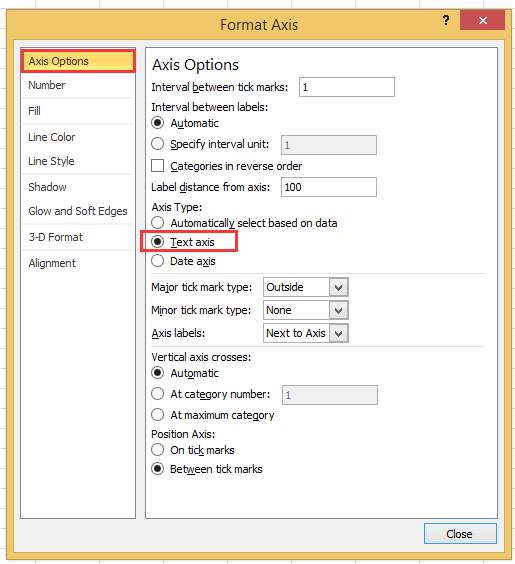
If you use the excel version later than 2010, you can see a Format Axis pane pops out, and check Text axis option under Axis Type in the Axis Options group.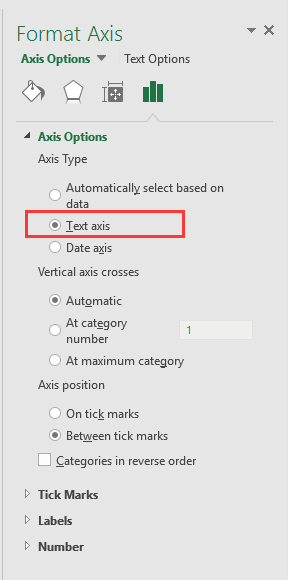
3. Click Close or go back to the chart, then the date and time data are correctly displayed on the X-axis. See screenshot: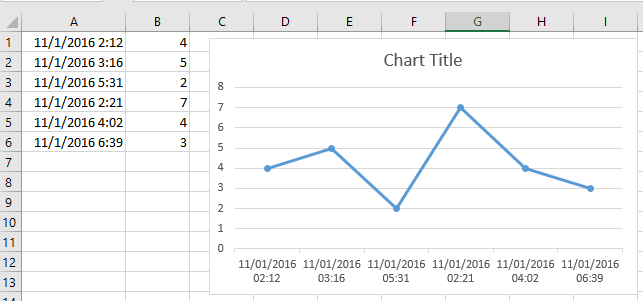
Create a Speedometer Chart in Just Two Steps! |
| If you want to use a speedometer chart to show project progress, creating one in Excel can be complex and time-consuming. The Speedometer Chart tool in Kutools for Excel simplifies this process, allowing you to create a professional speedometer chart in just two easy steps. Download Now!. |
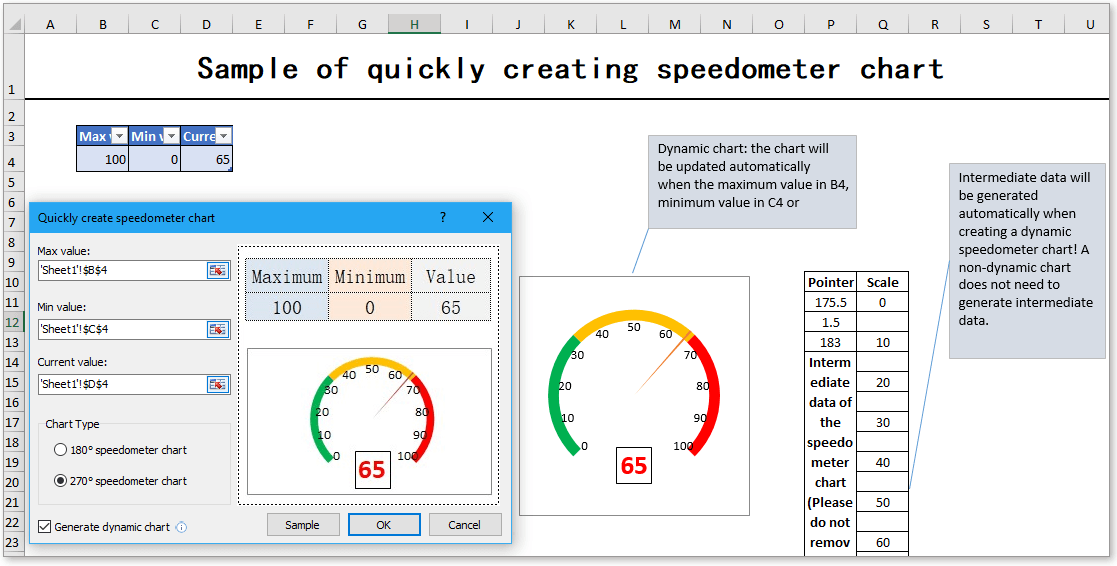 |
Best Office Productivity Tools
Supercharge Your Excel Skills with Kutools for Excel, and Experience Efficiency Like Never Before. Kutools for Excel Offers Over 300 Advanced Features to Boost Productivity and Save Time. Click Here to Get The Feature You Need The Most...
Office Tab Brings Tabbed interface to Office, and Make Your Work Much Easier
- Enable tabbed editing and reading in Word, Excel, PowerPoint, Publisher, Access, Visio and Project.
- Open and create multiple documents in new tabs of the same window, rather than in new windows.
- Increases your productivity by 50%, and reduces hundreds of mouse clicks for you every day!
All Kutools add-ins. One installer
Kutools for Office suite bundles add-ins for Excel, Word, Outlook & PowerPoint plus Office Tab Pro, which is ideal for teams working across Office apps.
- All-in-one suite — Excel, Word, Outlook & PowerPoint add-ins + Office Tab Pro
- One installer, one license — set up in minutes (MSI-ready)
- Works better together — streamlined productivity across Office apps
- 30-day full-featured trial — no registration, no credit card
- Best value — save vs buying individual add-in