How to quickly list the picture names/file names of a folder to Excel cells?
In this tutorial, I will provide some tricks on quickly listing all picture names or file names of a specific folder in an Excel sheet as the screenshot shown. QUICK NAVIGATION List picture names of a folder in Excel with VBA |  |
List picture names of a folder in Excel with VBA
In Excel, there is no built-in function that can automatically list all picture names of a folder you choose in a cell of a sheet, but here I have a VBA code which can help you quickly solve this job.
1. In Excel, then press + keys to open Microsoft Visual Basic for Applications window.
2. In popping window, click Insert > Module to create a new Module script.
3. Copy below code and paste them to the new Module script window.
Sub PictureNametoExcel()
'UpdatebyExtendoffice
Dim I As Long
Dim xRg As Range
Dim xAddress As String
Dim xFileName As String
Dim xFileDlg As FileDialog
Dim xFileDlgItem As Variant
On Error Resume Next
xAddress = ActiveWindow.RangeSelection.Address
Set xRg = Application.InputBox("Select a cell to place name list:", "Kutools For Excel", xAddress, , , , , 8)
If xRg Is Nothing Then Exit Sub
Application.ScreenUpdating = False
Set xRg = xRg(1)
xRg.Value = "Picture Name"
With xRg.Font
.Name = "Arial"
.FontStyle = "Bold"
.Size = 10
End With
xRg.EntireColumn.AutoFit
Set xFileDlg = Application.FileDialog(msoFileDialogFolderPicker)
I = 1
If xFileDlg.Show = -1 Then
xFileDlgItem = xFileDlg.SelectedItems.Item(1)
xFileName = Dir(xFileDlgItem & "\")
Do While xFileName <> ""
If InStr(1, xFileName, ".jpg") + InStr(1, xFileName, ".png") + InStr(1, xFileName, ".img") + InStr(1, xFileName, ".ioc") + InStr(1, xFileName, ".bmp") > 0 Then
xRg.Offset(I).Value = xFileDlgItem & "\" & xFileName
I = I + 1
End If
xFileName = Dir
Loop
End If
Application.ScreenUpdating = True
End Sub
4. Press F5 key, then a dialog pops out for you to select a cell to place the picture names.
5. Click OK to continue selecting the folder you want to list the picture names in Browse dialog.
6. Click OK, now all picture names in the selected folder have been list in Excel.
Note: In the VBA code, you can jpg/png/… in the code string If InStr(1, xFileName, ".jpg") + InStr(1, xFileName, ".png") + InStr(1, xFileName, ".img") + InStr(1, xFileName, ".ioc") + InStr(1, xFileName, ".bmp") > 0 Then to the file extension you need, for example, if you want to list file names of the file in doc format, only change the code string to If InStr(1, xFileName, ".doc") > 0 Then.
If you usually need to list one or all formats’ file names of a folder in Excel cell in your daily work, the code is complex and no easy to handle, but, with below way, you can quickly solve this job.
 | Do You Want To Have A Pay Raise and Much Time To Accompany With Family? Office Tab Enhances Your Efficiency By 50% In Microsoft Office Working Right Now
|
List picture names or specific format file names of a folder in Excel with Filename List
Here is a utility – Filename List in Kutools for Excel, which can
>> list all file names in all file formats of a folder in a new sheet;
>> list the file names in one or several file formats you specify to Excel;
>> list file names including subfolders and hidden files and folders to Excel.
Say Goodbye To Mouse Hand and Cervical Spondylosis Now
300 advanced tools of Kutools for Excel solve 80% Excel tasks in seconds, pull you out of the thousands of mouse-clicks.
 |
|
After free installing Kutools for Excel, please do as below:
1. Enable the workbook you want to list the file names, then click Kutools Plus > Import/Export > Filename List.
2. In the Filename List dialog, firstly, click  to select a folder that you want to list its file names, then you can check the checkboxes of Include files in subdirectories and Include hidden files and folders as you need.
to select a folder that you want to list its file names, then you can check the checkboxes of Include files in subdirectories and Include hidden files and folders as you need.
3. Then select the file format you want to list the names in Files type section.
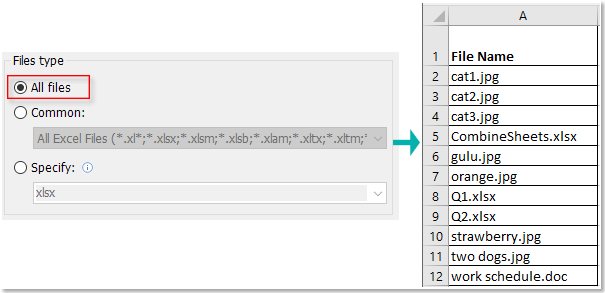
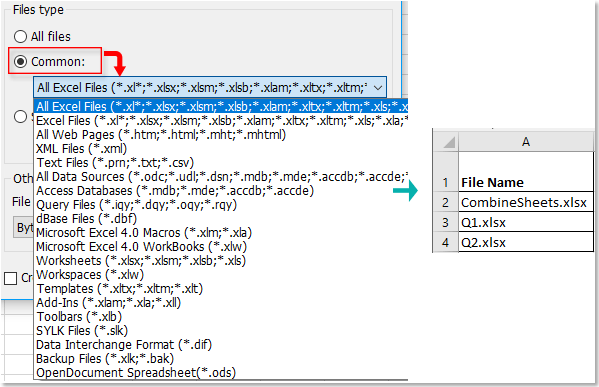
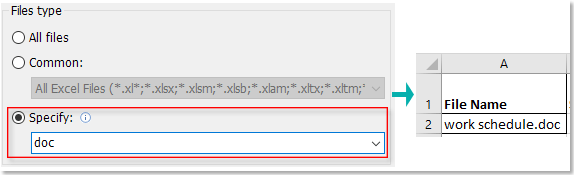
4. Choose the size unit as you need from the drop down list in File size unit section, if you want to create a link to the file names, check Create hyperlinks option.
 |  |
5. Click Ok, a new sheet will be created to list the file names and some file information.
Tip: if you want to list all sheet names in Excel, you can apply Kutools for Excel’ Create List of Sheet Names utility, it will create a new sheet to list all linkable sheet names.
Kutools for Excel:+ useful handy tools, simplifying the complicated tasks in Excel into a few clicks.
Download Sample File
How To Make You Stand Out From Crowd, Easily Work And Leisurely Enjoy Life?
Kutools for Excel will averagely improve your 80% efficiency every day, make you have much time to accompany with family and have fun in life.
 300 advanced tools solve 80% Excel problems, you no longer struggle to search solutions, more easily complete work.
300 advanced tools solve 80% Excel problems, you no longer struggle to search solutions, more easily complete work.
 Easily handle 1500 Excel scenarios, save at least 1 hour for you every day.
Easily handle 1500 Excel scenarios, save at least 1 hour for you every day.
 Become an Excel expert in 5 minutes, gain peoples’ recognition and opportunity for promotion.
Become an Excel expert in 5 minutes, gain peoples’ recognition and opportunity for promotion.
 One-click utilities handle batch processing, let you avoid thousands of mouse-clicks, say good-bye to mouse hand.
One-click utilities handle batch processing, let you avoid thousands of mouse-clicks, say good-bye to mouse hand.
 Get rid of rote memorizing formulas and complex VBA, give a rest to your brain.
Get rid of rote memorizing formulas and complex VBA, give a rest to your brain.
 110000+ high efficiency officers and 300+ world renowned companies’ choice.
110000+ high efficiency officers and 300+ world renowned companies’ choice.
 Only take $39 but much worth than $4000 training of other people
Only take $39 but much worth than $4000 training of other people
 30 days free trial without any limitation, full money back in 30-day without any reasons.
30 days free trial without any limitation, full money back in 30-day without any reasons.
Recommended Productivity Tools
Best Office Productivity Tools
Supercharge Your Excel Skills with Kutools for Excel, and Experience Efficiency Like Never Before. Kutools for Excel Offers Over 300 Advanced Features to Boost Productivity and Save Time. Click Here to Get The Feature You Need The Most...
Office Tab Brings Tabbed interface to Office, and Make Your Work Much Easier
- Enable tabbed editing and reading in Word, Excel, PowerPoint, Publisher, Access, Visio and Project.
- Open and create multiple documents in new tabs of the same window, rather than in new windows.
- Increases your productivity by 50%, and reduces hundreds of mouse clicks for you every day!
All Kutools add-ins. One installer
Kutools for Office suite bundles add-ins for Excel, Word, Outlook & PowerPoint plus Office Tab Pro, which is ideal for teams working across Office apps.
- All-in-one suite — Excel, Word, Outlook & PowerPoint add-ins + Office Tab Pro
- One installer, one license — set up in minutes (MSI-ready)
- Works better together — streamlined productivity across Office apps
- 30-day full-featured trial — no registration, no credit card
- Best value — save vs buying individual add-in
 Unbelievable, working at two or more documents is easier and faster than working at one.
Unbelievable, working at two or more documents is easier and faster than working at one. Easily deal with 1500 working scenarios, no need to waste time for searching solutions, have much time to enjoy your life.
Easily deal with 1500 working scenarios, no need to waste time for searching solutions, have much time to enjoy your life.