How to quickly convert Word document to PowerPoint file?
Normally, when you want to create a PowerPoint presentation from a Word document, you need copy and paste the content from the Word document to PowerPoint. If there are lots of content in your Word document, this method will not be a good choice, this article, I will introduce an easy and quick way for dealing with this job.
Convert Word document to PowerPoint presentation quickly
Convert Word document to PowerPoint presentation quickly
To create a PowerPoint Presentation from a Word document, please do with the following steps:
1. Open your Word document, format the texts which will be imported to the PowerPoint as titles to Heading 1 style, and then, format the other content to Heading 2 style which will be the slide content, see screenshot:

2. After finishing formatting the text, then save and close the Word document.
3. Launch a new PowerPoint file, and then, click Home > New Slide > Slides from Outline, see screenshot:
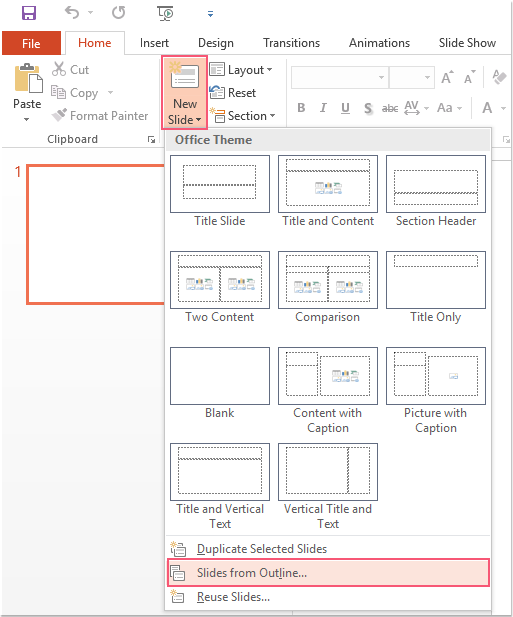
4. In the displayed Insert Outline window, select the Word file that you want to import to the PowerPoint, see screenshot:

5. Then, click Insert button, and all the content in the specific Word document has been imported into the PowerPoint presentation as following screenshot shown:

Best Office Productivity Tools
Kutools for Word - Elevate Your Word Experience with Over 100 Remarkable Features!
🤖 Kutools AI Assistant: Transform your writing with AI - Generate Content / Rewrite Text / Summarize Documents / Get Quick Answers, all within Word
📘 Document Mastery: Split Pages / Merge Documents / Export Selection in Various Formats (PDF/TXT/DOC/HTML...) / Batch Convert to PDF / Export Pages as Images / Print Multiple Files at once...
✏ Contents Editing: Batch Find and Replace across Multiple Files / Resize All Pictures / Transpose Table Rows and Columns / Convert Table to Text...
🧹 Effortless Clean: Sweap away Extra Spaces / Section Breaks / All Headers / Text Boxes / Hyperlinks / For more removing tools, head to the Remove group...
➕ Creative Inserts: Insert Thousand Separators / Check Boxes / Radio Buttons / QR Code / Barcode / Diagonal Line Table / Equation Caption / Image Caption / Table Caption / Multiple Pictures / Discover more in the Insert group...
🔍 Precision Selections: Pinpoint Specific Pages / Tables / Shapes / Heading Paragraphs / Enhance navigation with more Select features...
⭐ Star Enhancements: Navigate to Any Location / Auto-Insert Repetitive Text / Toggle Between Document Windows / 11 Conversion Tools...
