Excel TODAY Function
TODAY function is used for returning the current system date in Excel. This tutorial is talking about the formula syntax and usage of TODAY function in Excel.
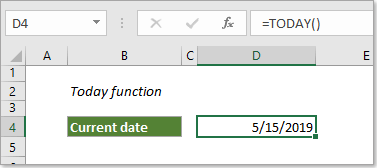
Description of TODAY function
The Microsoft Excel TODAY function returns the current date in Excel. It will be automatically updated each time when the worksheet is refreshed or the workbook is opened.
Syntax of TODAY function
=TODAY ()
Arguments of syntax
- There are no arguments for the TODAY function
Examples of TODAY function
This section is talking about how to use the TODAY function in Excel.
Example 1: Return current date in Excel
If you want to return the current system date in a cell, please click on it, enter=TODAY() into the Formula Bar and press the Enter key.
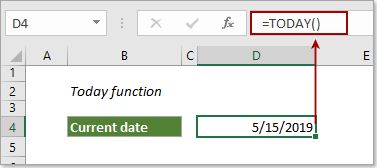
Tips:
Example 2: Calculate a person’s age
Supposing a person was born in 5/1/1989, you can calculate this person’s age as follows.
1. Firstly you need to get the current date by entering =TODAY() into the cell.
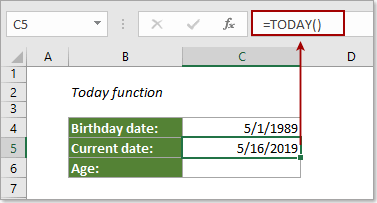
2. Then select the cell you will output the age, enter formula =INT((C5-C4)/365) into the Formula Bar and press the Enter key.
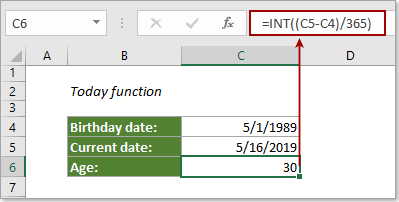
Or you can directly apply this formula =YEAR( TODAY())-1989 to get the age.
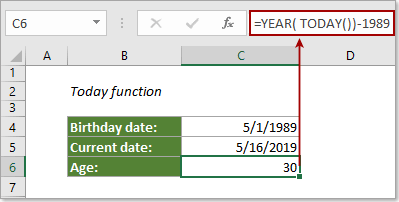
The Best Office Productivity Tools
Kutools for Excel - Helps You To Stand Out From Crowd
Kutools for Excel Boasts Over 300 Features, Ensuring That What You Need is Just A Click Away...
Office Tab - Enable Tabbed Reading and Editing in Microsoft Office (include Excel)
- One second to switch between dozens of open documents!
- Reduce hundreds of mouse clicks for you every day, say goodbye to mouse hand.
- Increases your productivity by 50% when viewing and editing multiple documents.
- Brings Efficient Tabs to Office (include Excel), Just Like Chrome, Edge and Firefox.